filmov
tv
My Computer Locks Up and Won’t Boot. What Do I Do?

Показать описание
⌛ There are a few things to take a look at if your computer locks up and won't boot.
⌛ Computer won't boot
-- Freezing after sign-in can be a sign of a corrupt profile, hard disk error, application error, or malware.
-- Freezing before sign-in but after the Windows logo can be a problem with Windows itself, drivers, or malware.
-- Freeing before the Windows logo but after BIOS messages typically indicates a problem with Windows, drivers, or hardware.
-- “Operating system not found” usually means there’s a USB stick inserted that the system is attempting to boot from.
-- Missing hard disks, BIOS beep codes, and complete silence or inactivity all tend to be hardware related issues.
Chapters
0:00 Computer won't boot
1:10 Freezing after sign-in
1:50 Corrupt user profile
2:40 Freezing before sign-in
3:10 Boot into Safe Mode
3:45 Freezing before the Windows logo
4:45 Operating System? What Operating System?
7:10 BIOS & POST
More Ask Leo!
#askleo #computer #boot
⌛ Computer won't boot
-- Freezing after sign-in can be a sign of a corrupt profile, hard disk error, application error, or malware.
-- Freezing before sign-in but after the Windows logo can be a problem with Windows itself, drivers, or malware.
-- Freeing before the Windows logo but after BIOS messages typically indicates a problem with Windows, drivers, or hardware.
-- “Operating system not found” usually means there’s a USB stick inserted that the system is attempting to boot from.
-- Missing hard disks, BIOS beep codes, and complete silence or inactivity all tend to be hardware related issues.
Chapters
0:00 Computer won't boot
1:10 Freezing after sign-in
1:50 Corrupt user profile
2:40 Freezing before sign-in
3:10 Boot into Safe Mode
3:45 Freezing before the Windows logo
4:45 Operating System? What Operating System?
7:10 BIOS & POST
More Ask Leo!
#askleo #computer #boot
Windows 10/11 Computer Keeps Freezing Randomly FIX (2022)
My Computer Locks Up and Won’t Boot. What Do I Do?
Wyd if your computer freezes? 🥶 #shorts
What Should I Do If My Computer Freezes Completely?
Your computer has been locked SCAM
Fix a Computer That Is Locked Up or Frozen | HP Computers | HP Support
Do this If your Computer is Freezing, Crashing or Black Screen 🖥️
What To Do If Your Computer Locks Up
How to Fix Computer Freezing Windows 10 (Official Dell Tech Support)
**SOLUTION**Computer freezes with buzzing sound while gaming
Why Does My Computer Freeze Randomly?
6 Causes And Repairs For Computer Freezes (Lockups) (2022)
Why Does My Computer Freeze
Windows 10 Computer Freezes and Becomes Unresponsive When Idle FIX
How To Fix HP Computer Freezes
Windows 10 Computer Keeps Freezing Randomly FIX [Tutorial]
Computer Freezes After A Few Minutes Windows 10 | Windows 10 Freezing Often
Computer Freezes After a Few Minutes, Frozen and Control Alt Delete Not Working SOLUTION
Computer Freezes and makes Buzzing or High Pitched Noise
(Solved) How To Fix Windows 11 Computer Keeps Freezing Randomly
FIX Computer Keeps Freezing | Increase PC Peformance | FIX Computer Lagging | Fix Windows 10 freeze
How Tech Support Scammers Lock Your Computer
FIX Windows 10/11 Computer Keeps Freezing (2023) | Increase Performance
Computer freezing loud noise (FIXED)
Комментарии
 0:05:34
0:05:34
 0:08:51
0:08:51
 0:00:25
0:00:25
 0:07:37
0:07:37
 0:05:10
0:05:10
 0:01:32
0:01:32
 0:00:17
0:00:17
 0:10:56
0:10:56
 0:06:03
0:06:03
 0:00:24
0:00:24
 0:02:01
0:02:01
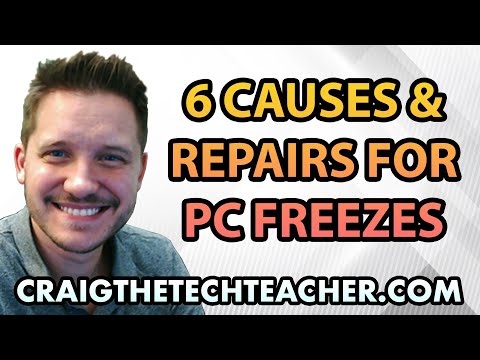 0:05:31
0:05:31
 0:00:55
0:00:55
 0:04:47
0:04:47
 0:03:58
0:03:58
 0:11:40
0:11:40
 0:02:14
0:02:14
 0:05:34
0:05:34
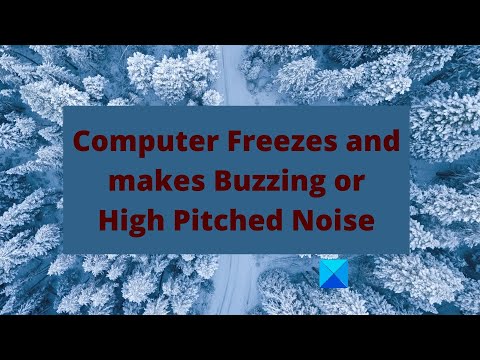 0:02:19
0:02:19
 0:02:25
0:02:25
 0:12:00
0:12:00
 0:07:36
0:07:36
 0:07:31
0:07:31
 0:00:37
0:00:37