filmov
tv
How to use Microsoft Forms: Complete Online Course for Beginners (2021 Update)

Показать описание
A Beginners Guide to Microsoft Forms (Complete 2021 Tutorial)
In this video, you will learn how to create a Microsoft Form that is connected to an Excel Spreadsheet found inside of Microsoft 365 (Formerly Office 365)
00:00 - Start
00:33 - How to access Microsoft Forms?
01:21 - Navigating the Dashboard
01:46 - 2 Ways to Create a Microsoft Form
02:10 - Creating a Microsoft Form from inside of an Excel Spreadsheet
03:16 - A Tour of Microsoft Forms
03:40 - Preview
04:18 - Changing the Form Title
04:37 - Adding Your First Question
05:01 - Text Questions
05:30 - Required Questions and Long-form (Paragraph) Questions
05:40 - Subtitles & Answer Restrictions (Response Validation)
06:32 - Chapter 14
07:21 - Where does Forms Data go in Excel?
08:18 - Star and Number Ratings
08:36 - Date Questions
09:32 - Ranking Questions
10:02 - Likert Questions
10:58 - File Upload Questions
12:00 - Net Promoter Score Questions
12:29 - Creating Additional Form Sections
13:55 - Branching
16:21 - Forms Menu Options
16:31 - Sharing a Microsoft Form
17:08 - Analyzing Response Data inside of a Microsoft Form
18:03 - Customizing Theme Settings (Changing Microsoft Form Background)
18:55 - Creating a QR Code for your Microsoft Form?
19:06 - Embedding a Microsoft Form on a Website through HTML
19:15 - Emailing a Microsoft Form
19:25 - Sharing Templates and adding Collaborators
19:38 - Forms Setting Options
20:27 - End of Survey Messages
21:21 - Multilingual Support for Multiple Languages
22:43 - Printing Options
24:48 - A TeacherCast LIVE Demo from the website!
27:04 - Final Thoughts
_________
VISIT TEACHERCAST TODAY
CHECK OUT MY MOST RECENT VIDEO
CHECK OUT MY MOST POPULAR VIDEO EVER!
CONNECT WITH ME ONLINE
#Microsoft365 | #MicrosoftOffice | #MicrosoftForms
In this video, you will learn how to create a Microsoft Form that is connected to an Excel Spreadsheet found inside of Microsoft 365 (Formerly Office 365)
00:00 - Start
00:33 - How to access Microsoft Forms?
01:21 - Navigating the Dashboard
01:46 - 2 Ways to Create a Microsoft Form
02:10 - Creating a Microsoft Form from inside of an Excel Spreadsheet
03:16 - A Tour of Microsoft Forms
03:40 - Preview
04:18 - Changing the Form Title
04:37 - Adding Your First Question
05:01 - Text Questions
05:30 - Required Questions and Long-form (Paragraph) Questions
05:40 - Subtitles & Answer Restrictions (Response Validation)
06:32 - Chapter 14
07:21 - Where does Forms Data go in Excel?
08:18 - Star and Number Ratings
08:36 - Date Questions
09:32 - Ranking Questions
10:02 - Likert Questions
10:58 - File Upload Questions
12:00 - Net Promoter Score Questions
12:29 - Creating Additional Form Sections
13:55 - Branching
16:21 - Forms Menu Options
16:31 - Sharing a Microsoft Form
17:08 - Analyzing Response Data inside of a Microsoft Form
18:03 - Customizing Theme Settings (Changing Microsoft Form Background)
18:55 - Creating a QR Code for your Microsoft Form?
19:06 - Embedding a Microsoft Form on a Website through HTML
19:15 - Emailing a Microsoft Form
19:25 - Sharing Templates and adding Collaborators
19:38 - Forms Setting Options
20:27 - End of Survey Messages
21:21 - Multilingual Support for Multiple Languages
22:43 - Printing Options
24:48 - A TeacherCast LIVE Demo from the website!
27:04 - Final Thoughts
_________
VISIT TEACHERCAST TODAY
CHECK OUT MY MOST RECENT VIDEO
CHECK OUT MY MOST POPULAR VIDEO EVER!
CONNECT WITH ME ONLINE
#Microsoft365 | #MicrosoftOffice | #MicrosoftForms
Комментарии
 0:15:52
0:15:52
 0:12:54
0:12:54
 0:07:26
0:07:26
 0:43:50
0:43:50
 0:12:38
0:12:38
 0:20:29
0:20:29
 0:20:18
0:20:18
 0:01:15
0:01:15
 0:26:09
0:26:09
 0:15:07
0:15:07
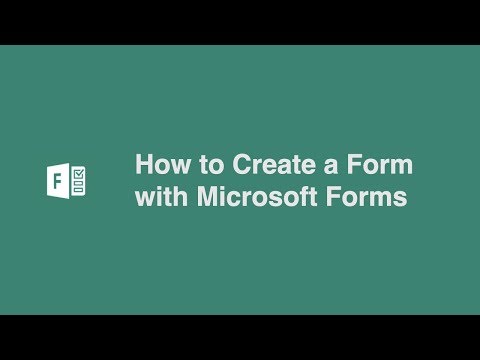 0:08:05
0:08:05
 0:28:59
0:28:59
 0:15:30
0:15:30
 0:09:26
0:09:26
 0:09:49
0:09:49
 0:25:11
0:25:11
 0:15:05
0:15:05
 0:08:07
0:08:07
 0:30:27
0:30:27
 0:09:15
0:09:15
 0:04:13
0:04:13
 0:00:33
0:00:33
 0:01:56
0:01:56
 0:09:52
0:09:52