filmov
tv
How to Fix iOS 18 Stuck on Preparing Update on iPhone/iPad? | iOS 18 Update

Показать описание
Is your iPhone or iPad stuck on the "Preparing Update" screen while trying to install iOS 18? Don’t worry, we’ve got multiple solutions to help you resolve this issue and complete the update smoothly. Let’s get started!
*⏱How long does iOS 18 take to install? iOS 18 update taking a long time?*
Based on the actual upgrade experience, the iOS 18 OTA upgrade is expected to take 20-30 minutes. You might want to use iTunes or Finder for a faster iOS 18 upgrade. If you find these software inconvenient, you can consider using ReiBoot to update iOS 18 in 10 minutes.
*⏱TIMESTAMP:*
00:00 Introduction
00:28 Method 1: Adjust Internet Settings
01:35 Method 2: Force Restart Your iPhone
02:25 Method 3: Update to iOS 18 using ReiBoot in 10 minutes
03:40 Method 4: Update via iTunes/Finder
*💡Text guide here:*
Fix iOS 18 Stuck on Preparing Update on iPhone/iPad
Method 1: Adjust Internet Settings
1. Check for a stable Wi-Fi connection or switch to mobile data.
2. Reset network settings: Go to Settings - General - Reset - Reset Network Settings.
Method 2: Force Restart Your iPhone
1. Ensure you have 5-10 GB of free storage.
2. Press Volume Up, then Volume Down, and hold the Power button until the Apple logo appears.
Method 3: Update Using ReiBoot
1. Download and install ReiBoot on your computer.
2. Connect your iPhone and click "iOS Upgrade" to install the latest iOS version.
Method 4: Update via iTunes/Finder
1. Connect your iPhone to your computer and open iTunes/Finder.
2. Click on the device icon and check for updates to install iOS 18.
*🤨Understanding Key Terms and Resources*
- **Preparing Update:** A phase in the iOS update process where the system verifies the update package and prepares the device for installation.
- **ReiBoot:** A professional iOS system repair tool that helps users update, downgrade, and fix various system issues without data loss.
- **Force Restart:** A method used to refresh the iPhone's software by forcefully rebooting it, which can help resolve temporary system glitches.
*👇You might also want to know:*
*📑Apple Official Article Links*
#iOS18 #PreparingUpdate #tenorshare #ReiBoot
----------Social Media-------------
Комментарии
 0:03:03
0:03:03
 0:18:29
0:18:29
 0:00:52
0:00:52
 0:01:32
0:01:32
 0:03:32
0:03:32
 0:03:25
0:03:25
 0:06:02
0:06:02
 0:02:07
0:02:07
 0:05:43
0:05:43
 0:04:39
0:04:39
 0:01:48
0:01:48
 0:01:39
0:01:39
 0:05:06
0:05:06
 0:02:29
0:02:29
 0:02:26
0:02:26
 0:10:09
0:10:09
 0:07:25
0:07:25
 0:17:01
0:17:01
 0:05:37
0:05:37
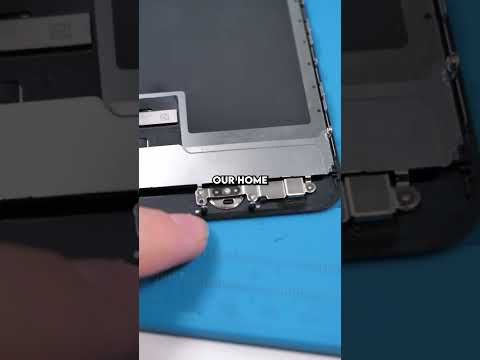 0:00:54
0:00:54
 0:00:34
0:00:34
 0:03:02
0:03:02
 0:04:11
0:04:11
 0:02:21
0:02:21