filmov
tv
How to Create a Custom Heading Style in Microsoft Word

Показать описание
Learn how to create your own custom heading style in Microsoft Word. In addition, learn how to save a custom heading style for future use and delete a custom heading style. Plus, the bonus section at the end shows how to delete a custom style that won’t go away (because sometimes they are stubborn).
These steps are for Word for Microsoft 365, Word 2019, Word 2016, and Word 2013.
Chapters:
0:00 Introduction
1:24 How to Create a Custom Heading Style
3:26 How to Save a Custom Heading Style for Future Use
4:10 How to Delete a Custom Heading Style
4:44 How to Delete a Custom Style that Won't Delete
📝 Companion Blog Post/Transcript for this Video
=========================================
How to Create a Custom Heading Style in Microsoft Word
💻 Related Resources
==================
How to Create & Customize Headings in Microsoft Word (Video)
How to Create a Custom Heading Style in Word for Mac (Video)
How to Add & Modify Heading Numbers in Microsoft Word (PC & Mac)
How to Change the Default Font in Microsoft Word (Video)
How to Create Custom Bullets in Microsoft Word (Video)
How to Use Microsoft Word (Playlist)
Thank you for watching!
#microsoftword #microsoft365
All Rights Reserved © 2024 Erin Wright
These steps are for Word for Microsoft 365, Word 2019, Word 2016, and Word 2013.
Chapters:
0:00 Introduction
1:24 How to Create a Custom Heading Style
3:26 How to Save a Custom Heading Style for Future Use
4:10 How to Delete a Custom Heading Style
4:44 How to Delete a Custom Style that Won't Delete
📝 Companion Blog Post/Transcript for this Video
=========================================
How to Create a Custom Heading Style in Microsoft Word
💻 Related Resources
==================
How to Create & Customize Headings in Microsoft Word (Video)
How to Create a Custom Heading Style in Word for Mac (Video)
How to Add & Modify Heading Numbers in Microsoft Word (PC & Mac)
How to Change the Default Font in Microsoft Word (Video)
How to Create Custom Bullets in Microsoft Word (Video)
How to Use Microsoft Word (Playlist)
Thank you for watching!
#microsoftword #microsoft365
All Rights Reserved © 2024 Erin Wright
Комментарии
 0:01:24
0:01:24
 0:01:00
0:01:00
 0:15:20
0:15:20
 0:20:26
0:20:26
 0:38:05
0:38:05
 0:08:04
0:08:04
 0:24:01
0:24:01
 0:07:20
0:07:20
 0:09:02
0:09:02
 0:01:34
0:01:34
 2:32:35
2:32:35
 0:00:53
0:00:53
 0:01:43
0:01:43
 0:05:40
0:05:40
 0:04:08
0:04:08
 0:11:33
0:11:33
 0:01:37
0:01:37
 0:29:13
0:29:13
 0:04:45
0:04:45
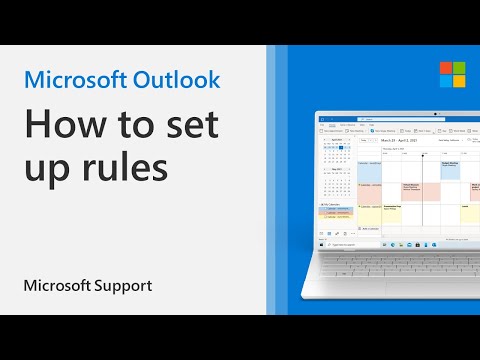 0:02:25
0:02:25
 0:12:53
0:12:53
 0:01:14
0:01:14
 0:01:00
0:01:00
 0:16:32
0:16:32