filmov
tv
PDF files with Linux: rearrange, merge, edit and creating forms

Показать описание
Today I'm gonna show you how to deal with PDF files on your Linux system. Learn the best way to rearrange, merge or edit PDFs and how to create and fill out forms easily. I also show you a way to convert PDF files to a Word document.
If you want to support this video, please rate this video, and write a comment. Thank you so much!
Links:
-------------------------------------
BTC-Donation: 1Lg22tnM7j56cGEKB5AczR4V89sbSXqzwN
Contents:
-------------------------------------
0:00 Intro
0:08 Editing PDF files with Xournal++
2:57 small changes with LibreOffice Draw
4:05 rearrange and merge PDFs
6:48 convert to a Word document
8:14 alternative to LibreOffice Draw
9:30 creating forms
12:26 fill out forms
13:06 Outro
If you want to support this video, please rate this video, and write a comment. Thank you so much!
Links:
-------------------------------------
BTC-Donation: 1Lg22tnM7j56cGEKB5AczR4V89sbSXqzwN
Contents:
-------------------------------------
0:00 Intro
0:08 Editing PDF files with Xournal++
2:57 small changes with LibreOffice Draw
4:05 rearrange and merge PDFs
6:48 convert to a Word document
8:14 alternative to LibreOffice Draw
9:30 creating forms
12:26 fill out forms
13:06 Outro
How to merge PDF files in Linux
How to Split, Merge, Rotate and Reorder PDF Files in any Linux and Ubuntu with PDFArranger - 2019
How to install PDFArranger Split, Merge, Rotate and Rearrange PDF in Ubuntu and Linux - 2019
Edit PDF File Text In Linux With LibreOffice
Linux wednesdays #35 Open and create PDF files in linux
PDF Shuffler/PDFArranger: Merge, Split, Rotate, Crop & Rearrange Pages
[Ubuntu] How to merge, split and re-arrange PDF page on Ubuntu
How to rearrange pages in a PDF file using LibreOffice
How to change the Page Layout of PDF from Portrait to Landscape in Windows, Mac and Linux computer ?
How to modify and edit pdf documents easily
How to Convert Pdf to Doc Without Any Online Converter or Software in Ubuntu
See how to merge, split, re-arrange, combine all open PDF files into one PDF with Kofax Power PDF
How to Convert Image to PDF on Linux Command Line
How To Quickly: Change A File's 'Created' OR 'Modified' Date/Time
Inkscape Lesson 18 - Import and Edit PDF Files
🆓📄 Best FREE PDF Editor
Free, Open Source PDF Editor: Change & Annotate PDF Files with LibreOffice Draw
This Simple File Management System Changed My Life!
Removing or Deleting Pages from a PDF Document (FREE)
How to Organize PDF files Online | ILOVEPDF | Online Free
How to Change Last Modified Date, Creation Date, Accessed Date of any File and Folders on Your PC
How to Edit PDF for Free
Rename Multiple Files or Sequence Files in 2 mins. | No Softwares | No CMD
How To Put Folder Files in Any Order You Want
Комментарии
 0:02:17
0:02:17
 0:04:21
0:04:21
 0:06:13
0:06:13
 0:01:34
0:01:34
 0:04:52
0:04:52
 0:12:36
0:12:36
![[Ubuntu] How to](https://i.ytimg.com/vi/RHIS-3br4DY/hqdefault.jpg) 0:03:27
0:03:27
 0:01:41
0:01:41
 0:03:38
0:03:38
 0:01:21
0:01:21
 0:01:30
0:01:30
 0:00:50
0:00:50
 0:03:26
0:03:26
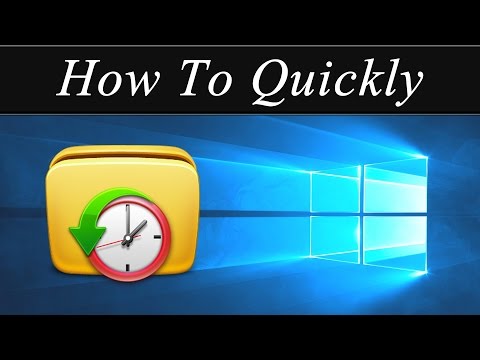 0:01:05
0:01:05
 0:05:03
0:05:03
 0:13:45
0:13:45
 0:05:55
0:05:55
 0:09:27
0:09:27
 0:01:48
0:01:48
 0:00:54
0:00:54
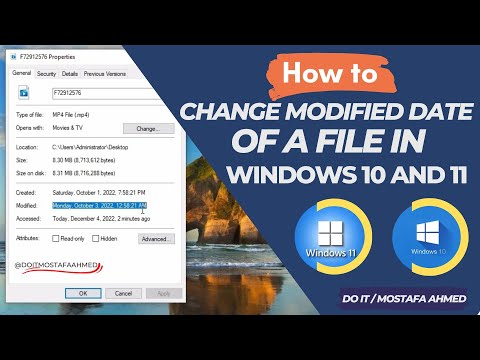 0:03:00
0:03:00
 0:04:45
0:04:45
 0:02:57
0:02:57
 0:01:48
0:01:48