filmov
tv
How to install the Netbeans IDE and Java JDK on Windows 8 / 8.1 or Windows 10

Показать описание
In this video I am going to show How to install the Netbeans IDE and Java JDK on Windows 8 / 8.1 or Windows 10. toinstall netbeans ide on windows 8 is easy. netbeans ide tutorial will help you to install
netbeans ide for php. I will also show how to use netbeans ide
netbeans ide for mac.
NetBeans, IDE, free, open source, install notes, developer, installer, NetBeans, NetBeans IDE, NetBeans installer, NetBeans development environment
★★★Top Online Courses From ProgrammingKnowledge ★★★
★★★ Online Courses to learn ★★★
★★★ Follow ★★★
DISCLAIMER: This video and description contains affiliate links, which means that if you click on one of the product links, I’ll receive a small commission. This help support the channel and allows us to continue to make videos like this. Thank you for the support!
#javatutorialforbeginners #javatutorial #javaprogramming #javaprogrammingtutorial #javabasicsforbeginners
netbeans ide for php. I will also show how to use netbeans ide
netbeans ide for mac.
NetBeans, IDE, free, open source, install notes, developer, installer, NetBeans, NetBeans IDE, NetBeans installer, NetBeans development environment
★★★Top Online Courses From ProgrammingKnowledge ★★★
★★★ Online Courses to learn ★★★
★★★ Follow ★★★
DISCLAIMER: This video and description contains affiliate links, which means that if you click on one of the product links, I’ll receive a small commission. This help support the channel and allows us to continue to make videos like this. Thank you for the support!
#javatutorialforbeginners #javatutorial #javaprogramming #javaprogrammingtutorial #javabasicsforbeginners
How to install NetBeans IDE 17 on Windows 10/11 (64 bit) [ 2023 Update ] Complete Installation guide
How to Install the NetBeans IDE and Java JDK on Windows 11
How to install NetBeans IDE 21 on Windows 11 [ 2024 Update ] Complete Installation & Demo Java C...
How to Install NetBeans 16 with Java 19 on Windows 11 [Updated 2023]
How to install NetBeans IDE 22 on Windows 11 (64 bit) [ 2024 Update ] with JDK 22 Complete Guide
How to Install NetBeans with on Computer / Laptop
How to Install NetBeans IDE And Java JDK on Windows 10
How to install NetBeans IDE 20 on Windows 11 (64 bit) [ 2024 Update ] JDK 21 | Complete guide
How to Download and Install Netbeans IDE on Windows
Netbeans 8.2 installation 💻 How to install Netbeans 8.2 in Windows 10/11 💻
How to install NetBeans IDE 21 on Windows 10 (64 bit) [ 2024 Update ] with JDK 21 Complete Guide
How to install the Netbeans IDE and Java JDK on Windows 8 / 8.1 or Windows 10
✅ How to Install NetBeans IDE and Java JDK on Windows 11/10
How to Install NetBeans 21 with Java 22 on Windows 11 [Updated 2024]
How to install NetBeans IDE 15 on Windows 10/11 (64 bit) [ 2022 Update ] Complete Installation guide
How to Install NetBeans IDE 17 on Windows 10/11 [2023] | Create & Run Java Program | Complete G...
How to install NetBeans IDE 20 on Windows 10 (64 bit) [ 2024 Update ] with JDK 21 Complete Guide
How to Download and Install JDK, Netbeans 8.2 in Windows 10 | Step by Step Tutorial
How to install NetBeans IDE in Windows 11 | Apache NetBeans IDE 14
How to Install NetBeans IDE 22 on Windows 10 (64 bit) [ 2024 ] | Run Java Program in Netbeans IDE
How to Install NetBeans on Windows 10
How to install NetBeans IDE 16 on Windows 10/11 (64 bit) [ 2023 Update ] Complete Installation guide
How to install NetBeans 22 on Windows 11 | Complete Installation [Updated 2024]
How to Install NetBeans IDE on Mac | Install NetBeans IDE on macOS (2024)
Комментарии
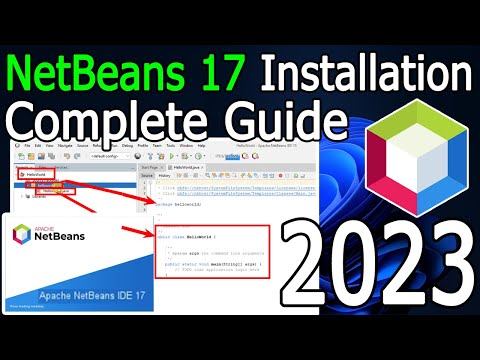 0:08:03
0:08:03
 0:15:36
0:15:36
 0:08:02
0:08:02
 0:09:01
0:09:01
 0:08:53
0:08:53
 0:08:39
0:08:39
 0:15:07
0:15:07
 0:08:42
0:08:42
 0:03:49
0:03:49
 0:07:00
0:07:00
 0:08:06
0:08:06
 0:11:16
0:11:16
 0:09:46
0:09:46
 0:11:02
0:11:02
 0:08:04
0:08:04
 0:07:54
0:07:54
 0:08:24
0:08:24
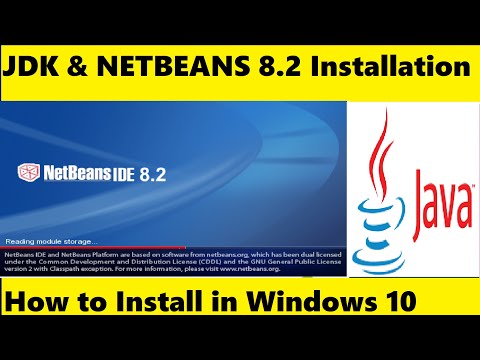 0:09:32
0:09:32
 0:03:43
0:03:43
 0:07:35
0:07:35
 0:09:21
0:09:21
 0:08:03
0:08:03
 0:06:54
0:06:54
 0:05:11
0:05:11