filmov
tv
How to Install NetBeans IDE on Mac | Install NetBeans IDE on macOS (2024)

Показать описание
Link to How to Install Java on Mac (M1, M2, MacBook Pro, MacBook Air)
This Video tells you how to download NetBeans IDE for Mac OS.
In this tutorial, we will learn how to install NetBeans IDE on Mac OS. NetBeans IDE (Integrated development environment) is written in Java and mostly used for developing Java applications. In NetBeans IDE, you can write, compile and run your Java code.
🚀 **Mastering Java Development with NetBeans IDE on Mac! 🍎☕**
Ready to elevate your Java development on your Mac? Enroll in our Udemy course, "How to NetBeans IDE on Mac | Install NetBeans IDE on macOS," and discover the power and versatility of NetBeans IDE for seamless Java programming on your macOS environment.
🌟 **Course Highlights:**
- 🖥️ **Step-by-Step Installation:** Follow a comprehensive guide to effortlessly install NetBeans IDE on your Mac.
- 🌐 **Optimizing for macOS:** Learn macOS-specific configurations and optimizations to enhance your NetBeans IDE experience.
- 📥 **Download and Setup:** Master the art of downloading and setting up NetBeans IDE for Java development on your macOS system.
- 💡 **Effective Project Management:** Explore tips for organizing your NetBeans workspace and managing Java projects efficiently.
- 🛠️ **Troubleshooting Tips:** Discover solutions to common NetBeans IDE issues on macOS.
🎓 **What You'll Learn:**
- **NetBeans IDE Installation:** Walk through the complete process of installing NetBeans IDE on your Mac, ensuring compatibility with your Java development needs.
- **Configuration on macOS:** Explore macOS-specific settings and configurations to optimize your NetBeans IDE environment.
- **Project Development:** Learn how to create, organize, and manage Java projects within the NetBeans IDE, maximizing productivity.
- **Advanced Features:** Dive into advanced NetBeans IDE features that enhance your Java development workflow.
🌐 **Who Is This Course For?**
- **Java Developers:** Individuals eager to harness the power of NetBeans IDE for Java development on their Mac.
- **MacOS Enthusiasts:** Those who want to explore the seamless integration of NetBeans IDE with macOS for a superior Java development experience.
- **Students and Beginners:** Aspiring developers looking to learn Java with a focus on NetBeans IDE.
🔗 **Requirements:**
- A Mac computer running macOS.
- Basic understanding of Java programming.
🚀 **Take your Java development skills to new heights! Enroll now and unlock the full potential of NetBeans IDE on your macOS. Your coding journey is about to get even more exciting!** ☕🍏
🖥️ **Hashtags:**
#JavaDevelopment #NetBeansIDE #MacOSDevelopment #TechCourse #ProgrammingForBeginners #NetBeansOnMac #UdemyCourse #LearnToCode #TechSkills #JavaIDE #CodingOnMac #DeveloperEducation #DigitalLearning #JavaJourney #ProgrammingTips
#Java #Eclipse #macos #mac #m1 #m2 #JavaDevelopment #EclipseIDE #MacOSDevelopment #TechCourse #ProgrammingForBeginners #EclipseOnMac #UdemyCourse #LearnToCode #TechSkills #JavaIDE #CodingOnMac #DeveloperEducation #DigitalLearning #JavaJourney #ProgrammingTips #Java
This Video tells you how to download NetBeans IDE for Mac OS.
In this tutorial, we will learn how to install NetBeans IDE on Mac OS. NetBeans IDE (Integrated development environment) is written in Java and mostly used for developing Java applications. In NetBeans IDE, you can write, compile and run your Java code.
🚀 **Mastering Java Development with NetBeans IDE on Mac! 🍎☕**
Ready to elevate your Java development on your Mac? Enroll in our Udemy course, "How to NetBeans IDE on Mac | Install NetBeans IDE on macOS," and discover the power and versatility of NetBeans IDE for seamless Java programming on your macOS environment.
🌟 **Course Highlights:**
- 🖥️ **Step-by-Step Installation:** Follow a comprehensive guide to effortlessly install NetBeans IDE on your Mac.
- 🌐 **Optimizing for macOS:** Learn macOS-specific configurations and optimizations to enhance your NetBeans IDE experience.
- 📥 **Download and Setup:** Master the art of downloading and setting up NetBeans IDE for Java development on your macOS system.
- 💡 **Effective Project Management:** Explore tips for organizing your NetBeans workspace and managing Java projects efficiently.
- 🛠️ **Troubleshooting Tips:** Discover solutions to common NetBeans IDE issues on macOS.
🎓 **What You'll Learn:**
- **NetBeans IDE Installation:** Walk through the complete process of installing NetBeans IDE on your Mac, ensuring compatibility with your Java development needs.
- **Configuration on macOS:** Explore macOS-specific settings and configurations to optimize your NetBeans IDE environment.
- **Project Development:** Learn how to create, organize, and manage Java projects within the NetBeans IDE, maximizing productivity.
- **Advanced Features:** Dive into advanced NetBeans IDE features that enhance your Java development workflow.
🌐 **Who Is This Course For?**
- **Java Developers:** Individuals eager to harness the power of NetBeans IDE for Java development on their Mac.
- **MacOS Enthusiasts:** Those who want to explore the seamless integration of NetBeans IDE with macOS for a superior Java development experience.
- **Students and Beginners:** Aspiring developers looking to learn Java with a focus on NetBeans IDE.
🔗 **Requirements:**
- A Mac computer running macOS.
- Basic understanding of Java programming.
🚀 **Take your Java development skills to new heights! Enroll now and unlock the full potential of NetBeans IDE on your macOS. Your coding journey is about to get even more exciting!** ☕🍏
🖥️ **Hashtags:**
#JavaDevelopment #NetBeansIDE #MacOSDevelopment #TechCourse #ProgrammingForBeginners #NetBeansOnMac #UdemyCourse #LearnToCode #TechSkills #JavaIDE #CodingOnMac #DeveloperEducation #DigitalLearning #JavaJourney #ProgrammingTips
#Java #Eclipse #macos #mac #m1 #m2 #JavaDevelopment #EclipseIDE #MacOSDevelopment #TechCourse #ProgrammingForBeginners #EclipseOnMac #UdemyCourse #LearnToCode #TechSkills #JavaIDE #CodingOnMac #DeveloperEducation #DigitalLearning #JavaJourney #ProgrammingTips #Java
Комментарии
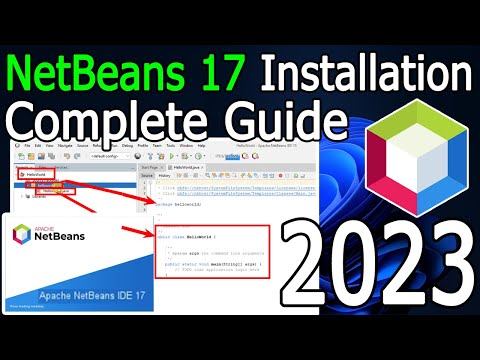 0:08:03
0:08:03
 0:08:42
0:08:42
 0:08:02
0:08:02
 0:15:07
0:15:07
 0:08:06
0:08:06
 0:08:06
0:08:06
 0:15:36
0:15:36
 0:03:49
0:03:49
 0:09:01
0:09:01
 0:09:46
0:09:46
 0:07:00
0:07:00
 0:08:58
0:08:58
 0:08:39
0:08:39
 0:08:53
0:08:53
 0:08:03
0:08:03
 0:08:39
0:08:39
 0:08:24
0:08:24
 0:09:21
0:09:21
 0:11:16
0:11:16
 0:05:11
0:05:11
 0:08:03
0:08:03
 0:03:43
0:03:43
 0:08:04
0:08:04
 0:07:07
0:07:07