filmov
tv
RTX 3070 NVENC Video Encoder Speed Test VS GTX 1660 8K 60FPS In Edius X Which Is Faster?
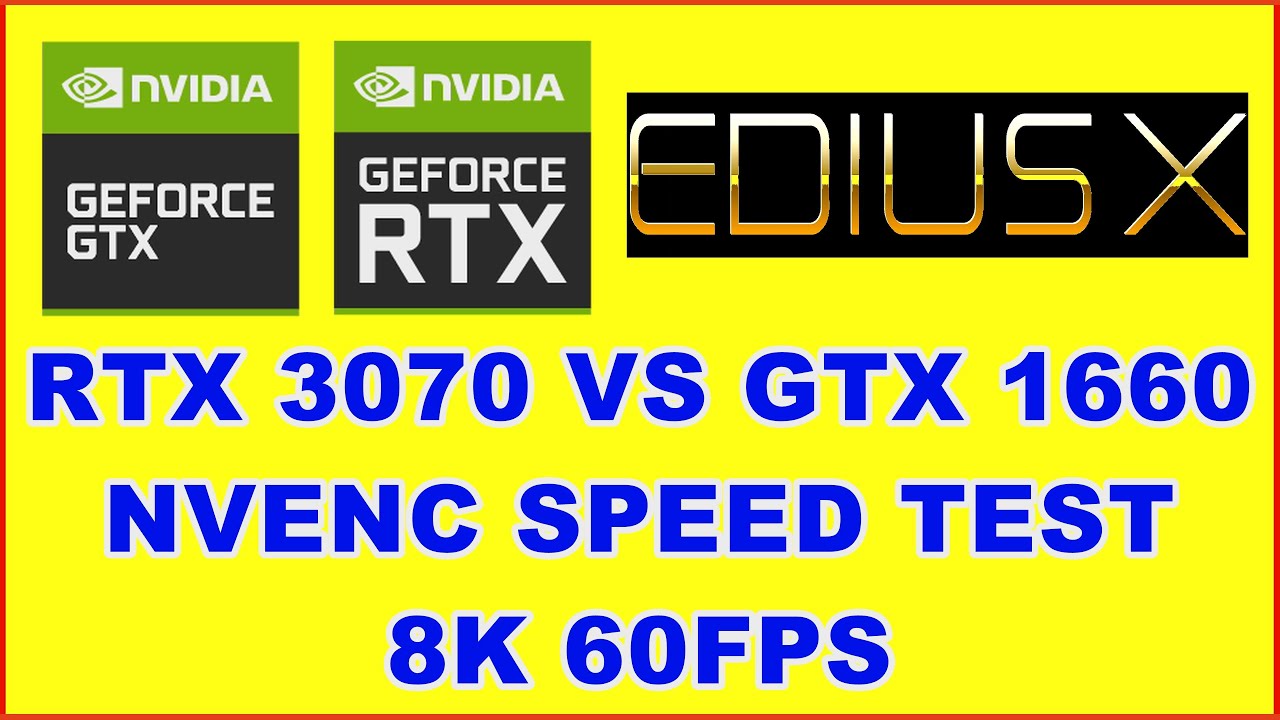
Показать описание
RTX 3070 NVENC Video Encoder Speed Test VS GTX 1660 8K 60FPS In Edius X Which Is Faster?
In this video I'm doing an NVENC video encoding speed test at 8K 60FPS.
This is the Nvidia RTX 3070 VS the Nvidia GTX 1660 and their NVENC encoders, to see which one is the fastest at encoding the 8K 60FPS HEVC H.265 output.
You may think that this is an Ampere VS Turing speed test but it isn't as both the RTX 3070 and the GTX 1660 share the same Nvidia Generation 7 NVENC encoder, basically the Turing NVENC encoder.
So, while the RTX 3070 is the way more powerful GPU as far as its core Ampere GPU architecture is concerned, it's not this GPU technology that does the NVENC HEVC H.265 encoding but the Gen7 Turing based NVENC encoder.
It is also worth noting that the RTX 3080 and the RTX 3090 also have the same NVENC encoder that the GTX 1660 does.
In fact. As and when Nvidia may or may not release any other skews of the RTX 3000 series, be that an RTX 3080 Ti, RTX 3090 Ti, RTX 3070 Ti, RTX 3060 Ti or anything as a Super skew such as an RTX 3070 Super or an RTX 3080 Super. They will all have the same Gen 7 Turing NVENC encoder that the GTX 1660 has.
So, if your only interest in an Nvidia GPU is for NVENC encoding in Edius X, then all you need is the GTX 1660, which is the lowest and cheapest Nvidia GPU that has the Gen 7 Turing NVENC encoder in it.
Video chapters.
00:00 Introduction
01:16 Explanation of test and GTX 1660 setup
05:49 GTX 1660 speed test
07:19 Explanation of RTX 3070 setup
08:29 RTX 3070 speed test
09:48 End summary
13:59 End title
If you liked this video please give it a thumbs up, share it, subscribe and click the bell.
As an Amazon Associate I earn from qualifying purchases. I use this commision for buying review equipment & for my YouTube production studio. Thank you.
My Amazon Shop links.
Amazon global links.
My ethics.
I do not review Amazon products given to me for free in exchange for an Amazon website product review. DO NOT ASK.
I do review products available on Amazon but these are products that I’ve either bought myself or products sent to me for free or on loan to be reviewed specifically for my YouTube channel.
I always mention at the start of any videos if I’ve received any of the products being reviewed for free or on loan.
Other than technical input that may be useful to the viewer, I never accept any input from anyone who sends me products for my reviews.
I always try to be fair and balanced with my reviews but will always make it very clear if I find any issues with any products that I use or review.
Contact me for product reviews, I do not respond to email requests for help or advice.
My web links and video playlists.
I’m David Harry, thank you very much for watching this video, take care and goodbye now.
Cheers,
Dave.
#NVENC#NvidiaRTX3070#SpeedTest
In this video I'm doing an NVENC video encoding speed test at 8K 60FPS.
This is the Nvidia RTX 3070 VS the Nvidia GTX 1660 and their NVENC encoders, to see which one is the fastest at encoding the 8K 60FPS HEVC H.265 output.
You may think that this is an Ampere VS Turing speed test but it isn't as both the RTX 3070 and the GTX 1660 share the same Nvidia Generation 7 NVENC encoder, basically the Turing NVENC encoder.
So, while the RTX 3070 is the way more powerful GPU as far as its core Ampere GPU architecture is concerned, it's not this GPU technology that does the NVENC HEVC H.265 encoding but the Gen7 Turing based NVENC encoder.
It is also worth noting that the RTX 3080 and the RTX 3090 also have the same NVENC encoder that the GTX 1660 does.
In fact. As and when Nvidia may or may not release any other skews of the RTX 3000 series, be that an RTX 3080 Ti, RTX 3090 Ti, RTX 3070 Ti, RTX 3060 Ti or anything as a Super skew such as an RTX 3070 Super or an RTX 3080 Super. They will all have the same Gen 7 Turing NVENC encoder that the GTX 1660 has.
So, if your only interest in an Nvidia GPU is for NVENC encoding in Edius X, then all you need is the GTX 1660, which is the lowest and cheapest Nvidia GPU that has the Gen 7 Turing NVENC encoder in it.
Video chapters.
00:00 Introduction
01:16 Explanation of test and GTX 1660 setup
05:49 GTX 1660 speed test
07:19 Explanation of RTX 3070 setup
08:29 RTX 3070 speed test
09:48 End summary
13:59 End title
If you liked this video please give it a thumbs up, share it, subscribe and click the bell.
As an Amazon Associate I earn from qualifying purchases. I use this commision for buying review equipment & for my YouTube production studio. Thank you.
My Amazon Shop links.
Amazon global links.
My ethics.
I do not review Amazon products given to me for free in exchange for an Amazon website product review. DO NOT ASK.
I do review products available on Amazon but these are products that I’ve either bought myself or products sent to me for free or on loan to be reviewed specifically for my YouTube channel.
I always mention at the start of any videos if I’ve received any of the products being reviewed for free or on loan.
Other than technical input that may be useful to the viewer, I never accept any input from anyone who sends me products for my reviews.
I always try to be fair and balanced with my reviews but will always make it very clear if I find any issues with any products that I use or review.
Contact me for product reviews, I do not respond to email requests for help or advice.
My web links and video playlists.
I’m David Harry, thank you very much for watching this video, take care and goodbye now.
Cheers,
Dave.
#NVENC#NvidiaRTX3070#SpeedTest
Комментарии
 0:14:17
0:14:17
 0:01:19
0:01:19
 0:20:53
0:20:53
 0:05:12
0:05:12
 0:05:09
0:05:09
 0:12:34
0:12:34
 0:00:39
0:00:39
 0:09:25
0:09:25
 0:01:22
0:01:22
 0:02:59
0:02:59
 0:02:31
0:02:31
 0:00:50
0:00:50
 0:07:43
0:07:43
 0:09:41
0:09:41
 0:00:52
0:00:52
 0:06:40
0:06:40
 0:05:11
0:05:11
 0:10:17
0:10:17
 0:01:19
0:01:19
 0:04:19
0:04:19
 0:12:04
0:12:04
 0:08:51
0:08:51
 0:05:21
0:05:21
 0:14:50
0:14:50