filmov
tv
UiPath UiPath Json API Part1

Показать описание
Complete course
hello welcome to automate with uipath i'm creating a series of videos to help people who don't understand api and its usage with uipath because one of the interview questions that normally be asked is how will you use uipath with apis so that you can get the data because it's not only important to automate any legacy application with your ui automation activities it's also equally important to understand how can you integrate the legacy application with the latest data apis so that's how we are going to or that's what we are going to learn in this particular training series this will be a three part training series so i have recently posted a video on top three apis that i normally use uh and i recommend everyone to learn with these because this will be easier and this video will be using random user dot me api and second one with fda government and the third one is nasa government api so the complexity will be increased after each after each session let's start this session with random user api so how can we get data from an apa if there is a website or if there is a web application well what you are seeing on a web browser is a ui from where you can view it or you can visualize it but when you go behind or when you see how the data is retrieved from a database or how exactly are we getting data it will not be with the ui but it will be just the data let's go to your web browser and let's add the url random user dot me slash api so if you see here we got data so this is how we will receive the data and this data will be represented in the form of ui but for now we will see how can we read this data and how can we manipulate this data and how can we extract whatever relevant fields are available that are required for us that's what we are going to see so for easy understanding and to view it properly i am going to add everything in my notepad plus plus and i do have a plugin um json viewer so i am just trying to view everything in json so plugins json viewer format json so if you see there is square bracket here and there is a flower bracket here so what is the difference and how exactly do we need to read and everything let's go ahead and understand if you haven't subscribed it to the channel go ahead and please subscribe because next all the videos will be conceptually very good and if you have any queries that i need to make videos on please go ahead and comment let's see what exactly do we have in the data or json each and every json will start for sure with a flower bracket and it will end with a flower bracket okay and there are only two things that can be available in a json one is either an object the second one it can be an array let's understand few concepts let's understand few rules of json so the data should always be in name value pairs so there should be a key if you understand a dictionary if you see a dictionary how a dictionary will be there a dictionary contains a name or a word and followed by its meaning in the same way each and every data should be represented in the form of a key and a value data should be separated by commas if you want to represent multiple keys or multiple data it should be represented with a comma so in this representation if you see there is key and a value and comma and key to n value every object should be hold by a curly bracket so if you see here i have written this in normal brace but we always need to mention any kind of json in form of a curly bracket or a flower bracket now if you want to add or if you want to add any array of data for example here i want to represent fruits but i cannot represent one fruit by mentioning it as fruits.
Комментарии
 0:07:02
0:07:02
 0:14:44
0:14:44
 0:22:24
0:22:24
 0:07:22
0:07:22
 0:00:57
0:00:57
 0:09:26
0:09:26
 0:12:17
0:12:17
 0:11:03
0:11:03
 0:28:48
0:28:48
 0:03:47
0:03:47
 0:19:10
0:19:10
 0:03:14
0:03:14
 0:07:03
0:07:03
 0:17:32
0:17:32
 0:00:58
0:00:58
 0:03:08
0:03:08
 0:32:01
0:32:01
 0:00:16
0:00:16
 0:09:10
0:09:10
 0:00:21
0:00:21
 0:04:36
0:04:36
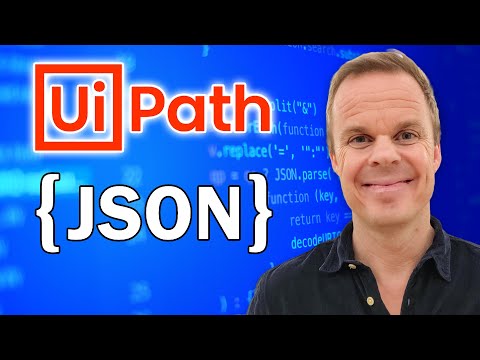 0:01:00
0:01:00
 0:08:27
0:08:27
 0:19:47
0:19:47