filmov
tv
REST API Calls in UiPath RPA (HTTP Requests)

Показать описание
0:00 Request and Response
A REST API call is just like when you do a Google search. You do a request (your search input, e.g. “cute cats”) and get a response (the search results. For the request, the REST API needs a URL (called endpoint) and a method. The default method is GET, which gets data from the server/database.
0:08 Install the Web.Activities package
In order to get the HTTP Request activity, we need to install the UiPath.Web.Activities package from UiPath.
0:17 HTTP Request
The HTTP Request activity needs an Endpoint and a Request Method. Check the documentation above and use that endpoint and GET as a method. The output will be printed out to a variable (ctrl+k in the Properties-Output-Result), which in this case will be in JSON format.
0:43 Write the response out
To print the response out we simply use a Write Line activity. In order for us to be more specific, e.g. print only the actual rates out or be even more specific and only print out the USD rate, we need to do some JSON parsing. That is shown in the next lesson.
Connect with me:
#shorts #uipath #rpa
REST API Call and Deserialize JSON Data using UiPath,
UiPath REST API Calls | How to Make REST Service Calls in UiPath and Deserialize JSON Data
REST API Calls in UiPath RPA (HTTP Requests)
How to do REST API calls and update Excel in UiPath - Full tutorial
How to use a REST API in UiPath
How to do API calls in UiPath | Full Tutorial
UiPath | Make REST API calls, JSON parsing and write to Excel/CSV | Tutorial
How to start your UiPath Robots with REST API Calls by Cristian Negulescu
API : UiPath API Automation - Get, Create, Update and Delete Request Methods
How to do API calls and JSON parsing with RegEx in UiPath - Full Tutorial
How To Do API Calls In UiPath Studio Web [Tutorial]
You should learn to start your UiPath Robots with REST API Calls
How to do API CALLS in UiPath RPA
API Call in UiPath | how to use http request in UiPath | deserialize json | web automation using API
UiPath Orchestrator API - Quick Tour
API | UiPath Web Automation using API calls Use Case.
UIPATH - Basic API call using HTTP Request Activity api call uipath
How to Make API Call in UIPath | #UIPath #API
Get Live Score Update through API Calls Using Uipath | API Automation | Uipath RPA
How to do API calls using UiPath - Part2
API Calls - UiPath | Basics for beginners | HTTP Request | HTTP Response | URL | Web Automation
Ultimate UiPath HTTP Requests Guide: Postman Setup & More!
UiPath Orchestrator REST API Call With Clear Explanation By Sudheer Nimmagadda-9705435277- HTTP
API | UiPath API Automation
Комментарии
 0:11:03
0:11:03
 0:15:58
0:15:58
 0:00:58
0:00:58
 0:14:07
0:14:07
 0:08:27
0:08:27
 0:20:50
0:20:50
 0:17:23
0:17:23
 0:22:40
0:22:40
 0:19:10
0:19:10
 0:12:17
0:12:17
 0:07:34
0:07:34
 0:03:08
0:03:08
 0:07:03
0:07:03
 0:19:32
0:19:32
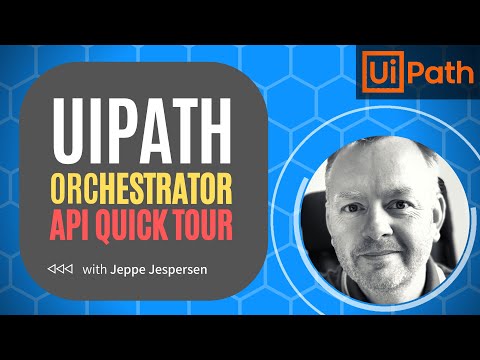 0:09:31
0:09:31
 0:15:22
0:15:22
 0:09:55
0:09:55
 0:10:54
0:10:54
 0:17:51
0:17:51
 0:14:54
0:14:54
 0:17:22
0:17:22
 0:05:25
0:05:25
 0:45:02
0:45:02
 0:21:32
0:21:32