filmov
tv
JSON Parsing in UiPath RPA

Показать описание
This 1-minute video tutorial shows how to parse JSON strings from e.g. a REST API Call. In layman's terms, JSON parsing is simply just interpreting the data that we want to use. That could be specific key/value pairs from the string, e.g. USD currency rates.
0.00 Got a JSON string from an API Call
0:16 Deserialize JSON
When we deserialize a JSON, we get it in a format that encodes the objects in the string. Meaning we can easily work with it.
0:29 Print out the result
With a Write Line, we print out our object (all the currency rates) and our key/value pair Canadian Dollar and its currency rate. We apply LINQ to it in order for us to use the SelectToken method.
Connect with me:
#shorts #uipath #rpa
0.00 Got a JSON string from an API Call
0:16 Deserialize JSON
When we deserialize a JSON, we get it in a format that encodes the objects in the string. Meaning we can easily work with it.
0:29 Print out the result
With a Write Line, we print out our object (all the currency rates) and our key/value pair Canadian Dollar and its currency rate. We apply LINQ to it in order for us to use the SelectToken method.
Connect with me:
#shorts #uipath #rpa
JSON Parsing in UiPath RPA
How to do API calls and JSON parsing with RegEx in UiPath - Full Tutorial
UiPath JSON Parsing - JSON Deserialization
UiPath Tutorial For Beginners - JSON Parsing
UiPath Tutorial For Beginners JSON Parsing
UiPath Json Deserialize | UiPath Json |UiPath Json Parsing | UiPath Tutorial
JSON Parsing in UiPath | Tutorial For Beginners
How to solve 4. RPA Challenge - JSON parsing (Full Tutorial)
JSON Parsing In Uipath - Part 1
UiPath | Make REST API calls, JSON parsing and write to Excel/CSV | Tutorial
JSON PARSING - извлекаем данные - UiPath RPA (2022)
UiPath JSON Package
UiPath | JSON Full Tutorial | JSON for beginners | JSON Basics | Create and Edit JSON | JSON Library
JSON Parsing In Uipath - Part 2
JSON Parsing In Uipath - Part 3
UiPath | Convert DataTable To JSON | How to convert datatable to JSON | JSON in UiPath | JSON String
UiPath Tutorial for JSON Parsing and Creation | 8 UseCase
#Convert #DataTable Into #JsonString And #JsonArray #UiPath #RPA
UiPath REST API Calls | How to Make REST Service Calls in UiPath and Deserialize JSON Data
How to find Json Values using UiPath ?
How to convert a JSON data To DataTable in UiPath| RPA| rpalearners
Master JSON in UiPath Studio - The Easy Way!
UiPath: Json to DataTable
UiPath - Deserialize Json values
Комментарии
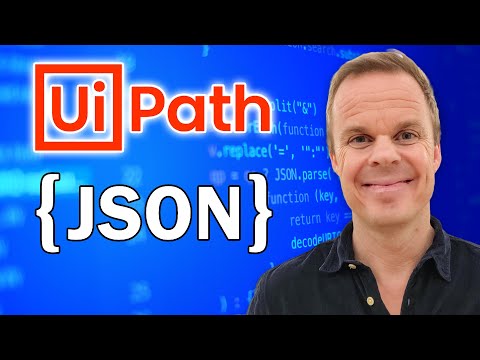 0:01:00
0:01:00
 0:12:17
0:12:17
 0:02:38
0:02:38
 0:18:06
0:18:06
 0:08:38
0:08:38
 0:22:24
0:22:24
 0:10:18
0:10:18
 0:10:18
0:10:18
 0:03:14
0:03:14
 0:17:23
0:17:23
 0:10:26
0:10:26
 0:03:49
0:03:49
 0:28:32
0:28:32
 0:10:49
0:10:49
 0:09:25
0:09:25
 0:02:52
0:02:52
 0:19:47
0:19:47
 0:08:55
0:08:55
 0:15:58
0:15:58
 0:04:38
0:04:38
 0:03:55
0:03:55
 0:04:36
0:04:36
 0:20:47
0:20:47
 0:02:58
0:02:58