filmov
tv
UiPath Tutorial for JSON Parsing and Creation | 8 UseCase

Показать описание
All you need to know about JSON and UiPath, 4 different cases of parsing JSON also the creation of the Same JSON also JSON to Datatable, and DataTable to JSON.
Welcome to our comprehensive UiPath tutorial on JSON Parsing and Creation! In this video, we will explore 8 practical use cases that demonstrate how to effectively handle JSON data within UiPath. Whether you are looking to learn how to create a JSON object in UiPath or understand the intricacies of JSON integration, this tutorial has you covered.
We will delve into various aspects of JSON handling, including how to build and serialize JSON, as well as how to work with JSON arrays. You will also learn about parsing JSON strings and deserializing JSON data, which are essential skills for any UiPath developer.
This tutorial is perfect for beginners as it provides clear examples of UiPath JSON workflows and explains the steps in an easy-to-follow manner. By the end of this tutorial, you will have a solid understanding of UiPath JSON parsing and creation, enabling you to implement these techniques in your own automation projects.
Don’t miss out on the chance to enhance your UiPath skills with this detailed JSON tutorial! Make sure to watch till the end for all the valuable insights and practical examples. Happy learning!
0:00 Intro
0:23 Chapters
0:45 Install Deserialize JSON
1:10 Present all types of JSON that will use
1:35 Deserialize simple JSON
2:50 Deserialize a JSON with an Object inside
3:55 Deserialize a JSON with Array inside
6:00 When we use Deserialize JSON Array activity
7:00 Deserialize a JSON with a List of Strings inside
9:45 Create a simple JSON
11:05 Create a JSON with an Object inside
12:17 Create a JSON with Array inside
14:05 Create a JSON with a List of Strings inside
15:55 Datatable to JSON
17:50 JSON to Datatable
19:32 Subscribe to my channel
EP1 Start UiPath Process from Postman Cloud | OnPrem | Modern Folder
EP2 Configure Salesforce to work with UiPath
EP3 Deserialize JSON in UiPath
EP4 Work with CSV files in UiPath (ODBC database)
EP5 Create JSON in UiPath Studio using VB.NET
EP6 UiPath delete files and folders | 6 use-case
EP7 UiPath Studio upload files using VB.NET | Form-data
EP8 UiPath download files via VB.NET code
EP9 Gmail configuration for UiPath email automation
Ep10 Outlook filters for UiPath automation
Ep11 Regex in UiPath simple presentation
Ep12 6 use-cases of using LINQ in UiPath Studio
Ep13 Initialize Lists and DataTables in UiPath
Ep14 Try Catch and throw/rethrow in UiPath Studio
Ep15 Dynamic selectors in UiPath with variable inside
#json #uipath #parse
Welcome to our comprehensive UiPath tutorial on JSON Parsing and Creation! In this video, we will explore 8 practical use cases that demonstrate how to effectively handle JSON data within UiPath. Whether you are looking to learn how to create a JSON object in UiPath or understand the intricacies of JSON integration, this tutorial has you covered.
We will delve into various aspects of JSON handling, including how to build and serialize JSON, as well as how to work with JSON arrays. You will also learn about parsing JSON strings and deserializing JSON data, which are essential skills for any UiPath developer.
This tutorial is perfect for beginners as it provides clear examples of UiPath JSON workflows and explains the steps in an easy-to-follow manner. By the end of this tutorial, you will have a solid understanding of UiPath JSON parsing and creation, enabling you to implement these techniques in your own automation projects.
Don’t miss out on the chance to enhance your UiPath skills with this detailed JSON tutorial! Make sure to watch till the end for all the valuable insights and practical examples. Happy learning!
0:00 Intro
0:23 Chapters
0:45 Install Deserialize JSON
1:10 Present all types of JSON that will use
1:35 Deserialize simple JSON
2:50 Deserialize a JSON with an Object inside
3:55 Deserialize a JSON with Array inside
6:00 When we use Deserialize JSON Array activity
7:00 Deserialize a JSON with a List of Strings inside
9:45 Create a simple JSON
11:05 Create a JSON with an Object inside
12:17 Create a JSON with Array inside
14:05 Create a JSON with a List of Strings inside
15:55 Datatable to JSON
17:50 JSON to Datatable
19:32 Subscribe to my channel
EP1 Start UiPath Process from Postman Cloud | OnPrem | Modern Folder
EP2 Configure Salesforce to work with UiPath
EP3 Deserialize JSON in UiPath
EP4 Work with CSV files in UiPath (ODBC database)
EP5 Create JSON in UiPath Studio using VB.NET
EP6 UiPath delete files and folders | 6 use-case
EP7 UiPath Studio upload files using VB.NET | Form-data
EP8 UiPath download files via VB.NET code
EP9 Gmail configuration for UiPath email automation
Ep10 Outlook filters for UiPath automation
Ep11 Regex in UiPath simple presentation
Ep12 6 use-cases of using LINQ in UiPath Studio
Ep13 Initialize Lists and DataTables in UiPath
Ep14 Try Catch and throw/rethrow in UiPath Studio
Ep15 Dynamic selectors in UiPath with variable inside
#json #uipath #parse
Комментарии
 0:18:06
0:18:06
 0:12:17
0:12:17
 0:19:47
0:19:47
 0:02:38
0:02:38
 0:10:18
0:10:18
 0:22:24
0:22:24
 0:03:14
0:03:14
 0:17:23
0:17:23
 0:10:18
0:10:18
 0:08:38
0:08:38
 0:10:49
0:10:49
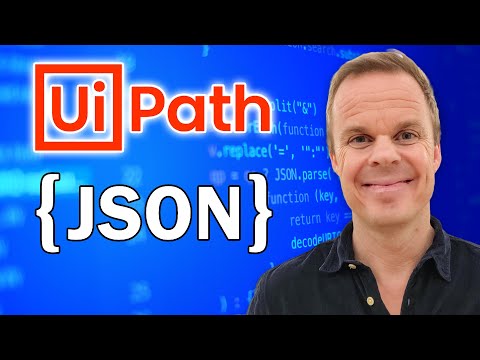 0:01:00
0:01:00
 0:09:25
0:09:25
 0:10:26
0:10:26
 0:05:45
0:05:45
 0:05:39
0:05:39
 0:20:50
0:20:50
 0:28:48
0:28:48
 0:15:58
0:15:58
 1:05:00
1:05:00
 0:02:52
0:02:52
 0:02:58
0:02:58
 0:03:04
0:03:04
 0:07:36
0:07:36