filmov
tv
Using LCD Displays with Arduino
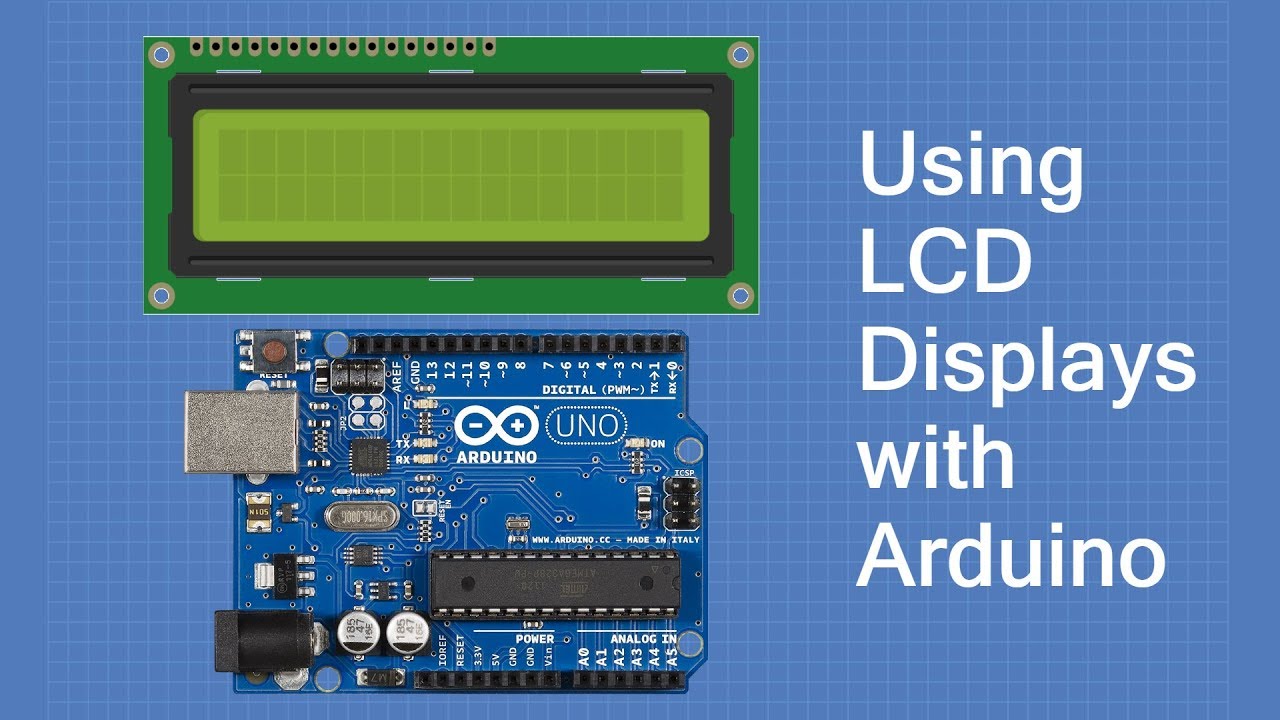
Показать описание
Learn to use LCD displays with an Arduino. All types of LCDs, including I2C and display shields are covered here.
Today in the workshop we will look at Liquid Crystal Displays or LCDs.
We will examine the use of two types of LCD displays - the common LCD1602 display module and a popular LCD Keypad Shield for the Arduino. We’ll also see how to use the I2C adapter for the LCD1602 display module.
LCDs are a very simple way to add display capabilities to your Arduino project. They are inexpensive, easy to use, and very versatile. They also don’t consume a lot of current so they are ideal for battery-powered projects.
I'll show you a couple of ways to interface an LCD with an Arduino, including the use of an I2C adapter. If you’re not familiar with the I2C (Inter-Integrated Circuit) bus it’s a very versatile method of adding sensors and peripherals to your Arduino using only a few wires. I’ll give a brief explanation about the operation of the IC2 bus in the video.
We will also build something practical while we are at it - a digital temperature and humidity gauge. This will make use of the I2C adapter and the DHT22 Temperature and Humidity sensor.
The video, and the accompanying article, will also show you how to use a very common LCD Keypad Shield for the Arduino Uno. The neat thing about this device is how the pushbuttons are wired. I’ll explain that and show you a demonstration sketch that you can build upon for your own projects.
Here is the Table of Contents for this video:
00:00 - Introduction
04:27 - The LCD1602 Display Module
07:04 - Hooking up the LCD and Arduino
09:49 - Demo Sketch 1 - Hello World
12:59 - Demo Sketch 2 - Scroll
15:39 - Demo Sketch 3 - Custom Characters
20:00 - Introducing I2C
23:44 - Hooking up the I2C Adapter
26:15 - I2C Address Test
27:08- I2C Display Test
32:48 - Building the Temperature & Humidity Gauge
37:39 - LCD Keypad Shield
41:00 - LCD Keypad Shield Demo Sketch
By the way, I should mention I had a “slip of the tongue” while narrating this video. During the “Custom Character” demo I described the LCD as having a 5 x 7 matrix, it’s actually 5 x 8. Sorry about that! One extra row for you to define your custom characters.
The article accompanying this video contains a link to a very handy resource, an online custom character generator that you can use to write the code to define your own custom characters. You’ll want to check that out.
As usual, the article has links to more resources and to a ZIP file with all of the code you see displayed here.
Hope you enjoy this video and that you use it to display something wonderful in your next Arduino project!
Today in the workshop we will look at Liquid Crystal Displays or LCDs.
We will examine the use of two types of LCD displays - the common LCD1602 display module and a popular LCD Keypad Shield for the Arduino. We’ll also see how to use the I2C adapter for the LCD1602 display module.
LCDs are a very simple way to add display capabilities to your Arduino project. They are inexpensive, easy to use, and very versatile. They also don’t consume a lot of current so they are ideal for battery-powered projects.
I'll show you a couple of ways to interface an LCD with an Arduino, including the use of an I2C adapter. If you’re not familiar with the I2C (Inter-Integrated Circuit) bus it’s a very versatile method of adding sensors and peripherals to your Arduino using only a few wires. I’ll give a brief explanation about the operation of the IC2 bus in the video.
We will also build something practical while we are at it - a digital temperature and humidity gauge. This will make use of the I2C adapter and the DHT22 Temperature and Humidity sensor.
The video, and the accompanying article, will also show you how to use a very common LCD Keypad Shield for the Arduino Uno. The neat thing about this device is how the pushbuttons are wired. I’ll explain that and show you a demonstration sketch that you can build upon for your own projects.
Here is the Table of Contents for this video:
00:00 - Introduction
04:27 - The LCD1602 Display Module
07:04 - Hooking up the LCD and Arduino
09:49 - Demo Sketch 1 - Hello World
12:59 - Demo Sketch 2 - Scroll
15:39 - Demo Sketch 3 - Custom Characters
20:00 - Introducing I2C
23:44 - Hooking up the I2C Adapter
26:15 - I2C Address Test
27:08- I2C Display Test
32:48 - Building the Temperature & Humidity Gauge
37:39 - LCD Keypad Shield
41:00 - LCD Keypad Shield Demo Sketch
By the way, I should mention I had a “slip of the tongue” while narrating this video. During the “Custom Character” demo I described the LCD as having a 5 x 7 matrix, it’s actually 5 x 8. Sorry about that! One extra row for you to define your custom characters.
The article accompanying this video contains a link to a very handy resource, an online custom character generator that you can use to write the code to define your own custom characters. You’ll want to check that out.
As usual, the article has links to more resources and to a ZIP file with all of the code you see displayed here.
Hope you enjoy this video and that you use it to display something wonderful in your next Arduino project!
Комментарии
 0:46:23
0:46:23
 0:09:02
0:09:02
 0:10:00
0:10:00
 0:00:19
0:00:19
 0:04:49
0:04:49
 0:17:15
0:17:15
 0:05:29
0:05:29
 0:12:37
0:12:37
 0:02:57
0:02:57
 0:01:01
0:01:01
 0:05:07
0:05:07
 0:06:57
0:06:57
 0:07:43
0:07:43
 0:13:12
0:13:12
 0:15:14
0:15:14
 0:00:08
0:00:08
 0:12:41
0:12:41
 0:12:26
0:12:26
 0:12:13
0:12:13
 0:00:17
0:00:17
 0:05:29
0:05:29
 0:05:09
0:05:09
 0:00:16
0:00:16
 0:09:54
0:09:54