filmov
tv
Arduino Tutorial 35: Understanding How to Use a Stepper Motor

Показать описание
You guys can help me out over at Patreon, and that will help me keep my gear updated, and help me keep this quality content coming:
In this lesson we show you how you can control a stepper motor using the Arduino. We show how to operate the motor in both directions and how to control the speed.
You can get the kit I am using for this series at the following link:
Follow these lessons on our WEB site:
#Arduino
In this lesson we show you how you can control a stepper motor using the Arduino. We show how to operate the motor in both directions and how to control the speed.
You can get the kit I am using for this series at the following link:
Follow these lessons on our WEB site:
#Arduino
Arduino Tutorial 35: Understanding How to Use a Stepper Motor
Arduino Tutorial 35- Real Time Clock using DS1302 RTC Module
LESSON 35: Passing Parameters and Variables by Reference in Arduino Functions
Arduino Tutorial 37: Understanding How to Control DC Motors in Projects
Arduino Tutorial 36: Understanding How to Use Tilt Switches in Your Projects
Control Stepper Motor with Arduino - Tutorial
Arduino project 😎^ Arduino #arduino #2022 #2021 #2023 #dc #arduinoproject #diy #foryou
Arduino Tutorial 1: Setting Up and Programming the Arduino for Absolute Beginners
🔥ЭЛЕКТРОННЫЙ LEGO РОБОТ на Arduino
Arduino Course for Beginners - Open-Source Electronics Platform
Arduino Workshop - Chapter Three - Creating Functions
Arduino Tutorial 30: Understanding and Using Servos in Projects
Arduino Uno R3: Digitalwrite your First Robot Car
Amazing arduino project | Check description to get free money.
LM35 with Arduino | Temperature Sensor | SdevElectronics
How to Use Passive Infrared Motion (PIR) Sensors on the Arduino - Ultimate Guide to the Arduino #35
How to Upload Code(Sketch) in Arduino | Arduino IDE ⏩
LESSON 32: Understanding Arduino Functions
Arduino Tutorial 33: Understanding How to Control Servos with a Joystick
Arduino Tutorial 2: Understanding How Light Emitting Diodes (LEDs) Work
How to use Gas/Smoke sensor with Arduino | Gas leak alarm system
What is Arduino and can I use it for my project? [Beginner Friendly]
Learn Arduino in 30 Minutes: Examples and projects
Stepper Motor Driver with Arduino Board
Комментарии
 0:10:07
0:10:07
 0:14:16
0:14:16
 0:31:25
0:31:25
 0:20:58
0:20:58
 0:05:44
0:05:44
 0:00:40
0:00:40
 0:23:50
0:23:50
 0:06:18
0:06:18
 4:04:22
4:04:22
 0:10:35
0:10:35
 0:18:05
0:18:05
 0:12:32
0:12:32
 0:00:16
0:00:16
 0:08:34
0:08:34
 0:09:07
0:09:07
 0:01:33
0:01:33
 0:26:45
0:26:45
 0:49:14
0:49:14
 0:38:08
0:38:08
 0:05:03
0:05:03
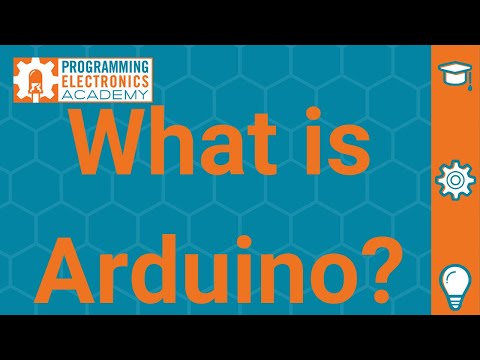 0:09:52
0:09:52
 0:35:50
0:35:50
 0:00:11
0:00:11