filmov
tv
Create a GUI application with YAD

Показать описание
In this VERY PROFESSIONAL video, I demonstrate how to make a basic GUI application with YAD. Here's the code...if the YouTube Police will let me post it...
____________________________________________
#!/usr/bin/env bash
yad --title="My Super Duper Window" --width=450 --window-icon="text-editor" --text-align=center --center --buttons-layout="center" --text="
This is my super duper window
" \
--button=" Terminal!terminal!Open the terminal":"xterm" \
--button=" File Manager!thunar!Open the file manager":"pcmanfm" \
____________________________________________
#!/usr/bin/env bash
yad --title="My Super Duper Window" --width=450 --window-icon="text-editor" --text-align=center --center --buttons-layout="center" --text="
This is my super duper window
" \
--button=" Terminal!terminal!Open the terminal":"xterm" \
--button=" File Manager!thunar!Open the file manager":"pcmanfm" \
Create a GUI app with Tkinter - Step by Step Tutorial
Create Beautiful Python GUI in 5 Minutes 🐍 | Buildfy : Modern GUIs with Drag & Drop
Basic Python GUI
😍 CREATE GUI USING PYTHON 😍 #shorts #python #pythonshorts
making a basic GUI window in python tkinter
Create an advanced GUI app with PySimpleGUI (Full Tutorial)
I made my own Calculator App in Java (Swing GUI)
Create GUI App with Tkinter and SQLite - Step by Step Python Tutorial for Beginners
Create a PDF to Word Converter with GUI in Python 🧾✨ #coding #python #frontendcourse
Create GUI App with PyQt5 - PART 1
Python project for beginners with gui using Python Tkinter | Python programming #shorts #python
Create a GUI application from scratch with Embedded Wizard
Python - Tkinter GUI onclick function #python #programming #coding
Build a Python Desktop Application in Minutes | Python GUI tutorial | Code with Josh
Java GUI App Tutorial: Create a Simple User Interface | Quick & Easy!
Create A GUI App with Python DearPyGUI
PyQt5 Tutorial - Setup and a Basic GUI Application
LogIn and Register GUI using Java Swing #java #swing #javaswing #login #uidesign #schoolmanagement
Use a Drag & Drop Editor to Make Tkinter Python GUI Applications!
Create A Chatbot GUI Application With Tkinter - Python Tutorial
How to make a Simple GUI App in Java under 60 seconds (Swing Library)
How to Build a GUI in MATLAB using App Designer
How to Program a GUI Application (with Python Tkinter)!
How To Create A GUI Paint Application Using Python | Tkinter Tutorial With Full Source Code
Комментарии
 0:23:56
0:23:56
 0:00:22
0:00:22
 0:00:21
0:00:21
 0:00:22
0:00:22
 0:00:22
0:00:22
 0:27:32
0:27:32
 0:00:18
0:00:18
 0:45:54
0:45:54
 0:00:42
0:00:42
 0:30:25
0:30:25
 0:00:16
0:00:16
 0:08:27
0:08:27
 0:00:13
0:00:13
 0:18:41
0:18:41
 0:00:23
0:00:23
 0:10:21
0:10:21
 0:10:30
0:10:30
 0:00:14
0:00:14
 0:11:16
0:11:16
 0:36:27
0:36:27
 0:00:56
0:00:56
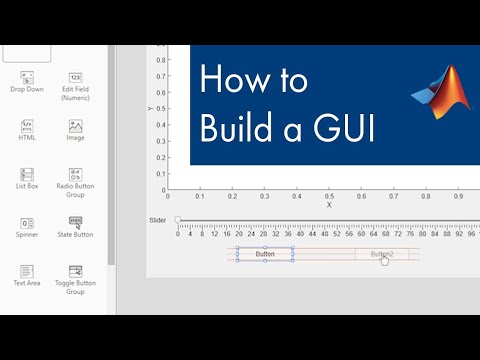 0:10:26
0:10:26
 1:05:14
1:05:14
 0:19:01
0:19:01