filmov
tv
How to Program a GUI Application (with Python Tkinter)!

Показать описание
Learn data skills with hands-on exercises & tutorials at Datacamp!
In this video, we learn how to build an application with a graphical user interface (GUI). This is a great video to learn how to use the Tkinter library as well as be introduced to some very important Python skills.
We start off by introducing the fundamentals of the Tkinter library. We then create a frame for a weather application. We then connect it to a weather API and then finally convert the application to an executable file.
Source code:
Follow me on social media!
TKinter Documentation:
Hope you enjoyed the video! Make sure to like and subscribe if you haven't already :)
Join the Python Army to get access to perks!
----------------------
Some potentially useful videos...
API overview (not my video):
Working with JSON in Python (not my video):
Installing Python:
Python Tutorial #1:
----------------------
Video timeline!
0:00 - What we’re ultimately building
2:05 - Getting started
3:16 - The basics of every Tkinter App (Root)
4:44 - Add a button to the screen
6:20 - Passing in keyword arguments
10:07 - Using frames to organize widgets
11:53 - Setting custom colors
14:00 - pack() to place widgets
17:39 - grid() to place widgets
19:53 - place() to place widgets
25:49 - Setting the appearance of our final application
33:45 - Adding background image
36:00 - Implementing button/entry functionality
39:49 - Connecting to the Weather API
43:29 - Making a GET request
51:36 - Formatting our response
56:24 - Changing Font and Font Size
59:58 - How to add weather icons to the app
1:01:36 - Making our App an executable using PyInstaller
---------------------
*I use affiliate links on the products that I recommend. I may earn a purchase commission or a referral bonus from the usage of these links.
In this video, we learn how to build an application with a graphical user interface (GUI). This is a great video to learn how to use the Tkinter library as well as be introduced to some very important Python skills.
We start off by introducing the fundamentals of the Tkinter library. We then create a frame for a weather application. We then connect it to a weather API and then finally convert the application to an executable file.
Source code:
Follow me on social media!
TKinter Documentation:
Hope you enjoyed the video! Make sure to like and subscribe if you haven't already :)
Join the Python Army to get access to perks!
----------------------
Some potentially useful videos...
API overview (not my video):
Working with JSON in Python (not my video):
Installing Python:
Python Tutorial #1:
----------------------
Video timeline!
0:00 - What we’re ultimately building
2:05 - Getting started
3:16 - The basics of every Tkinter App (Root)
4:44 - Add a button to the screen
6:20 - Passing in keyword arguments
10:07 - Using frames to organize widgets
11:53 - Setting custom colors
14:00 - pack() to place widgets
17:39 - grid() to place widgets
19:53 - place() to place widgets
25:49 - Setting the appearance of our final application
33:45 - Adding background image
36:00 - Implementing button/entry functionality
39:49 - Connecting to the Weather API
43:29 - Making a GET request
51:36 - Formatting our response
56:24 - Changing Font and Font Size
59:58 - How to add weather icons to the app
1:01:36 - Making our App an executable using PyInstaller
---------------------
*I use affiliate links on the products that I recommend. I may earn a purchase commission or a referral bonus from the usage of these links.
Комментарии
 0:11:12
0:11:12
 0:12:58
0:12:58
 0:10:32
0:10:32
 0:05:49
0:05:49
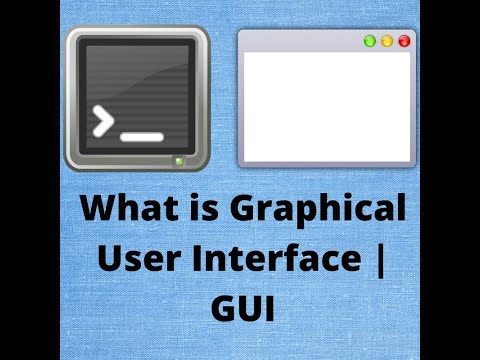 0:02:28
0:02:28
 1:05:14
1:05:14
 0:14:43
0:14:43
 0:23:43
0:23:43
 0:02:07
0:02:07
 0:10:30
0:10:30
 5:37:31
5:37:31
 0:38:59
0:38:59
 0:54:46
0:54:46
 0:09:15
0:09:15
 0:11:16
0:11:16
 0:23:56
0:23:56
 0:19:49
0:19:49
 0:04:34
0:04:34
 0:18:20
0:18:20
 0:10:35
0:10:35
 0:15:15
0:15:15
 0:02:14
0:02:14
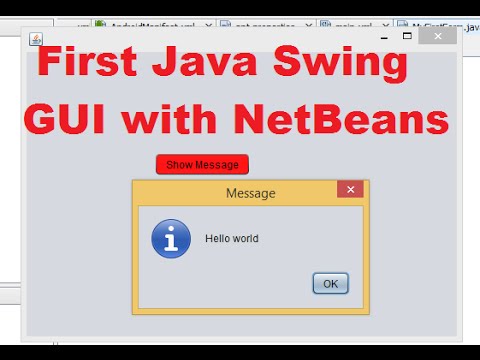 0:08:54
0:08:54
 0:00:56
0:00:56