filmov
tv
How To Create A GUI Paint Application Using Python | Tkinter Tutorial With Full Source Code

Показать описание
Are you interested in creating your own paint application using Python? If so, this course is perfect for you! In this comprehensive tutorial, you'll learn how to use Tkinter, a popular Python GUI toolkit, to build a complete paint application with all the essential features.
Starting with the basics, you'll learn how to install and set up Tkinter, create the main window, and add the necessary widgets, such as buttons, labels, and canvas. From there, you'll explore more advanced topics, such as creating a custom brush tool, adding colors and gradients, and saving and loading files.
With full source code provided, you'll be able to follow along and understand every step of the process. By the end of the course, you'll have a fully functional paint application that you can customize and build upon to create your own unique projects.
Whether you're a beginner looking to learn Python and GUI programming or an experienced developer wanting to expand your skills, this course has something for everyone. So why wait? Enroll today and start creating your own paint application with Python and Tkinter!
Welcome to this video course on Tkinter Python GUI Tutorial For Beginners. This video will provide the detailed demonstration on how to create GUI applications in Tkinter. So What is Tkinter ? Tkinter is the Python interface to the Tk GUI toolkit shipped with Python. In Python you can use the Tkinter module to create simple GUI programs. Tkinter does not always run reliably under IDLE Use IDLE’s editor to write GUI programs, but for best results run the program from the OS command line. Learn Tkinter In easy and simple steps.
✔ Tkinter Tutorial Course Contents ✔
💻- Introduction to Tkinter
💻 - Setting Up Python with PyCharm
💻 - Creating First GUI Application with Tkinter
💻- Handle Button Click Event
💻- Entry Widget, ComboBox widget, Tkinter Image
💻- Radiobuttons, Checkboxes, MessageBox
💻- Creating Menus with Tkinter
💻- Open New Window on Button Click - Multiple Windows
💻- Connect Tkinter App To The SQLite Database
💻- Create Simple Paint Application Using Tkinter
💻- Tic-Tac-Toe Game in python 3 Tkinter
💻- Simple GUI Calculator using Tkinter
💻- How to embed Matplotlib graph to Tkinter GUI
So What is Tkinter ? Tkinter is the Python interface to the Tk GUI toolkit shipped with Python. In Python you can use the Tkinter module to create simple GUI programs. Tkinter does not always run reliably under IDLE Use IDLE’s editor to write GUI programs, but for best results run the program from the OS command line. Learn Tkinter In easy and simple steps.
Starting with the basics, you'll learn how to install and set up Tkinter, create the main window, and add the necessary widgets, such as buttons, labels, and canvas. From there, you'll explore more advanced topics, such as creating a custom brush tool, adding colors and gradients, and saving and loading files.
With full source code provided, you'll be able to follow along and understand every step of the process. By the end of the course, you'll have a fully functional paint application that you can customize and build upon to create your own unique projects.
Whether you're a beginner looking to learn Python and GUI programming or an experienced developer wanting to expand your skills, this course has something for everyone. So why wait? Enroll today and start creating your own paint application with Python and Tkinter!
Welcome to this video course on Tkinter Python GUI Tutorial For Beginners. This video will provide the detailed demonstration on how to create GUI applications in Tkinter. So What is Tkinter ? Tkinter is the Python interface to the Tk GUI toolkit shipped with Python. In Python you can use the Tkinter module to create simple GUI programs. Tkinter does not always run reliably under IDLE Use IDLE’s editor to write GUI programs, but for best results run the program from the OS command line. Learn Tkinter In easy and simple steps.
✔ Tkinter Tutorial Course Contents ✔
💻- Introduction to Tkinter
💻 - Setting Up Python with PyCharm
💻 - Creating First GUI Application with Tkinter
💻- Handle Button Click Event
💻- Entry Widget, ComboBox widget, Tkinter Image
💻- Radiobuttons, Checkboxes, MessageBox
💻- Creating Menus with Tkinter
💻- Open New Window on Button Click - Multiple Windows
💻- Connect Tkinter App To The SQLite Database
💻- Create Simple Paint Application Using Tkinter
💻- Tic-Tac-Toe Game in python 3 Tkinter
💻- Simple GUI Calculator using Tkinter
💻- How to embed Matplotlib graph to Tkinter GUI
So What is Tkinter ? Tkinter is the Python interface to the Tk GUI toolkit shipped with Python. In Python you can use the Tkinter module to create simple GUI programs. Tkinter does not always run reliably under IDLE Use IDLE’s editor to write GUI programs, but for best results run the program from the OS command line. Learn Tkinter In easy and simple steps.
Комментарии
 0:11:12
0:11:12
 0:38:59
0:38:59
 0:12:58
0:12:58
 0:10:35
0:10:35
 0:25:51
0:25:51
 0:11:16
0:11:16
 0:23:56
0:23:56
 0:25:37
0:25:37
 0:46:41
0:46:41
 5:37:31
5:37:31
 0:04:46
0:04:46
 0:22:13
0:22:13
 0:10:09
0:10:09
 0:27:32
0:27:32
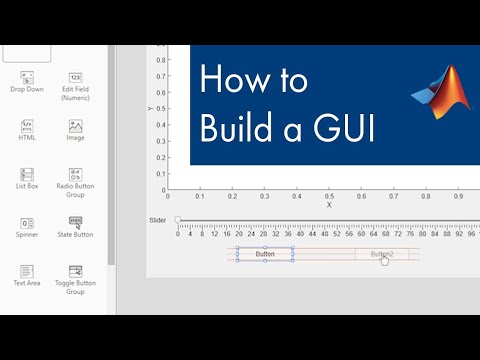 0:10:26
0:10:26
 0:16:26
0:16:26
 0:45:54
0:45:54
 0:07:45
0:07:45
 0:01:19
0:01:19
 0:00:22
0:00:22
 0:02:14
0:02:14
 0:07:02
0:07:02
 0:03:27
0:03:27
 0:12:29
0:12:29