filmov
tv
Use a Drag & Drop Editor to Make Tkinter Python GUI Applications!
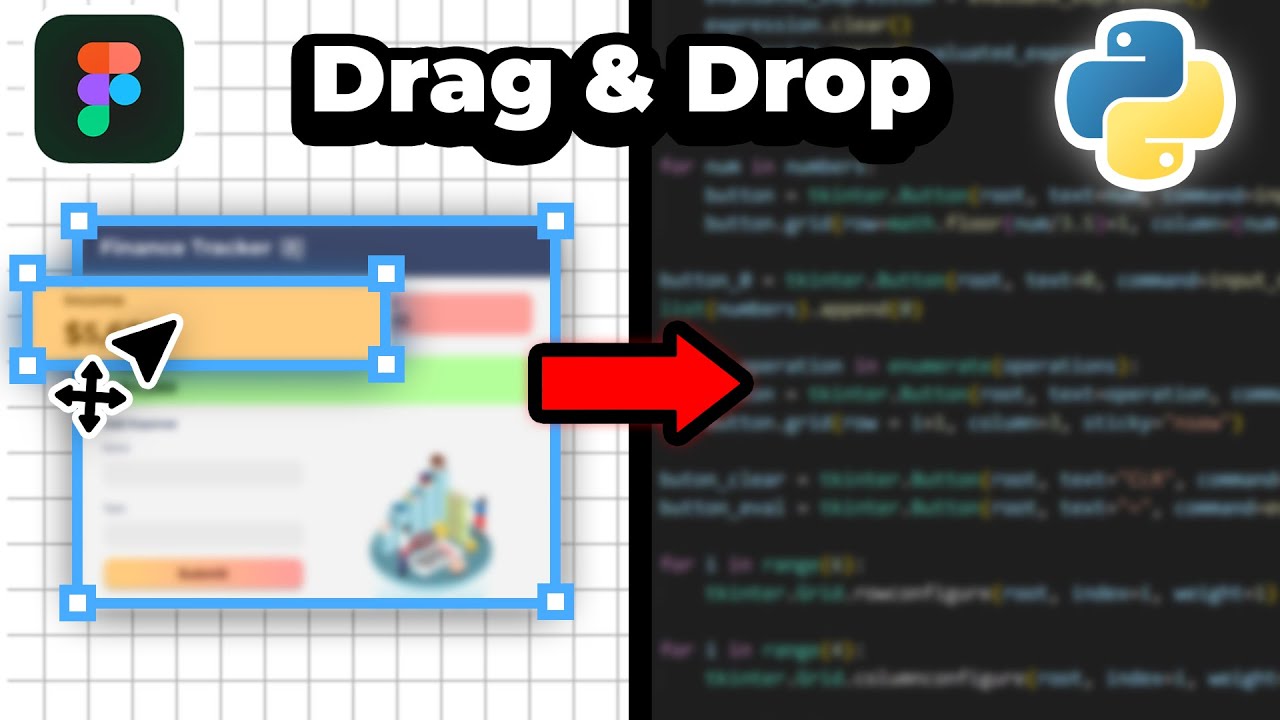
Показать описание
Is designing applications in Python with Tkinter a pain to do? In this Tkinter Designer tutorial, we look at how to use the package, which makes it possible to turn Figma designs through its visual (drag and drop) editor into Python code within a few minutes! Trust me, this is way easier than doing it with Python, allowing you to spend time making better applications!
Links 🔗:
Other Resources:
Chapters 📚:
00:00 - Intro
00:26 - Installation & Getting Started
01:09 - Designing The App
03:08 - Adding Effects
06:02 - Using UI Kits
06:22 - Using Plugins
06:59 - Converting Design To Code
08:56 - Fixing A Common Problem with Tkinter Designer
09:30 - Adding Functionality To Our App
--
That's all, let me know what other videos I should do next in the comments 👇!
Links 🔗:
Other Resources:
Chapters 📚:
00:00 - Intro
00:26 - Installation & Getting Started
01:09 - Designing The App
03:08 - Adding Effects
06:02 - Using UI Kits
06:22 - Using Plugins
06:59 - Converting Design To Code
08:56 - Fixing A Common Problem with Tkinter Designer
09:30 - Adding Functionality To Our App
--
That's all, let me know what other videos I should do next in the comments 👇!
Комментарии























