filmov
tv
How to Connect Tables in Excel
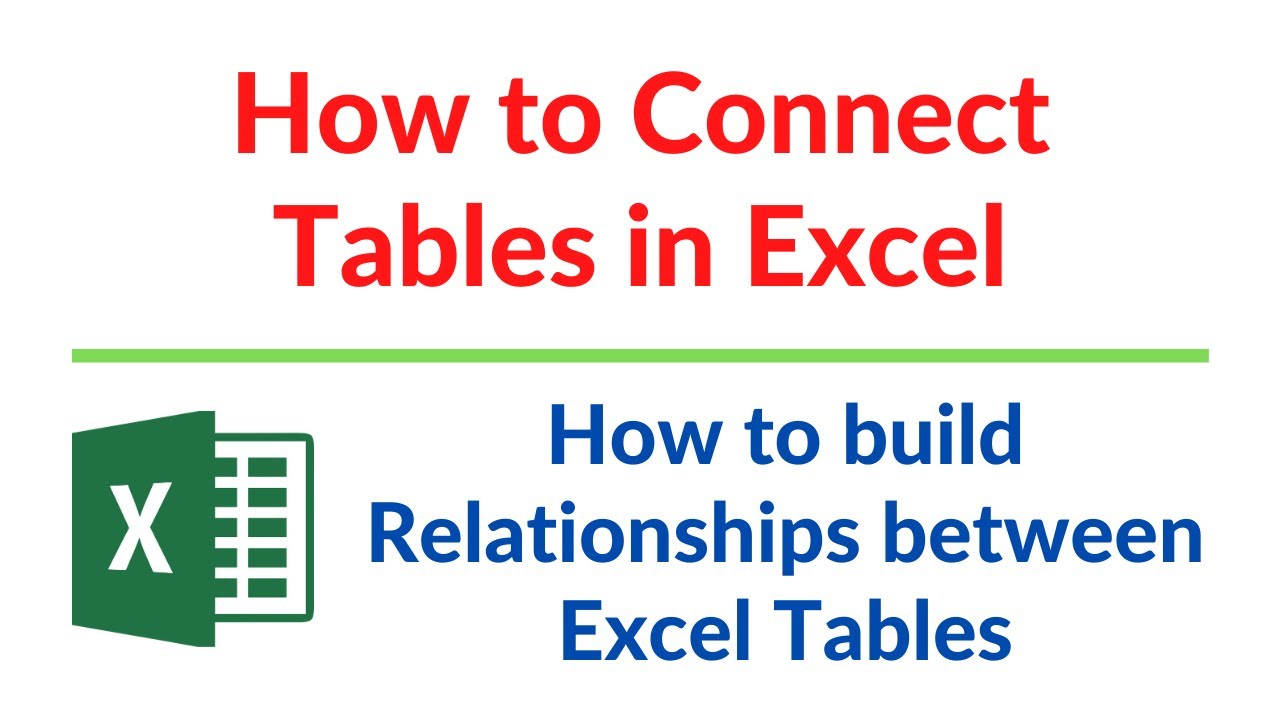
Показать описание
How to build Relationships between Excel Tables, in other words How to Connect Excel Tables is explained in this video.
Intro (0:00)
Example of complex VLOOKUP formula that slows down the workbooks (0:31)
Connect 2 Excel Tables (4:55)
Create Pivot Table after connecting two Tables (7:22)
Connect 3 or more Tables (8:42)
Create Pivot Table after connecting 3Tables (10:20)
Subscribe to the channel for more
Disclosure: Some of the links are Affiliate Links! If you buy something through one of those links, you won't pay a penny more, but we will get a small commission, which helps keep the lights on. Thank you for your support!
#ExcelTable #ConnectTable
Intro (0:00)
Example of complex VLOOKUP formula that slows down the workbooks (0:31)
Connect 2 Excel Tables (4:55)
Create Pivot Table after connecting two Tables (7:22)
Connect 3 or more Tables (8:42)
Create Pivot Table after connecting 3Tables (10:20)
Subscribe to the channel for more
Disclosure: Some of the links are Affiliate Links! If you buy something through one of those links, you won't pay a penny more, but we will get a small commission, which helps keep the lights on. Thank you for your support!
#ExcelTable #ConnectTable
How to merge two tables in word vertically
HOW TO JOIN 3 OR MORE TABLES IN SQL | TWO WAYS
How to connect two tables in Excel - With Example Workbook
Merge Tables in Word Horizontally (2020)
Microsoft Access 2016 Tutorial: Linking the Tables and Defining the Relationships
How To Merge Two Tables In Word Vertically
How to Connect Tables in Excel
SQL Join 3 Tables: How-To with Example
Snowflake Session | Day-1 | What is Database & Schema | @ViVisionTechnologies | Snowflake | Ta...
Excel Magic Trick 1412: Power Query to Merge Two Tables Into One Table for PivotTable Report
How to Join Tables using VLOOKUP formula in Excel
How to Join two or more than two Tables using multiple columns | How to Join Multiple Tables #Joins
What are relationship in tableau and how to create joins between tables
How to Join Two Tables on Multiple columns in Power BI | Join Two Tables on COMPOSITE KEY |BI Tricks
SQL Server Database Creation, Tables and Relationships | SQL Server Management Studio
How to Join Tables in Excel | Merge or Append Data From Different Sheets Using Power Query
How to Split and Merge Tables in Word 2016
How to Link Tables in Airtable 🔗 from beginner to intermediate linking
Merging Multiple Pivot Tables In Excel #myexcelmaster
Linking text to tables in Microsoft Word
How To Combine Excel Tables And Worksheets With Power Query
How To Join Tables In A Query Microsoft Access Tutorial
Join multiple tables in a PivotTable
Joining Tables in a Query - Inner Joins in MS Access - Office 365
Комментарии
 0:00:50
0:00:50
 0:04:05
0:04:05
 0:08:25
0:08:25
 0:00:51
0:00:51
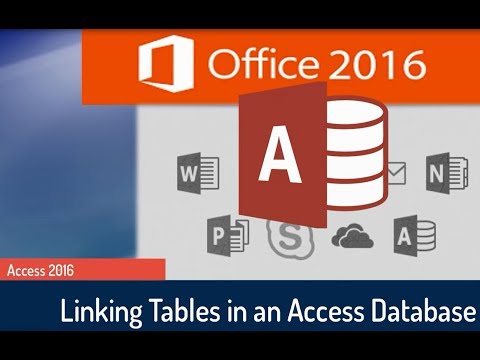 0:11:11
0:11:11
 0:01:31
0:01:31
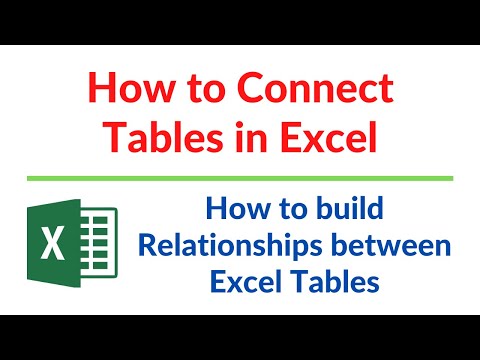 0:12:38
0:12:38
 0:04:06
0:04:06
 0:49:49
0:49:49
 0:06:56
0:06:56
 0:06:02
0:06:02
 0:12:44
0:12:44
 0:10:55
0:10:55
 0:03:19
0:03:19
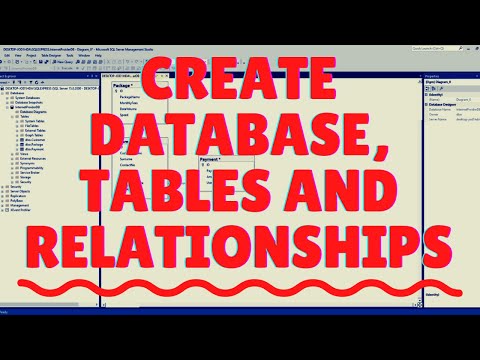 0:05:42
0:05:42
 0:09:57
0:09:57
 0:01:32
0:01:32
 0:16:01
0:16:01
 0:04:36
0:04:36
 0:00:36
0:00:36
 0:11:56
0:11:56
 0:03:32
0:03:32
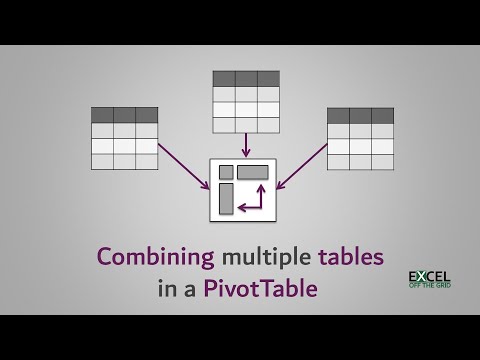 0:10:00
0:10:00
 0:06:37
0:06:37