filmov
tv
How To Combine Excel Tables And Worksheets With Power Query

Показать описание
In this video, I explain how to combine multiple Excel Tables or Worksheets with Power Query. You will learn how to fully automate this process to save you a ton of time with this common Excel task.
The video covers:
The prerequisites for the data and column structure.
How to setup the connection queries in Power Query, plus a macro to make this faster.
How to append or combine the queries to stack the data.
The update and refresh process when the data changes or you get new data.
How to add new tables to the append query.
You can download the example file on the following page:
Additional Videos & Resources:
Free Webinar on The Modern Excel Power Tools:
If you are new to Power Query and/or not sure how it fits into other features like Power Pivot, Power BI, pivot tables, or macros & VBA, then check out my free training webinar. It’s called the Modern Excel Blueprint and it’s running right now for a limited time.
00:00 Introduction
01:58 Power Query Setup
06:58 Updating and Refreshing Data
The video covers:
The prerequisites for the data and column structure.
How to setup the connection queries in Power Query, plus a macro to make this faster.
How to append or combine the queries to stack the data.
The update and refresh process when the data changes or you get new data.
How to add new tables to the append query.
You can download the example file on the following page:
Additional Videos & Resources:
Free Webinar on The Modern Excel Power Tools:
If you are new to Power Query and/or not sure how it fits into other features like Power Pivot, Power BI, pivot tables, or macros & VBA, then check out my free training webinar. It’s called the Modern Excel Blueprint and it’s running right now for a limited time.
00:00 Introduction
01:58 Power Query Setup
06:58 Updating and Refreshing Data
Комментарии
 0:11:56
0:11:56
 0:06:56
0:06:56
 0:08:48
0:08:48
 0:08:25
0:08:25
 0:10:29
0:10:29
 0:06:29
0:06:29
 0:09:06
0:09:06
 0:07:27
0:07:27
 0:01:58
0:01:58
 0:06:02
0:06:02
 0:01:35
0:01:35
 0:09:57
0:09:57
 0:09:05
0:09:05
 0:05:58
0:05:58
 0:04:31
0:04:31
 0:09:53
0:09:53
 0:09:04
0:09:04
 0:10:40
0:10:40
 0:06:51
0:06:51
 0:11:02
0:11:02
 0:06:59
0:06:59
 0:03:08
0:03:08
 0:05:50
0:05:50
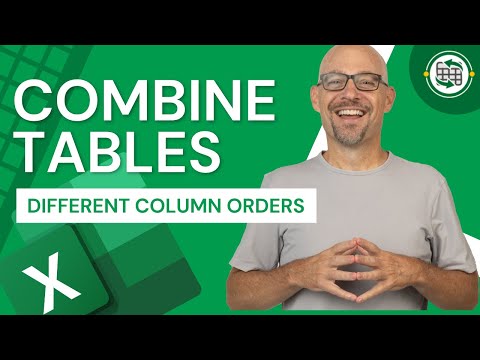 0:04:40
0:04:40