filmov
tv
Live Speech to Text with Watson Speech to Text and Python | FREE Speech to Text API

Показать описание
Want to skip out on copying down lecture notes?
Maybe you want a live transcript from a meeting?
To do that, you can use live speech to text transcription. In this video you'll learn how to do exactly that.
We'll use the FREE tier of the Watson Speech to Text service to transcribe audio from your microphone live. You'll be able to see the transcription as it's being spoke. And better yet, you can leverage the pre-written code to do it!
In this video, you'll learn how to:
1. Setup Watson Speech to Text for FREE
2. Access the Live Speech to Text Code
3. Perform live Speech to Text Transcription using your Microphone
Chapters:
0:00 - Start
2:38 - Setting up Watson Speech to Text
6:22 - Accessing the Streaming Speech to Text code from GitHub
8:34 - Installing dependencies
12:22 - Setting up Configuration
16:34 - Running Live Speech to Text
Oh, and don't forget to connect with me!
Happy coding!
Nick
P.s. Let me know how you go and drop a comment if you need a hand!
Maybe you want a live transcript from a meeting?
To do that, you can use live speech to text transcription. In this video you'll learn how to do exactly that.
We'll use the FREE tier of the Watson Speech to Text service to transcribe audio from your microphone live. You'll be able to see the transcription as it's being spoke. And better yet, you can leverage the pre-written code to do it!
In this video, you'll learn how to:
1. Setup Watson Speech to Text for FREE
2. Access the Live Speech to Text Code
3. Perform live Speech to Text Transcription using your Microphone
Chapters:
0:00 - Start
2:38 - Setting up Watson Speech to Text
6:22 - Accessing the Streaming Speech to Text code from GitHub
8:34 - Installing dependencies
12:22 - Setting up Configuration
16:34 - Running Live Speech to Text
Oh, and don't forget to connect with me!
Happy coding!
Nick
P.s. Let me know how you go and drop a comment if you need a hand!
Комментарии
 0:08:41
0:08:41
 0:08:22
0:08:22
 0:00:55
0:00:55
 0:20:37
0:20:37
 0:00:33
0:00:33
 0:07:19
0:07:19
 0:03:34
0:03:34
 0:08:35
0:08:35
 0:37:48
0:37:48
 0:13:50
0:13:50
 0:34:26
0:34:26
 0:00:36
0:00:36
 0:07:33
0:07:33
 0:05:10
0:05:10
 0:04:59
0:04:59
 0:08:38
0:08:38
 0:04:46
0:04:46
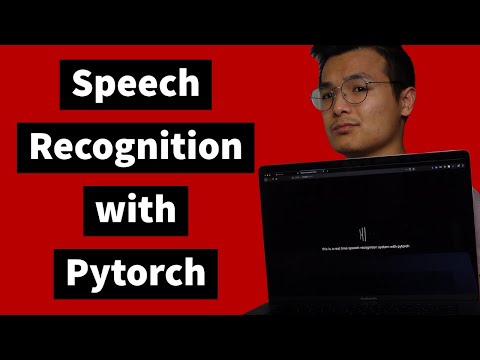 0:16:32
0:16:32
 0:08:38
0:08:38
 0:09:47
0:09:47
 0:12:44
0:12:44
 0:22:43
0:22:43
 0:06:00
0:06:00
 0:10:15
0:10:15