filmov
tv
Relighting a photo with Hard Mix Blend Mode

Показать описание
The Hard Mix blend mode has very quickly become my favorite blend mode to experiment with. Every time I use it in a unique way it seems to pull through with flying colors. It really is a remarkable blend mode.
You may be scratching your head at that if you have ever used it before. By default, the HArd Mix Blend Mode is junk, absolute trash really. When you first select it, you will see a whole bunch of pixelated colors that are hideous and almost offensive.
That is because the Hard Mix Blend Mode is controlled by Fill, not Opacity! The lightbulb should be going off now :) One thing to note about the Hard Mix blend mode is that many programs in the photography market include it, but they fail to include a fill slider to control it. The Fill slider acts as a calculation control where opacity acts as an intensity control.
The mechanics behind the Hard Mix Blend Mode never cease to amaze me. As you can see it makes it very easy and fun to experiment with.
In today's tutorial, I am going to show you how I use the Hard Mix Blend Mode to relight photos. This is especially useful for images with a less than appealing Alpen glow look that you want to amplify.
A couple of things to experiment with:
1. The Hard Mix Blend Mode rests critically on your Fill setting... keep it between 10-20% for a natural appearance.
2. Use Blend If to block the Brightest and darkest points in your photo. HArd Mix does some funky stuff to them.
3. Experiment with Brushed Colors, Color Fills, and Gradients. They will all respond differently to the Hard Mix Blend Mode.
Комментарии
 0:13:11
0:13:11
 0:05:17
0:05:17
 0:09:05
0:09:05
 0:06:42
0:06:42
 0:01:01
0:01:01
 0:06:12
0:06:12
 0:00:44
0:00:44
 0:08:57
0:08:57
 0:13:21
0:13:21
 0:17:23
0:17:23
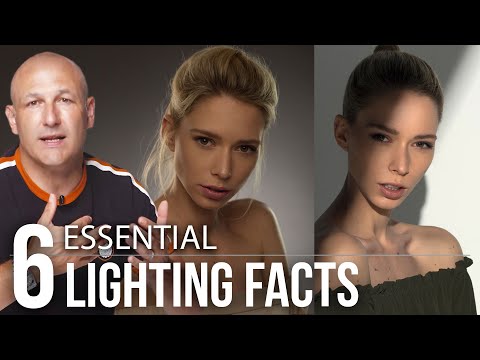 0:09:29
0:09:29
 0:00:13
0:00:13
 0:00:23
0:00:23
 0:03:47
0:03:47
 0:10:49
0:10:49
 0:08:16
0:08:16
 0:00:50
0:00:50
 0:12:16
0:12:16
 0:00:13
0:00:13
 0:08:55
0:08:55
 0:08:03
0:08:03
 0:09:00
0:09:00
 0:07:26
0:07:26
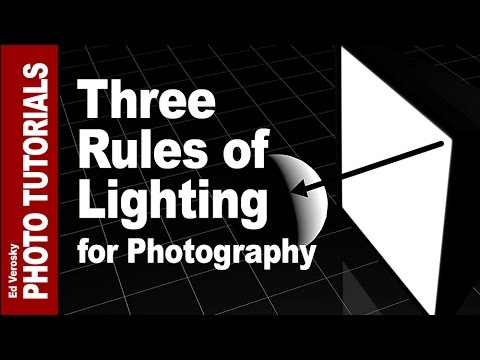 0:03:31
0:03:31