filmov
tv
no device driver were found during windows 10 installation

Показать описание
When installing the operating system, you may come across the error that no signed device drivers were found. In this video I will show you 'how to solve this error'.
A lot of users facing when come across the error.
No_device_drivers_were_found. Make sure that the installation media contains the correct drivers, and then click OK.
This error that no device drivers were found Windows 10 means that the drivers on the installation media are either missing or corrupt.
There has not been a general fix-it-all solution to this error, since the cause of this problem is still rather unclear. But there are indeed some effective methods.
I shows one method to solve this problem.
That work for the majority of the users that you might want to have a try.
#no_driver_found #windows10 #installation_media_missing
.........................................................................................................
some other video:
Recover Facebook password without Gmail or phone number
Change security question in vivo phone
Add Follow button in Facebook profile
No internet but wifi connected
App not opening windows 10
Open YouTube in chrome browser
How to Recover hacked Gmail account:
create gmail account without phone number:
how to fix android app not installed problem:
Fix android system webview not updated problem:
How to Remove gmail from play store account:
how to check how many gmail account on my number:
Not signed in setup vivo phone
create multiple gmail account without phone number verification:
How to Recover deleted photo on android phone:
How to fix looks like another app is blocking access to google play
unfortunately google apps has stopped problem fix || android app stop working:
login failed please try logging out first free fire:
Fix touch vpn not connecting on windows || Touch VPN encryption disabled:
How to Reset file safe box vivo forgot password:
how to fix if apps not working on Android phone and crashing error on your device
No boot device available _ no bootable device _ win10 _ dell laptop
how to Fix if
............................................................................................................
..............................................................................................................
If this video is helpful for you please like, comments, share and Subscribe my channel to get updates video.
...........................Thank You......................................
A lot of users facing when come across the error.
No_device_drivers_were_found. Make sure that the installation media contains the correct drivers, and then click OK.
This error that no device drivers were found Windows 10 means that the drivers on the installation media are either missing or corrupt.
There has not been a general fix-it-all solution to this error, since the cause of this problem is still rather unclear. But there are indeed some effective methods.
I shows one method to solve this problem.
That work for the majority of the users that you might want to have a try.
#no_driver_found #windows10 #installation_media_missing
.........................................................................................................
some other video:
Recover Facebook password without Gmail or phone number
Change security question in vivo phone
Add Follow button in Facebook profile
No internet but wifi connected
App not opening windows 10
Open YouTube in chrome browser
How to Recover hacked Gmail account:
create gmail account without phone number:
how to fix android app not installed problem:
Fix android system webview not updated problem:
How to Remove gmail from play store account:
how to check how many gmail account on my number:
Not signed in setup vivo phone
create multiple gmail account without phone number verification:
How to Recover deleted photo on android phone:
How to fix looks like another app is blocking access to google play
unfortunately google apps has stopped problem fix || android app stop working:
login failed please try logging out first free fire:
Fix touch vpn not connecting on windows || Touch VPN encryption disabled:
How to Reset file safe box vivo forgot password:
how to fix if apps not working on Android phone and crashing error on your device
No boot device available _ no bootable device _ win10 _ dell laptop
how to Fix if
............................................................................................................
..............................................................................................................
If this video is helpful for you please like, comments, share and Subscribe my channel to get updates video.
...........................Thank You......................................
Комментарии
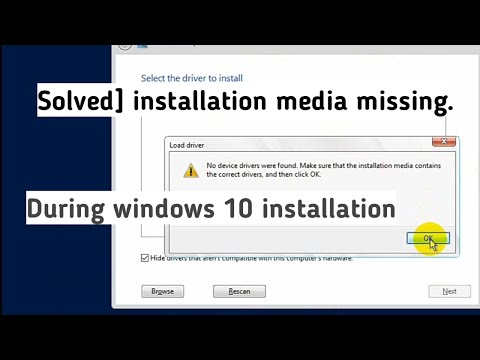 0:02:43
0:02:43
 0:02:44
0:02:44
 0:01:53
0:01:53
 0:05:55
0:05:55
 0:03:00
0:03:00
![[Fix] No Drives](https://i.ytimg.com/vi/PDQ6zIWffnA/hqdefault.jpg) 0:03:35
0:03:35
 0:02:36
0:02:36
 0:03:35
0:03:35
 0:01:58
0:01:58
 0:03:34
0:03:34
![[2 Fixes] USB](https://i.ytimg.com/vi/xNIdOs_50r4/hqdefault.jpg) 0:07:08
0:07:08
 0:00:41
0:00:41
 0:01:01
0:01:01
 0:04:06
0:04:06
 0:01:20
0:01:20
 0:01:30
0:01:30
 0:04:56
0:04:56
 0:05:25
0:05:25
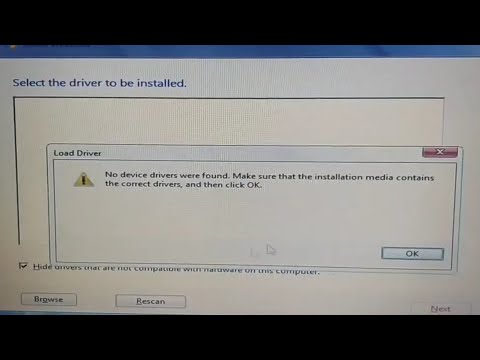 0:02:43
0:02:43
 0:05:10
0:05:10
 0:04:38
0:04:38
 0:01:56
0:01:56
 0:02:49
0:02:49
 0:05:11
0:05:11