filmov
tv
Build Power Apps with Multiple Dataverse Tables and Relationships Using Copilot

Показать описание
Get started with building Power Apps by using Copilot to assist in creating multiple Microsoft Dataverse tables and relationships via a new GUI-like experience. Start by describing your app needs to Copilot, and it will build a multi-table structure from natural language input or from Excel or SharePoint data. Create table relationships in an entity relationship diagram (ERD) like GUI, and Copilot will then build a Power App with a screen for each table in your defined multi-table data workspace.
Learn how to use Copilot to create and update Dataverse tables, describe your app's use case in natural language, and watch as Copilot transforms it into a complete Power App. This tutorial in Power Apps covers the concepts of how Copilot will be available throughout your app-building journey, from creating tables to building and editing apps, to writing and explaining formulas, to using Copilot answer control, and more.
Makers will be able to create tables from scratch using various data sources including Excel files, SharePoint lists, or conversation with the assistance of copilot in the new data model visual editor. Multiple tables can be created at the same time with relationships set up leveraging smart inference capability of copilot. Created tables and relationships will be visualized in ERD (entity relationship diagram) view to help makers better understand the data model. Makers can also invoke copilot inline to create new tables, update schema, or seek for suggestions to improve their data model.
#powerapps #copilot #powerplatform #dataverse
⬇️ Download Power App showcased in video:
Exclusive for Channel Members (Silver 🥈 & Gold 🥇 Club)
Find the download link in the Community Tab for Members.
Table of Contents:
00:00 - Introduction to building Power Apps from Multiple Tables and Relationships with Copilot
00:47 - Build Power Apps with Copilot (Use everyday words to describe your app needs)
01:18 - New Dataverse Table creation experience (Build multiple Dataverse tables and relationships)
02:06 - Entity Relationship Diagram experience for Dataverse Tables
02:45 - Update Dataverse Table schema with copilot
04:43 - Create Dataverse Table from excel data
05:46 - Create Dataverse Table from SharePoint List data
06:34 - Create Power App from Multiple Dataverse tables including relationships
08:14 - Power Apps Dataverse CRUD operations
11:15 - Power Apps Copilot code comments to Power Fx formulas
11:46 - Use Power Apps Copilot for text formatting and conditional formatting of data
12:41 - Copilot explaining Power Apps formulas
13:08 - Power Apps Copilot Answer control
Learn how to use Copilot to create and update Dataverse tables, describe your app's use case in natural language, and watch as Copilot transforms it into a complete Power App. This tutorial in Power Apps covers the concepts of how Copilot will be available throughout your app-building journey, from creating tables to building and editing apps, to writing and explaining formulas, to using Copilot answer control, and more.
Makers will be able to create tables from scratch using various data sources including Excel files, SharePoint lists, or conversation with the assistance of copilot in the new data model visual editor. Multiple tables can be created at the same time with relationships set up leveraging smart inference capability of copilot. Created tables and relationships will be visualized in ERD (entity relationship diagram) view to help makers better understand the data model. Makers can also invoke copilot inline to create new tables, update schema, or seek for suggestions to improve their data model.
#powerapps #copilot #powerplatform #dataverse
⬇️ Download Power App showcased in video:
Exclusive for Channel Members (Silver 🥈 & Gold 🥇 Club)
Find the download link in the Community Tab for Members.
Table of Contents:
00:00 - Introduction to building Power Apps from Multiple Tables and Relationships with Copilot
00:47 - Build Power Apps with Copilot (Use everyday words to describe your app needs)
01:18 - New Dataverse Table creation experience (Build multiple Dataverse tables and relationships)
02:06 - Entity Relationship Diagram experience for Dataverse Tables
02:45 - Update Dataverse Table schema with copilot
04:43 - Create Dataverse Table from excel data
05:46 - Create Dataverse Table from SharePoint List data
06:34 - Create Power App from Multiple Dataverse tables including relationships
08:14 - Power Apps Dataverse CRUD operations
11:15 - Power Apps Copilot code comments to Power Fx formulas
11:46 - Use Power Apps Copilot for text formatting and conditional formatting of data
12:41 - Copilot explaining Power Apps formulas
13:08 - Power Apps Copilot Answer control
Комментарии
 0:14:36
0:14:36
 0:14:42
0:14:42
 0:32:37
0:32:37
 0:14:52
0:14:52
 0:29:46
0:29:46
 0:21:33
0:21:33
 0:22:09
0:22:09
 0:10:11
0:10:11
 0:11:23
0:11:23
 0:05:31
0:05:31
 0:30:13
0:30:13
 0:09:05
0:09:05
 0:17:49
0:17:49
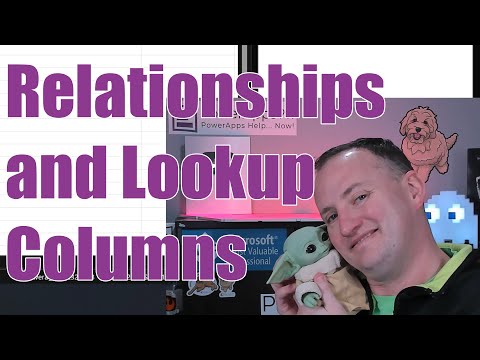 0:30:36
0:30:36
 0:40:34
0:40:34
 0:12:35
0:12:35
 0:18:23
0:18:23
 0:08:08
0:08:08
 0:00:58
0:00:58
 0:00:45
0:00:45
 0:22:01
0:22:01
 0:06:07
0:06:07
 0:22:28
0:22:28
 0:04:43
0:04:43