filmov
tv
MicroNugget: How to Link an MS Active Directory to a CheckPoint System

Показать описание
In this video, Keith Barker covers how to link a Microsoft active directory to a CheckPoint system using the Lightweight Directory Access Protocol (LDAP). This is a powerful tool that’s useful for virtually any sysadmin, but is absolutely critical when working with a large organization.
Keith kicks this video off with a realistic hypothetical scenario. If you have a thousand users in your Microsoft active directory, you can leverage the information that’s already in those user accounts to do a number of things.
Some of the potential functions include authentication and identity awareness, and the process for setting this up is relatively straightforward.
He’ll walk you through each of the steps you’ll need to execute this feature, beginning with enabling User Directory in Global Properties. Next, you’ll create a host object for the LDAP server and then set up an LDAP account unit. Finally, you’ll create an LDAP group.
You’ll see these steps in detail as Keith demonstrates each one.
Start learning with CBT Nuggets:
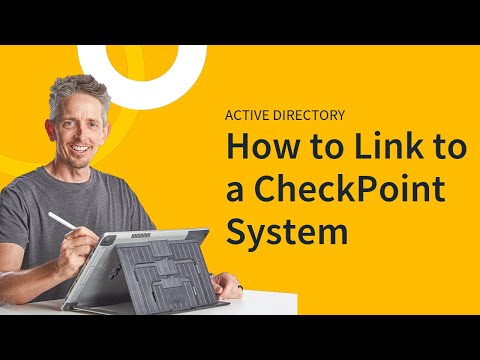 0:05:02
0:05:02
 0:08:59
0:08:59
 0:05:48
0:05:48
 0:07:03
0:07:03
 0:07:16
0:07:16
 0:05:29
0:05:29
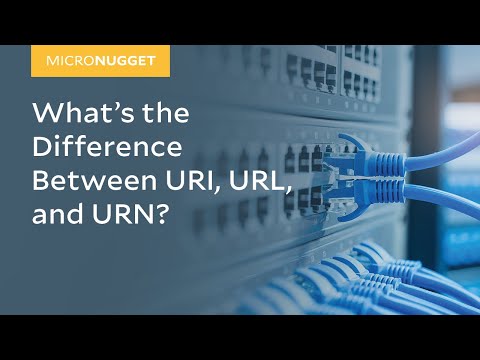 0:06:15
0:06:15
 0:06:28
0:06:28
 0:07:08
0:07:08
 0:05:28
0:05:28
 0:04:54
0:04:54
 0:08:59
0:08:59
 0:07:19
0:07:19
 0:10:49
0:10:49
 0:09:57
0:09:57
 0:05:58
0:05:58
 0:06:48
0:06:48
 0:09:31
0:09:31
 0:09:32
0:09:32
 0:06:58
0:06:58
 0:07:09
0:07:09
 0:06:26
0:06:26
 0:05:02
0:05:02
 0:07:51
0:07:51