filmov
tv
VMware Fusion 13 Pro is OUT! New Windows 11 ARM tutorial for M1/M2 Macs

Показать описание
VMware Fusion 13 is now out! It comes in the free Fusion Player and the paid Fusion Pro editions. I go through the entire install process and also compare with the older Tech Preview build of VMware Fusion 12.
Timestamps:
00:00 VMware Fusion 13 new features for Apple Silicon Macs
00:45 Download VMware Fusion 13
01:43 Issues downloading (white blank screen, wrong version)
02:31 Install VMware Fusion Player 13
03:07 Create virtual machine
03:39 Download Windows 11 ARM Insider Preview
04:51 VHDX not compatible
05:08 Install Homebrew
05:59 Install Qemu
06:12 Convert VHDX to VMDK
07:12 Install Windows 11 ARM in VMware Fusion 13
07:39 No internet setup issue fix
09:01 Allow PowerShell scripts to run
09:33 Install VMware Tools
10:33 VMware Fusion 13 is disappointing?
► Links:
► Get the NEW M1 Macs here (Amazon links):
► My Recording Setup:
►► My equipment:
►► Mac:
►► General:
► Windows gaming on Mac:
VMware Fusion 13 Pro is OUT! New Windows 11 ARM tutorial for M1/M2 Macs
VMware Fusion 13 Pro is now Free! - Download and Install VMware Fusion 13 Pro on Mac
VMware Fusion PRO is now FREE! Best Windows 11 ARM on Mac?
Running FREE Windows 11 ARM on Mac is now even EASIER! VMware Fusion 13.5.1
VMware Workstation Pro and Fusion Now Free for Personal Use!
How to Download & Install VMware Fusion 13 Pro on macOS 13 Ventura !! Create Windows 11 VM !!
How to get VMware Fusion for FREE // WHAT is VMware Fusion?
Run Windows 11 ARM for FREE on Mac | VMware Fusion PRO
Install Windows 11 on Apple Silicon (M1/M2) with VMware Fusion 13.5 (2024) + Minecraft
Install Windows 11 On M1/M2 Macs Using VMWARE Fusion 13.5 (BRAND NEW WAY)
First look at Fusion 13!
VMware can FINALLY GAME on Mac and.. IT'S FREE?
Windows 11 on Apple Silicon Macs w/ FREE VMware Player
Workstation 17 Pro and Fusion 13 Pro are LIVE!
How to Install Windows 11 on M1/M2 Mac with VMWARE Fusion 13 (NEW)
VMware Workstation 17 Pro & Fusion 13 Pro Now Free: Key Differences & Benefits Over Player V...
VMware Fusion 13 Is Finally Here!
Using Virtual Machines on Apple Silicon (M3, M2, M1)
Windows 11 ARM on Mac? Parallels vs VMware vs UTM
How to install VMware Fusion 13 on Mac or MacBook Pro
MacOS + VMware Fusion 13 Pro İnstallation 2023
Install Windows 11 in Vmware Fusion 13 in M Series MAC | Easy Steps
How To Install Kali Linux On M1 Or M2 Mac Using VMWARE Fusion 13 (NEW)
Parallels or VMware Fusion - Which is better for virtual machines in MacBook Pro M1 Pro / Max / M1
Комментарии
 0:11:47
0:11:47
 0:07:54
0:07:54
 0:05:14
0:05:14
 0:12:42
0:12:42
 0:07:31
0:07:31
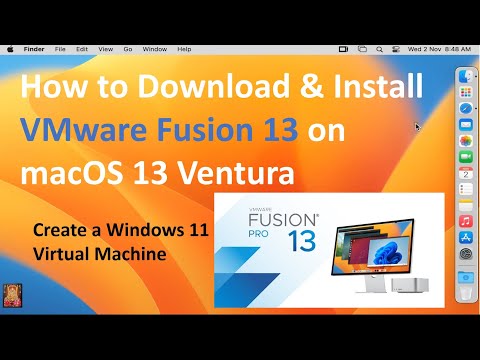 0:07:01
0:07:01
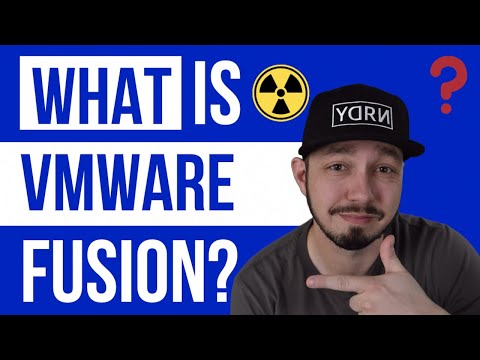 0:05:52
0:05:52
 0:06:05
0:06:05
 0:18:33
0:18:33
 0:10:27
0:10:27
 0:49:56
0:49:56
 0:13:05
0:13:05
 0:12:15
0:12:15
 0:01:03
0:01:03
 0:11:36
0:11:36
 0:14:28
0:14:28
 0:00:30
0:00:30
 0:16:05
0:16:05
 0:08:25
0:08:25
 0:04:50
0:04:50
 0:10:08
0:10:08
 0:14:10
0:14:10
 0:11:29
0:11:29
 0:04:28
0:04:28