filmov
tv
How to Fix Free Transform in Photoshop CC: Legacy mode

Показать описание
Classic Free Transform is back as of Photoshop CC 2019! Learn how to restore the original Free Transform behavior with the new Use Legacy Free Transform option!
In Photoshop CC 2019, Adobe made a sudden and surprising change to the Free Transform command. For years, the default behavior of Free Transform was to scale images non-proportionally. Clicking and dragging a handle let you freely adjust the size of the image without worrying about the aspect ratio. To scale the image proportionally, you had to press and hold your Shift key while dragging a corner handle.
But in CC 2019, Adobe turned Free Transform upside down, and now the default behavior is to scale images proportionally. Dragging a corner handle or a side handle now scales the image with the aspect ratio locked in place. And holding Shift as you drag scales the image non-proportionally.
If you're a long-time Photoshop user and you've been frustrated with this change, you're not alone. But just when you thought you were finally getting used to it, Adobe has updated Photoshop with a brand new Use Legacy Free Transform option that lets you easily restore Free Transform to its original behavior. Here's how to use it!
► Video chapters:
0:00 Intro
0:29 How Free Transform used to work
0:59 How Free Transform now works
1:19 How to update Photoshop
2:04 The Use Legacy Free Transform option
2:32 How to use Legacy Free Transform
► Help support new videos and download my tutorials as PDFs!
In Photoshop CC 2019, Adobe made a sudden and surprising change to the Free Transform command. For years, the default behavior of Free Transform was to scale images non-proportionally. Clicking and dragging a handle let you freely adjust the size of the image without worrying about the aspect ratio. To scale the image proportionally, you had to press and hold your Shift key while dragging a corner handle.
But in CC 2019, Adobe turned Free Transform upside down, and now the default behavior is to scale images proportionally. Dragging a corner handle or a side handle now scales the image with the aspect ratio locked in place. And holding Shift as you drag scales the image non-proportionally.
If you're a long-time Photoshop user and you've been frustrated with this change, you're not alone. But just when you thought you were finally getting used to it, Adobe has updated Photoshop with a brand new Use Legacy Free Transform option that lets you easily restore Free Transform to its original behavior. Here's how to use it!
► Video chapters:
0:00 Intro
0:29 How Free Transform used to work
0:59 How Free Transform now works
1:19 How to update Photoshop
2:04 The Use Legacy Free Transform option
2:32 How to use Legacy Free Transform
► Help support new videos and download my tutorials as PDFs!
Комментарии
 0:03:35
0:03:35
 0:01:10
0:01:10
 0:00:26
0:00:26
 0:00:53
0:00:53
 0:00:42
0:00:42
 0:01:00
0:01:00
 0:01:00
0:01:00
 0:01:35
0:01:35
 0:14:15
0:14:15
 0:02:13
0:02:13
 0:01:52
0:01:52
 0:07:58
0:07:58
 0:03:18
0:03:18
 0:02:20
0:02:20
 0:02:01
0:02:01
 0:17:53
0:17:53
 0:09:41
0:09:41
 0:04:15
0:04:15
 0:29:44
0:29:44
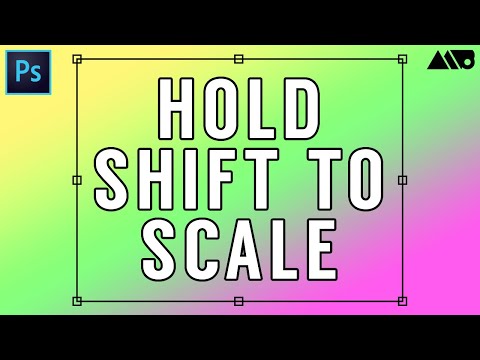 0:02:19
0:02:19
 0:02:56
0:02:56
 0:02:07
0:02:07
 0:13:42
0:13:42
 0:06:02
0:06:02