filmov
tv
AutoCAD How to Create Viewports (Multiple Views & Circle Views) - New Layout Tutorial
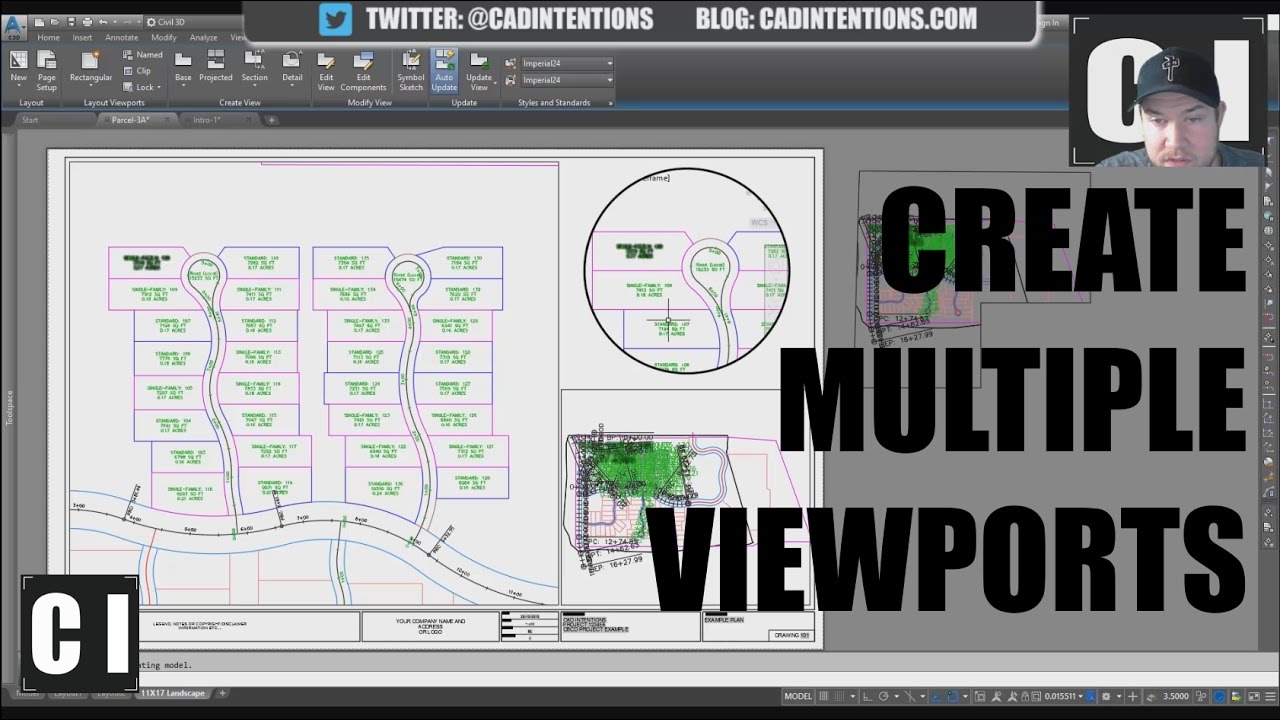
Показать описание
AutoCAD How to Create (Multiple) Viewports in a New Layout
In this video I go over how to create a new viewport in autocad. To create a viewport I show you a few ways to create multiple viewports of various shapes a sizes in a new layout. Including polygonal and circle viewports. I also go through the process of creating and new layout by using a drawing template to save time and automate the process.
This video was a response to a few comments I've received about how to show more detail on a single layout without it being a mess.
As always don't forget to subscribe, and if you have any questions don't hesitate to ask!
Cheers and thanks for watching
Specs:
PROCESSOR: Intel® Core™ i7-6700K @ 4.4GHz-Hi-Perf.
MEMORY: 16GB DDR4 @ 3000MHz
GRAPHICS: NVIDIA® GeForce® GTX 1080 OC 8GB
HDD: 512GB Solid State Drive NVMe Samsung® 950 PRO
POWER: 850W Rosewill® Glacier 850M
AutoCAD How to Create Viewports Quicker: 5 Tips & Tricks in 5 Minutes (Almost!)
AutoCAD Viewports - The tutorial you need to get started with Layout Viewports!
AutoCAD How To Create New Viewports Tutorial
AutoCAD Viewports Explained! Layout / Paper Space Tutorial & Must-Know Tips
AutoCAD How to Easily Setup Viewports - Synchronize & Align Views Quickly! | 2 Minute Tuesday
Autocad - Insert Viewports in Layouts
AutoCAD How To Create Viewport In Model And Layout
AutoCAD Tutorial 2021: Paper Space - Layout - Viewport - Scale - Print - PDF
Customize a viewport | VPCLIP | AutoCAD Tips in 60 Seconds
How to do Page Setup in a Layout in AutoCAD
8 Must-know AutoCAD Viewport Tips & Tricks - How to Create, Scale, and Master Viewports! Example...
AutoCAD Tutorial: Create multiple viewports in a layout
AutoCAD How to Create Viewports (Multiple Views & Circle Views) - New Layout Tutorial
Rotate viewport- change direction of view in the layout
3D - Making Viewports - AutoCAD 2019
AutoCAD How to Create & Use Model VIEWS: Quick & Easy Viewports! - 2 Minute Tuesday
How to Create Layout / ViewPorts in AutoCAD or Civil 3D?
AutoCAD Web 050.13 - Create viewports
AutoCAD page setup in layout or paper space
AutoCAD Tutorial - Viewports: Layout
circular viewport
AutoCAD - Viewports & Dimensions
AUTOCAD LAYOUT | AUTOCAD VIEWPORTS
Create 2 viewports in AutoCAD and hide one layer in only one of the viewports
Комментарии
 0:10:55
0:10:55
 0:10:46
0:10:46
 0:01:49
0:01:49
 0:10:40
0:10:40
 0:08:34
0:08:34
 0:14:24
0:14:24
 0:06:21
0:06:21
 0:07:08
0:07:08
 0:01:03
0:01:03
 0:09:32
0:09:32
 0:15:56
0:15:56
 0:04:05
0:04:05
 0:09:38
0:09:38
 0:00:41
0:00:41
 0:08:02
0:08:02
 0:06:21
0:06:21
 0:03:53
0:03:53
 0:09:16
0:09:16
 0:16:19
0:16:19
 0:05:20
0:05:20
 0:02:49
0:02:49
 0:08:10
0:08:10
 0:19:26
0:19:26
 0:01:39
0:01:39