filmov
tv
How to 'BUILD' Excel Formulas - 5 Advanced Examples

Показать описание
Want to become an Excel PRO? Then you must build your formula skills. In this in-depth video, I share how I solve 5 real world problems with advanced Excel formulas. Watch my build and learn. EVERYTHING WILL BE AWESOME!!!
The formulas are,
1) Best Student name by GPA
2) Best sales person in a location
3) Extracting last name from text
4) Multiple IF Condition
5) Manager's manager mystery
Video timestamps⏱👉
===================
0:00 - Introduction to complex formulas
1:28 - (1) Best GPA student name formula
2:37 - Second highest GPA student
3:27 - Top 5 students with GPA - LARGE formula approach
4:07 - Top 5 students with INDEX & SEQUENCE trick
5:48 - (2) Best salesperson by territory
8:14 - Calculating the amount & proportion for best salesperson
9:31 - (3) Extracting last name
9:54 - Last name without formula
10:52 - Last name with formula
14:32 - (4) Employee salary bonus with complex IF conditions
18:48 - (5) Manager's manager mystery formula
20:38 - Fixing errors with the formula
Sample file 📗👉
=============
💥Watch next 📽👉
================
💻Want to LEARN Excel in one go? GET MY COURSE
===========================================
If you want to learn Excel from basics to advanced uses, understand how to process data, create amazing graphs and reports, then please go for my Excel School program. This course is trusted by more than 10,000 people to date. In this concise & in-depth course, you will learn:
✅Power Query
✅Excel tables & references
✅Important formulas for data analysis
✅Pivot tables, pivot charts & slicers
✅Excel charts
✅Advanced charts
✅Interactive charts
✅Data validation, shortcuts & productivity
➕(OPTIONAL) Excel dashboards
~
Have an AWESOME day my friend. 😀🌼🌞
#ExcelFormulas #LEGO
The formulas are,
1) Best Student name by GPA
2) Best sales person in a location
3) Extracting last name from text
4) Multiple IF Condition
5) Manager's manager mystery
Video timestamps⏱👉
===================
0:00 - Introduction to complex formulas
1:28 - (1) Best GPA student name formula
2:37 - Second highest GPA student
3:27 - Top 5 students with GPA - LARGE formula approach
4:07 - Top 5 students with INDEX & SEQUENCE trick
5:48 - (2) Best salesperson by territory
8:14 - Calculating the amount & proportion for best salesperson
9:31 - (3) Extracting last name
9:54 - Last name without formula
10:52 - Last name with formula
14:32 - (4) Employee salary bonus with complex IF conditions
18:48 - (5) Manager's manager mystery formula
20:38 - Fixing errors with the formula
Sample file 📗👉
=============
💥Watch next 📽👉
================
💻Want to LEARN Excel in one go? GET MY COURSE
===========================================
If you want to learn Excel from basics to advanced uses, understand how to process data, create amazing graphs and reports, then please go for my Excel School program. This course is trusted by more than 10,000 people to date. In this concise & in-depth course, you will learn:
✅Power Query
✅Excel tables & references
✅Important formulas for data analysis
✅Pivot tables, pivot charts & slicers
✅Excel charts
✅Advanced charts
✅Interactive charts
✅Data validation, shortcuts & productivity
➕(OPTIONAL) Excel dashboards
~
Have an AWESOME day my friend. 😀🌼🌞
#ExcelFormulas #LEGO
Комментарии
 0:12:29
0:12:29
 0:01:38
0:01:38
 0:27:19
0:27:19
 0:52:40
0:52:40
 0:18:04
0:18:04
 0:01:25
0:01:25
 0:01:40
0:01:40
 0:01:40
0:01:40
 0:00:25
0:00:25
 0:08:03
0:08:03
 0:10:47
0:10:47
 0:22:46
0:22:46
 0:26:26
0:26:26
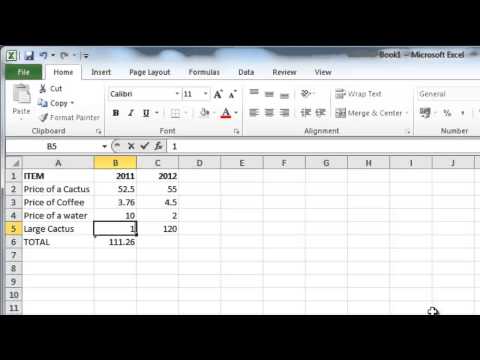 0:01:13
0:01:13
 0:03:10
0:03:10
 0:01:27
0:01:27
 0:02:45
0:02:45
 0:01:20
0:01:20
 0:02:53
0:02:53
 0:19:05
0:19:05
 0:01:38
0:01:38
 0:08:48
0:08:48
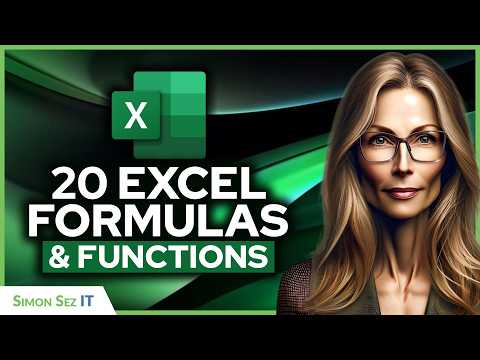 2:31:06
2:31:06
 0:06:26
0:06:26