filmov
tv
20 Excel Formulas and Functions to Master in 2024 - Excel Formulas and Functions Training Tutorial
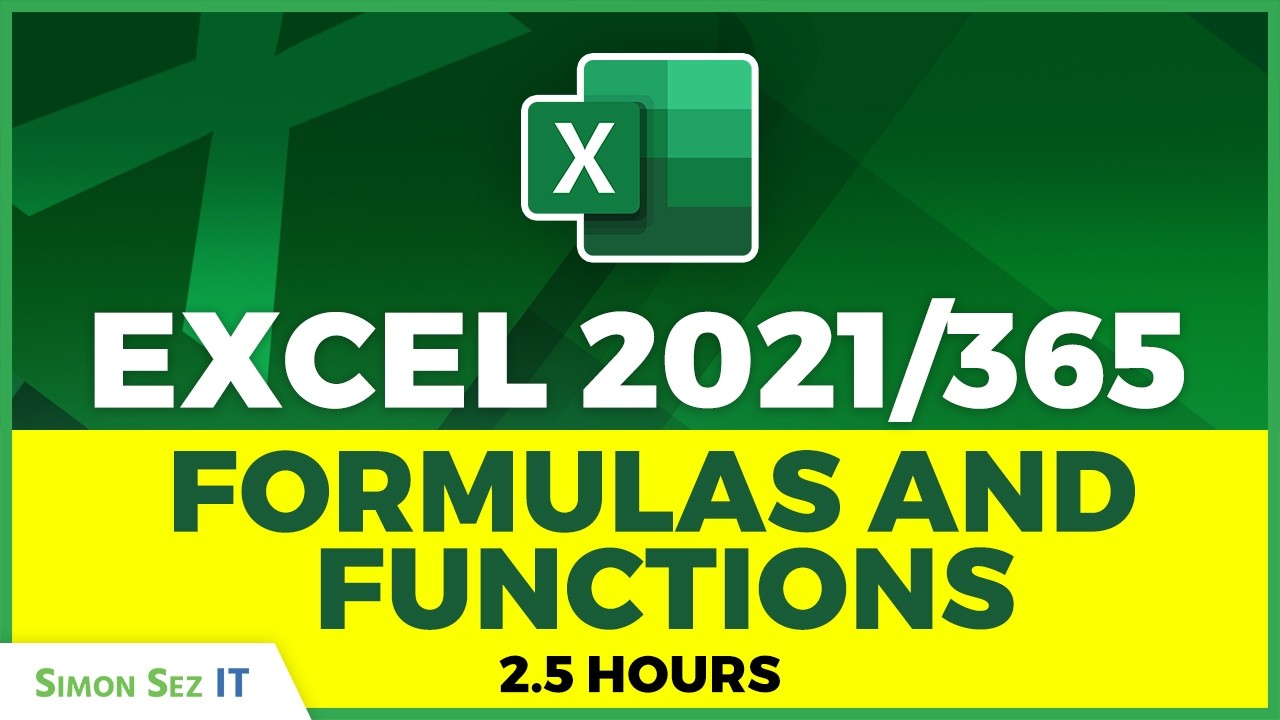
Показать описание
Welcome to this Excel tutorial that delves deep into formulas and functions to boost your spreadsheet skills! 🚀 We've combined 20 essential Excel function tutorials in one training video.
✅Basic Math and Counting Functions:
Begin your journey with the fundamental SUM, MIN, MAX, AVERAGE, COUNT, COUNTA, and COUNTBLANK functions, setting the stage for proficient data handling.
✅Logical Functions Unveiled:
Demystify logical functions such as AND, OR, and IF, and witness how they can make your data analysis more responsive to specific conditions.
✅Mastering Lookup Techniques:
Unlock the full potential of VLOOKUP, INDEX, MATCH, XLOOKUP, XMATCH, SUMIFS, and COUNTIFS, giving you versatile tools to find, retrieve, and summarize data seamlessly.
✅Text Manipulation and Error Handling:
Explore the world of text manipulation with CONCAT, handle errors like a pro with IFERROR and IFNA, and enhance your formula efficiency with the LET function.
✅Date, Time, and Randomization:
Navigate through Date and Time Functions, ensuring you can handle temporal data effortlessly. Plus, discover the magic of creating randomized lists using the RAND Function.
This tutorial is not just a theoretical walkthrough; each concept is accompanied by practical examples, ensuring you gain a hands-on understanding of these essential Excel functions.
📝 Use the timestamps below to navigate to different sections of the course. If you already know one of these topics, skip ahead!
00:00:00 - Intro
00:00:19 - SUM Function
00:07:49 - MIN and MAX Functions
00:10:13 - AVERAGE Function
00:14:36 - COUNT, COUNTA, and COUNTBLANK
00:22:02 - Logical Functions (AND, OR, IF)
00:35:15 - MATCH Function
00:38:00 - CONCAT Function
00:45:29 - VLOOKUP
00:55:37 - SUMIFS and COUNTIFS
01:07:21 - INDEX AND MATCH Functions
01:17:49 - XLOOKUP and XMATCH Functions
01:28:00 - Count Cells with Text COUNTIF
01:30:25 - IF, Nested IF, IFS
01:35:55 - Example of IF Function
01:43:04 - Nested IF
01:49:45 - IFS Function
01:58:30 - IFERROR AND IFNA
02:04:31 - LET Function
02:19:42 - Date and Time Functions
02:28:25 - Randomized List and RAND Function
💻 Watch more free popular training tutorials from Simon Sez IT:
🔥Check out our FREE 300+ hour training course playlist here ➡️
💬Stay in touch!
🔔 Subscribe to our channel:
If you enjoyed the video, please give a thumbs up 👍🏽 ;-)
🔥🔗💡 #ExcelTutorials #productivityhacks
✅Basic Math and Counting Functions:
Begin your journey with the fundamental SUM, MIN, MAX, AVERAGE, COUNT, COUNTA, and COUNTBLANK functions, setting the stage for proficient data handling.
✅Logical Functions Unveiled:
Demystify logical functions such as AND, OR, and IF, and witness how they can make your data analysis more responsive to specific conditions.
✅Mastering Lookup Techniques:
Unlock the full potential of VLOOKUP, INDEX, MATCH, XLOOKUP, XMATCH, SUMIFS, and COUNTIFS, giving you versatile tools to find, retrieve, and summarize data seamlessly.
✅Text Manipulation and Error Handling:
Explore the world of text manipulation with CONCAT, handle errors like a pro with IFERROR and IFNA, and enhance your formula efficiency with the LET function.
✅Date, Time, and Randomization:
Navigate through Date and Time Functions, ensuring you can handle temporal data effortlessly. Plus, discover the magic of creating randomized lists using the RAND Function.
This tutorial is not just a theoretical walkthrough; each concept is accompanied by practical examples, ensuring you gain a hands-on understanding of these essential Excel functions.
📝 Use the timestamps below to navigate to different sections of the course. If you already know one of these topics, skip ahead!
00:00:00 - Intro
00:00:19 - SUM Function
00:07:49 - MIN and MAX Functions
00:10:13 - AVERAGE Function
00:14:36 - COUNT, COUNTA, and COUNTBLANK
00:22:02 - Logical Functions (AND, OR, IF)
00:35:15 - MATCH Function
00:38:00 - CONCAT Function
00:45:29 - VLOOKUP
00:55:37 - SUMIFS and COUNTIFS
01:07:21 - INDEX AND MATCH Functions
01:17:49 - XLOOKUP and XMATCH Functions
01:28:00 - Count Cells with Text COUNTIF
01:30:25 - IF, Nested IF, IFS
01:35:55 - Example of IF Function
01:43:04 - Nested IF
01:49:45 - IFS Function
01:58:30 - IFERROR AND IFNA
02:04:31 - LET Function
02:19:42 - Date and Time Functions
02:28:25 - Randomized List and RAND Function
💻 Watch more free popular training tutorials from Simon Sez IT:
🔥Check out our FREE 300+ hour training course playlist here ➡️
💬Stay in touch!
🔔 Subscribe to our channel:
If you enjoyed the video, please give a thumbs up 👍🏽 ;-)
🔥🔗💡 #ExcelTutorials #productivityhacks
Комментарии
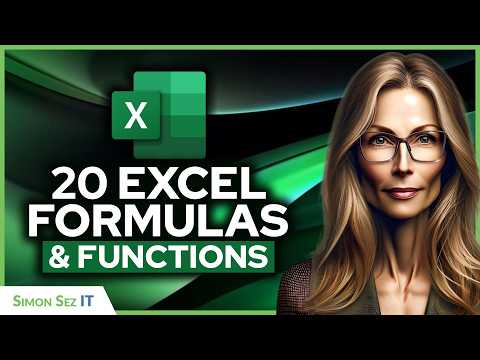 2:31:06
2:31:06
 0:27:19
0:27:19
 0:52:40
0:52:40
 0:12:29
0:12:29
 1:44:34
1:44:34
 0:12:26
0:12:26
 0:10:29
0:10:29
 0:18:04
0:18:04
 0:11:13
0:11:13
 0:28:37
0:28:37
 0:19:41
0:19:41
 0:25:25
0:25:25
 0:11:41
0:11:41
 0:22:12
0:22:12
 0:29:29
0:29:29
 0:54:11
0:54:11
 0:29:48
0:29:48
 0:46:45
0:46:45
 0:10:46
0:10:46
 0:14:22
0:14:22
 1:52:58
1:52:58
 0:26:26
0:26:26
 0:01:49
0:01:49
 0:24:09
0:24:09