filmov
tv
How to Enable & Use Browsing in ChatGPT | ChatGPT Browsing Tutorial
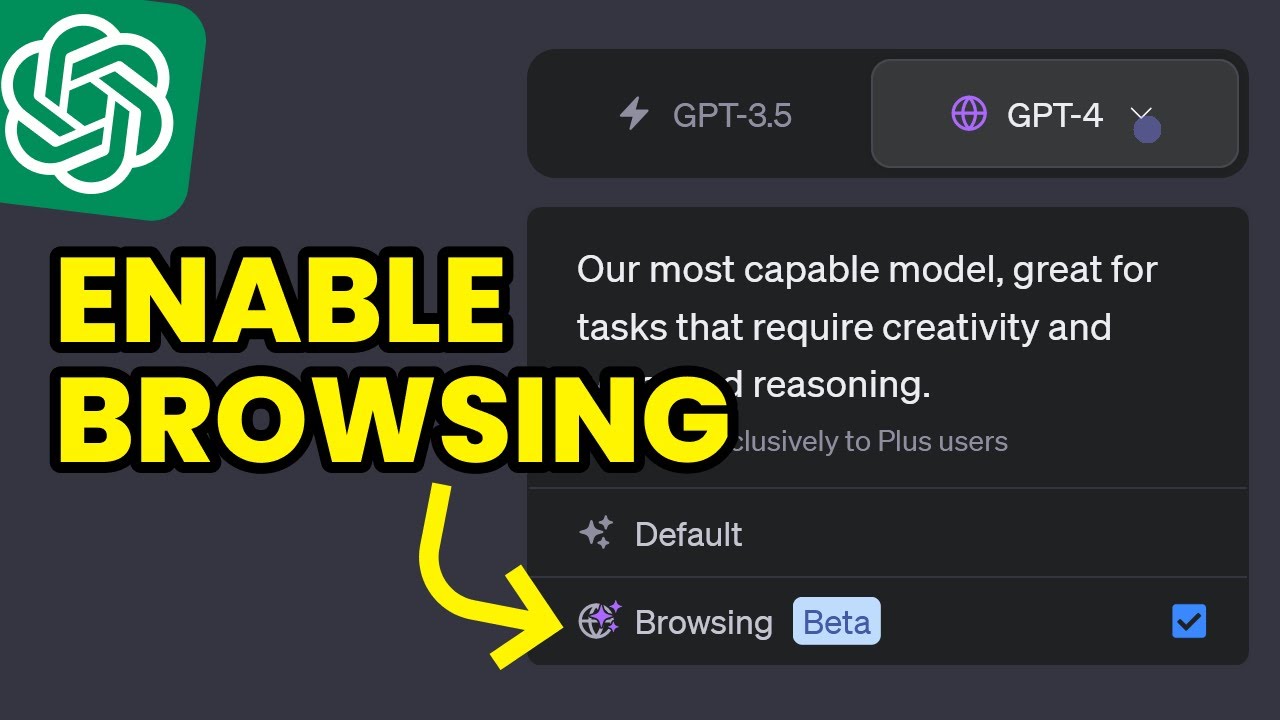
Показать описание
Browsing feature was just pushed by OpenAI to ChatGPT Plus users. Now you can use Browsing with ChatGPT. This feature gives ChatGPT superpowers. The browsing feature in ChatGPT Plus allows the AI to interact with the internet. This means that it can pull in information from the web in real-time, expanding its knowledge beyond its original training data cut-off in September 2021.
By default this feature is disabled in ChatGPT. To enable Browsing in ChatGPT, click at settings, Beta features, and enable web browsing from there. And now you will have a drop down below GPT-4. GPT-4 can operate in default mode or with Browsing enabled.
Here are some of the things you can do with this feature:
- Get up-to-date information
You can ask for recent news, updates, or facts. For instance, you can inquire about the latest technology news, sports scores, or recent scientific discoveries.
- Detailed Research
It allows the AI to look up specific articles, blog posts, papers, and other sources of information on the internet. This can be useful for in-depth research on specific topics.
- Read and Summarize
The AI can read, summarize, and provide insights on articles, blog posts, papers, and forum threads that it finds on the internet. This can be helpful for understanding long or complex documents.
- Fact-Checking
The AI can verify information or facts by checking them against reliable sources on the internet.
- Exploration of Specific Websites
The AI can explore specific websites, like Wikipedia or a news site, and bring back relevant information.
It can go check internet and bring the latest and accurate information infront of you. There was this one big limitation of ChatGPT where it used to say "as an AI language model my knowledge is limited to this date". But now this is not the problem anymore. ChatGPT can access and share up-to-date knowledge now.
But keep in mind that the browsing feature is read-only, meaning the AI cannot interact with the internet in a transactional way. This includes activities like submitting forms on webpages, making purchases, or logging into accounts. Furthermore, it respects user privacy and does not access or retrieve personal data unless explicitly provided by the user during the conversation.
Also, remember that while the browsing feature can provide more current information, the accuracy and reliability of the information it retrieves is dependent on the sources it accesses on the web. Therefore, it's always a good idea to cross-verify information from multiple sources when possible.
Also Browsing feature is only available in GPT-4 model for ChatGPT Plus users only. Browsing feature auto detects if ChatGPT needs online reference. Only if ChatGPT needs to go online, Browsing feature will be used. In case you want to manually trigger it, just ask ChatGPT to vefiry something from online sources and it will go online to get updated information.
- How to Use ChatGPT 4 for Free
- This Extension Lets You Use Chat GPT 4 for Free
- How to Use Free Chat GPT-4 with New Bing? Is Bing Using GPT 4
- How to Summarize YouTube Videos | Video To Text Summary
- Summarize Any Text, Web page or PDF
- How to Use ChatGPT on WhatsApp
- How to Use ChatGPT Anywhere? Manage Twitter, Facebook, LinkedIn & Blog using ChatGPT
- How to Use ChatGPT? ChatGPT Prompt Engineering | ChatGPT Commands & Secrets
- Build ChatGPT AI Tool in React JS | React JS Project with Working Example using OpenAI API
- Use ChatGPT with Google Search | Search Giant & AI Together | AI Search
- How to Install ChatGPT | ChatGPT Desktop App
- How to Use ChatGPT Inside Google Docs
Thank You!
👍 LIKE VIDEO
👊 SUBSCRIBE
🔔 PRESS BELL ICON
✍️ COMMENT
#chatgptbrowsing #gpt4 #chatgpt #gpt #WebStylePress #ai #openai #chatgpttutorial
By default this feature is disabled in ChatGPT. To enable Browsing in ChatGPT, click at settings, Beta features, and enable web browsing from there. And now you will have a drop down below GPT-4. GPT-4 can operate in default mode or with Browsing enabled.
Here are some of the things you can do with this feature:
- Get up-to-date information
You can ask for recent news, updates, or facts. For instance, you can inquire about the latest technology news, sports scores, or recent scientific discoveries.
- Detailed Research
It allows the AI to look up specific articles, blog posts, papers, and other sources of information on the internet. This can be useful for in-depth research on specific topics.
- Read and Summarize
The AI can read, summarize, and provide insights on articles, blog posts, papers, and forum threads that it finds on the internet. This can be helpful for understanding long or complex documents.
- Fact-Checking
The AI can verify information or facts by checking them against reliable sources on the internet.
- Exploration of Specific Websites
The AI can explore specific websites, like Wikipedia or a news site, and bring back relevant information.
It can go check internet and bring the latest and accurate information infront of you. There was this one big limitation of ChatGPT where it used to say "as an AI language model my knowledge is limited to this date". But now this is not the problem anymore. ChatGPT can access and share up-to-date knowledge now.
But keep in mind that the browsing feature is read-only, meaning the AI cannot interact with the internet in a transactional way. This includes activities like submitting forms on webpages, making purchases, or logging into accounts. Furthermore, it respects user privacy and does not access or retrieve personal data unless explicitly provided by the user during the conversation.
Also, remember that while the browsing feature can provide more current information, the accuracy and reliability of the information it retrieves is dependent on the sources it accesses on the web. Therefore, it's always a good idea to cross-verify information from multiple sources when possible.
Also Browsing feature is only available in GPT-4 model for ChatGPT Plus users only. Browsing feature auto detects if ChatGPT needs online reference. Only if ChatGPT needs to go online, Browsing feature will be used. In case you want to manually trigger it, just ask ChatGPT to vefiry something from online sources and it will go online to get updated information.
- How to Use ChatGPT 4 for Free
- This Extension Lets You Use Chat GPT 4 for Free
- How to Use Free Chat GPT-4 with New Bing? Is Bing Using GPT 4
- How to Summarize YouTube Videos | Video To Text Summary
- Summarize Any Text, Web page or PDF
- How to Use ChatGPT on WhatsApp
- How to Use ChatGPT Anywhere? Manage Twitter, Facebook, LinkedIn & Blog using ChatGPT
- How to Use ChatGPT? ChatGPT Prompt Engineering | ChatGPT Commands & Secrets
- Build ChatGPT AI Tool in React JS | React JS Project with Working Example using OpenAI API
- Use ChatGPT with Google Search | Search Giant & AI Together | AI Search
- How to Install ChatGPT | ChatGPT Desktop App
- How to Use ChatGPT Inside Google Docs
Thank You!
👍 LIKE VIDEO
👊 SUBSCRIBE
🔔 PRESS BELL ICON
✍️ COMMENT
#chatgptbrowsing #gpt4 #chatgpt #gpt #WebStylePress #ai #openai #chatgpttutorial
Комментарии
 0:04:33
0:04:33
 0:01:45
0:01:45
 0:01:30
0:01:30
 0:01:46
0:01:46
 0:01:23
0:01:23
 0:01:52
0:01:52
 0:04:13
0:04:13
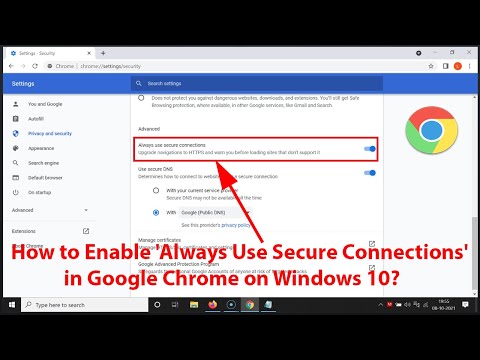 0:02:15
0:02:15
 0:02:06
0:02:06
 0:03:03
0:03:03
 0:00:36
0:00:36
 0:06:10
0:06:10
 0:02:11
0:02:11
 0:01:48
0:01:48
 0:02:13
0:02:13
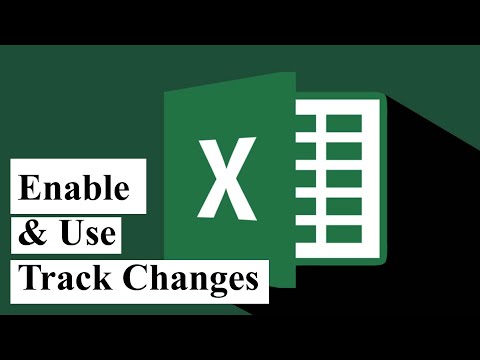 0:02:17
0:02:17
 0:02:38
0:02:38
 0:02:25
0:02:25
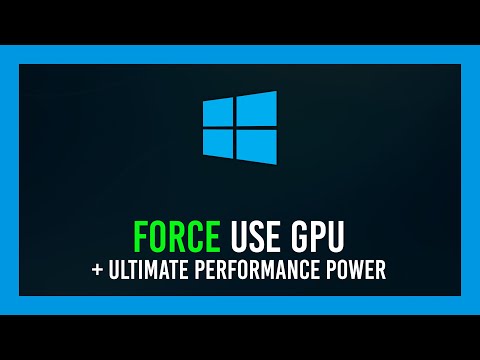 0:04:22
0:04:22
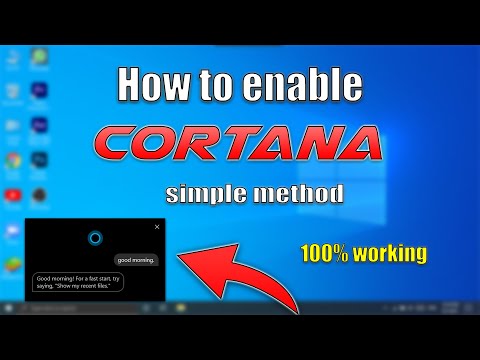 0:04:33
0:04:33
 0:07:24
0:07:24
 0:03:09
0:03:09
 0:01:42
0:01:42
 0:00:26
0:00:26