filmov
tv
How to Enable & Use Google Assistant on Android phone

Показать описание
In this video I will show you, How to Enable & Use Google Assistant on Android phone.
To begin, open the Google app on your phone. Tap on your Profile picture at the top right corner of the screen. From the drop down menu, go to settings. Then select, voice. Under Hey Google, tap Voice Match. Then toggle the slider to turn on Hey Google. This will open the Google Assistant page. Tap on next. Read the disclaimer and tap on I agree. Say ok Google. You need to say it 4 times to record your voice. Finally, tap on Finish. You can help improve the products you use by saving your audio, or you can skip this. Now exit the app, and Say ok Google. From now on, You can use your voice to do actions like search, get directions, create reminders, or open any app.
=======================================
=======================================
Thank you so much for watching. Don't forget to subscribe for more social media and tech videos! Thank you for your support!!
See more simple and easy videos.
To begin, open the Google app on your phone. Tap on your Profile picture at the top right corner of the screen. From the drop down menu, go to settings. Then select, voice. Under Hey Google, tap Voice Match. Then toggle the slider to turn on Hey Google. This will open the Google Assistant page. Tap on next. Read the disclaimer and tap on I agree. Say ok Google. You need to say it 4 times to record your voice. Finally, tap on Finish. You can help improve the products you use by saving your audio, or you can skip this. Now exit the app, and Say ok Google. From now on, You can use your voice to do actions like search, get directions, create reminders, or open any app.
=======================================
=======================================
Thank you so much for watching. Don't forget to subscribe for more social media and tech videos! Thank you for your support!!
See more simple and easy videos.
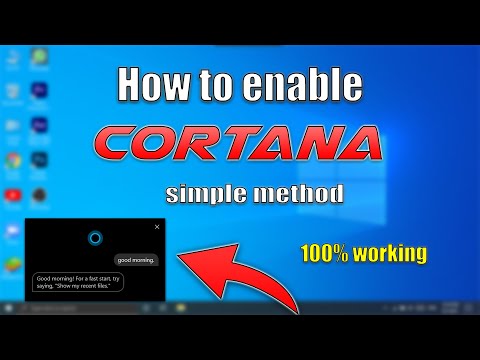 0:04:33
0:04:33
 0:02:38
0:02:38
 0:00:44
0:00:44
 0:03:09
0:03:09
 0:01:48
0:01:48
 0:00:26
0:00:26
 0:06:10
0:06:10
 0:01:23
0:01:23
 1:12:42
1:12:42
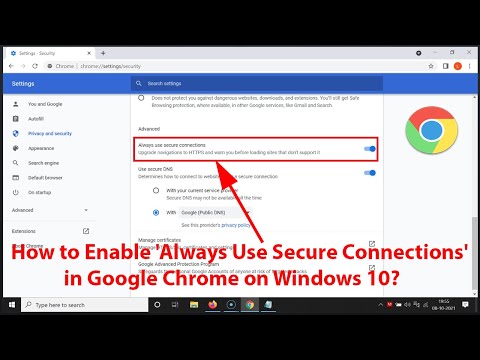 0:02:15
0:02:15
 0:02:06
0:02:06
 0:03:03
0:03:03
 0:01:30
0:01:30
 0:06:25
0:06:25
 0:02:02
0:02:02
 0:00:41
0:00:41
 0:01:06
0:01:06
 0:02:58
0:02:58
 0:01:58
0:01:58
 0:01:47
0:01:47
 0:03:38
0:03:38
 0:05:02
0:05:02
 0:03:21
0:03:21
 0:02:25
0:02:25