filmov
tv
Can I Fix These Broken Lenovo Mini PCs?

Показать описание
This probably wasn't smart.
#minipc #pcrepair #techrepair
I FORGOT TO MENTION that the ch341a programmer I used has a flwa in that it doesn't work correctly when not using the 1.8v adapter. When it's supposed to have 3.3v on the data pins, it actually has 5v which could cause issues when working with 3.3v chips. There is a mod, or you can buy version 1.6 which is built properly.
This @Adamant_IT video explains it much better than I could.
ch341a I'm using (has issues when using 3.3V but can be modded; works fine on 1.8v)
---------------------------------------------------
Music (in order):
"If You Want To" - Me
"VULF JAMS" - GARRISON
"The Butterfly Nose" - GARRISON
---------------------------------------------------
Gear I Use: (affiliate links)
---------------------------------------------------
Timestamps:
0:00 Intro
0:24 What's Going On???
1:12 Testing System 1
3:00 Testing System 2
3:51 Testing System 3
4:30 Disassembling System 3
7:40 Testing RAM
9:24 Interesting
13:38 Diagnosing System 3
15:45 Disassembling System 2
16:40 Trying RAM
18:51 Disassembling System 1
19:20 Trying RAM
20:35 Status of all RAM
21:34 Swapping CPU 1 into Sys 3
28:50 CPU 3 into Sys 1
32:00 Recap after some work off camera
33:44 What could it be?
34:27 NOT THE END
34:50 "I did some messing around"
36:40 Flashing System 1 as well
37:14 The Results
#minipc #pcrepair #techrepair
I FORGOT TO MENTION that the ch341a programmer I used has a flwa in that it doesn't work correctly when not using the 1.8v adapter. When it's supposed to have 3.3v on the data pins, it actually has 5v which could cause issues when working with 3.3v chips. There is a mod, or you can buy version 1.6 which is built properly.
This @Adamant_IT video explains it much better than I could.
ch341a I'm using (has issues when using 3.3V but can be modded; works fine on 1.8v)
---------------------------------------------------
Music (in order):
"If You Want To" - Me
"VULF JAMS" - GARRISON
"The Butterfly Nose" - GARRISON
---------------------------------------------------
Gear I Use: (affiliate links)
---------------------------------------------------
Timestamps:
0:00 Intro
0:24 What's Going On???
1:12 Testing System 1
3:00 Testing System 2
3:51 Testing System 3
4:30 Disassembling System 3
7:40 Testing RAM
9:24 Interesting
13:38 Diagnosing System 3
15:45 Disassembling System 2
16:40 Trying RAM
18:51 Disassembling System 1
19:20 Trying RAM
20:35 Status of all RAM
21:34 Swapping CPU 1 into Sys 3
28:50 CPU 3 into Sys 1
32:00 Recap after some work off camera
33:44 What could it be?
34:27 NOT THE END
34:50 "I did some messing around"
36:40 Flashing System 1 as well
37:14 The Results
Комментарии
 0:39:25
0:39:25
 0:05:44
0:05:44
 0:05:43
0:05:43
 0:24:36
0:24:36
 0:04:43
0:04:43
 0:39:38
0:39:38
 0:03:39
0:03:39
 0:40:09
0:40:09
 0:03:43
0:03:43
 0:00:38
0:00:38
 0:28:32
0:28:32
 0:19:26
0:19:26
 0:08:21
0:08:21
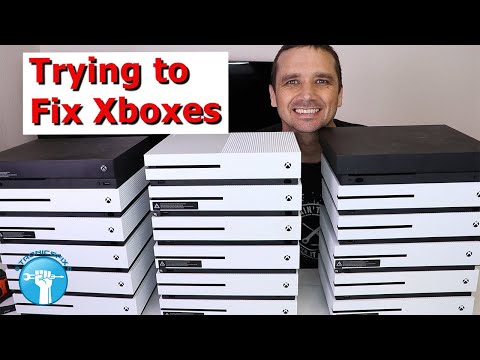 0:26:51
0:26:51
 0:16:43
0:16:43
 0:27:36
0:27:36
 0:11:18
0:11:18
 0:27:13
0:27:13
 0:31:27
0:31:27
 0:02:17
0:02:17
 0:24:57
0:24:57
 0:36:54
0:36:54
 0:13:28
0:13:28
 0:15:01
0:15:01