filmov
tv
ESP32-Cam Quickstart with Arduino Code

Показать описание
Learn how to add a camera to your Arduino projects the easy way using one of these cheap ESP32-Cam modules. Great for pet cams, home surveillance, time lapses, and computer vision applications.
/* ESP32-Cam */
Discount code: DavyICS
/* Cam-Prog ESP32-Cam Programmer*/
/* Esp32cam Arduino Library */
#ESP32 #Arduino
/* ESP32-Cam */
Discount code: DavyICS
/* Cam-Prog ESP32-Cam Programmer*/
/* Esp32cam Arduino Library */
#ESP32 #Arduino
ESP32-Cam Quickstart with Arduino Code
ESP32-Cam Quickstart with Arduino IDE | ESP32-CAM
Programming The ESP32 Cam Using Arduino UNO
Getting Started Programming ESP32-CAM With ESP32-CAM-MB Micro USB Programmer Serial Converter Loader
ESP32-Cam Complete Guide
Programming ESP32-CAM | Make your own Security Camera | QuickStart with Arduino
ESP32-CAM - Guide to making YOUR first DIY Security Camera
How to program ESP32 CAM using Arduino UNO
Arduino To ESP32: How to Get Started!
ESP32 cam with Arduino Uno 😊..
How to setup and use ESP32 Cam with Micro USB WiFi Camera
ESP32 CAM Getting Started | Face Detection
Difference in esp32 and esp32-cam
ESP32-CAM Video Streaming and Face Recognition with Arduino IDE
ESP32 CAM - 10 Dollar Camera for IoT Projects
Amazing arduino project | Check description to get free money.
Introduction to ESP32 - Getting Started
ESP32-Cam - QuickStart
Getting Started with ESP32-CAM| Uploading Code through Arduino UNO in 5 Minutes
Can chatGPT Program an ESP32?
Setting up an ESP32 with Arduino IDE
How to program ESP-32 cam using Arduino UNO
How to Setup and Program ESP32 Microcontroller– Complete Guide
Project Esp32 Cam #esp32 #electronic #esp8266 #arduino #artist #viral #fashion #raspberry #fy #ad
Комментарии
 0:11:35
0:11:35
 0:05:23
0:05:23
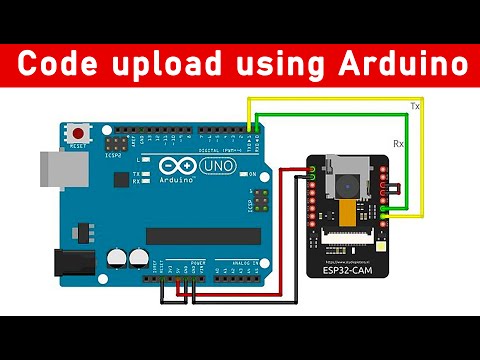 0:08:53
0:08:53
 0:08:22
0:08:22
 0:26:31
0:26:31
 0:16:05
0:16:05
 0:24:55
0:24:55
 0:05:53
0:05:53
 0:09:26
0:09:26
 0:00:10
0:00:10
 0:27:07
0:27:07
 0:10:11
0:10:11
 0:00:15
0:00:15
 0:04:20
0:04:20
 0:29:39
0:29:39
 0:00:16
0:00:16
 0:47:57
0:47:57
 0:11:17
0:11:17
 0:07:28
0:07:28
 0:00:57
0:00:57
 0:04:03
0:04:03
 0:04:04
0:04:04
 0:08:11
0:08:11
 0:00:07
0:00:07