filmov
tv
Getting Started Programming ESP32-CAM With ESP32-CAM-MB Micro USB Programmer Serial Converter Loader
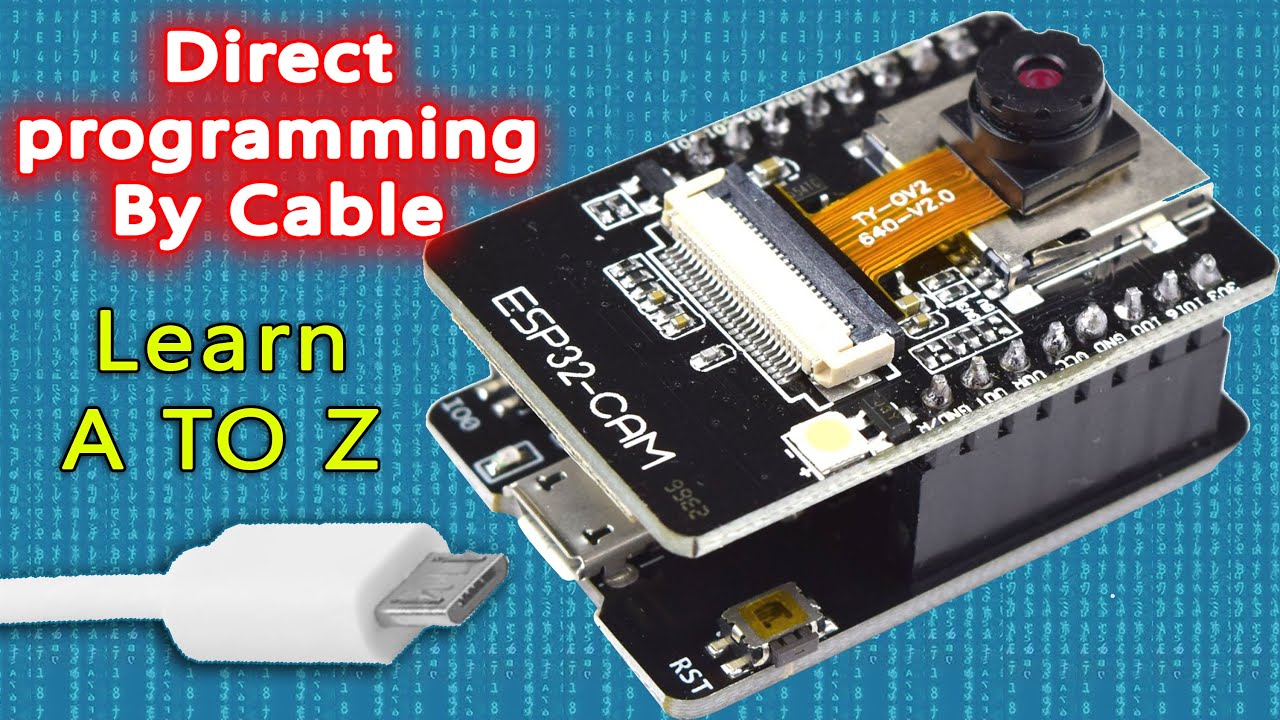
Показать описание
Upload Code to ESP32-CAM AI-Thinker using ESP32-CAM-MB USB Programmer (easiest way)
Learn how to upload code to the ESP32-CAM AI-Thinker board using the ESP32-CAM-MB micro USB programmer. This is the easiest way to program your ESP32-CAM board.
*** Note / Tips : wiring all connections of esp32 cam and then connect with computer. ***
[SOLVED] ESP32CAM Error - Failed to connect to ESP32 Cam || Problems Uploading Code to ESP32 Camera
LIKE | COMMENT | SHARE | SUBSCRIBE
=== = = = = = = = == = = = == = = = == = =
== = = = = == = = = = = = = == = = = = = ==
★★ Please like and subscribe ★★
=== = = = = = = = == = = = == = = = == = =
How to extend wifi range with another router wirelessly
How To Program ATtiny85 Microcontroller with Arduino Uno || Programming And Burn Bootloader
TP-Link To Netgear Router Wireless Internet Sharing || Router As WiFi Repeater, Range Extender - WDS
Hack ip camera easy way
How to extend wifi range with another router
WiFi Jammer/ Deauther || A Simple HomeMade Wi-Fi Jammer by using an ESP8266 | DIY Project
sokoban level 11 solution
Diy Arduino Based Ultrasonic Radar System || Using Ultrasonic Sensor & Servo Motor With Arduino
How To Connect wirelessly Two Routers On One Home Network Using WDS without cable
How to Make Water Overflow Alarm With Led Indicator Save Electricity & Water
4 Ways to Turn off a Normal School Calculator Citizen CT-512
Amazing Wireless Voltage Detector, Home Made Non Contact Tester
Top 10 Electronic Project With BC547 Transistor, Tri AC, LDR, LED, Photo Diode
Automatic Plant Watering System Using Arduino Uno || YL 69 Soil Hygrometer & 5v 1 Channel Relay
Build your own Wi-Fi Repeater or Range extender using NodeMCU || WDS Bridge ESP8266
Wifi share one router to another router without any cable (WDS)
Making Use Of Old Router As Wifi Repeater Without Cable | Wifi Extender | Switch
10 Simple Tests And Experiments Identify Your Honey Pure or Fake 🐝🍯
Battery Charging Led Indicator Circuit || Monitor Battery Is Charging Or Not || Diy Charging Circuit
World's Smallest Amplifier PAM8403 (HW-104) || Mini Digital Amplifier 3W Board
How To Repair Led Light || Fix SMD Led Light || Led Bulb Repair
★★=== = = = = = = = ==★★
Contact us for any enquiries :
★★=== = = = = = = = ==★★
#yellowpurple
#ESP32CAM
#ESP32
=== = = = = = = = == = = = == = = = == = =
Learn how to upload code to the ESP32-CAM AI-Thinker board using the ESP32-CAM-MB micro USB programmer. This is the easiest way to program your ESP32-CAM board.
*** Note / Tips : wiring all connections of esp32 cam and then connect with computer. ***
[SOLVED] ESP32CAM Error - Failed to connect to ESP32 Cam || Problems Uploading Code to ESP32 Camera
LIKE | COMMENT | SHARE | SUBSCRIBE
=== = = = = = = = == = = = == = = = == = =
== = = = = == = = = = = = = == = = = = = ==
★★ Please like and subscribe ★★
=== = = = = = = = == = = = == = = = == = =
How to extend wifi range with another router wirelessly
How To Program ATtiny85 Microcontroller with Arduino Uno || Programming And Burn Bootloader
TP-Link To Netgear Router Wireless Internet Sharing || Router As WiFi Repeater, Range Extender - WDS
Hack ip camera easy way
How to extend wifi range with another router
WiFi Jammer/ Deauther || A Simple HomeMade Wi-Fi Jammer by using an ESP8266 | DIY Project
sokoban level 11 solution
Diy Arduino Based Ultrasonic Radar System || Using Ultrasonic Sensor & Servo Motor With Arduino
How To Connect wirelessly Two Routers On One Home Network Using WDS without cable
How to Make Water Overflow Alarm With Led Indicator Save Electricity & Water
4 Ways to Turn off a Normal School Calculator Citizen CT-512
Amazing Wireless Voltage Detector, Home Made Non Contact Tester
Top 10 Electronic Project With BC547 Transistor, Tri AC, LDR, LED, Photo Diode
Automatic Plant Watering System Using Arduino Uno || YL 69 Soil Hygrometer & 5v 1 Channel Relay
Build your own Wi-Fi Repeater or Range extender using NodeMCU || WDS Bridge ESP8266
Wifi share one router to another router without any cable (WDS)
Making Use Of Old Router As Wifi Repeater Without Cable | Wifi Extender | Switch
10 Simple Tests And Experiments Identify Your Honey Pure or Fake 🐝🍯
Battery Charging Led Indicator Circuit || Monitor Battery Is Charging Or Not || Diy Charging Circuit
World's Smallest Amplifier PAM8403 (HW-104) || Mini Digital Amplifier 3W Board
How To Repair Led Light || Fix SMD Led Light || Led Bulb Repair
★★=== = = = = = = = ==★★
Contact us for any enquiries :
★★=== = = = = = = = ==★★
#yellowpurple
#ESP32CAM
#ESP32
=== = = = = = = = == = = = == = = = == = =
Комментарии
 0:08:22
0:08:22
 0:24:55
0:24:55
 0:11:35
0:11:35
 0:26:31
0:26:31
 0:09:27
0:09:27
 0:19:50
0:19:50
 0:27:07
0:27:07
 0:22:52
0:22:52
 0:14:04
0:14:04
 0:03:52
0:03:52
 0:09:26
0:09:26
 0:10:11
0:10:11
 0:10:56
0:10:56
 0:10:05
0:10:05
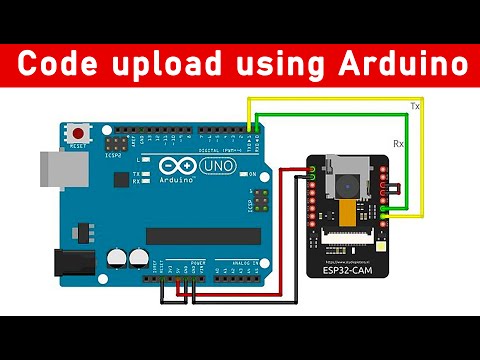 0:08:53
0:08:53
 0:05:53
0:05:53
 0:47:57
0:47:57
 0:16:05
0:16:05
 0:08:31
0:08:31
 0:08:11
0:08:11
 0:19:01
0:19:01
 0:04:03
0:04:03
 0:12:40
0:12:40
 0:06:06
0:06:06