filmov
tv
How to program ESP32 CAM using Arduino UNO

Показать описание
In this tutorial video, I have shown you how to program ESP32 CAM using Arduino UNO. Here I have not used FTDI or any other USB to TTL converter to program ESP32CAM board.
During the video, I have shared Arduino esp32cam board connection and all the required setting in Arduino IDE for uploading code to ESP32CAM using Arduino.
If you follow all the steps shown in this video, then you should not get any connection error, but still, if you get any error then disconnect the Arduino from the esp32 camera module and try it again.
Copy-paste the following URLs at Aditional boards Manager URLs :
Please let me know if you face any problem while programming the esp32cam.
------------------------------------------------------
Thanks For Watching...
✅ SUBSCRIBE ✅LIKE ✅SHARE ✅ COMMENTS
-------------------------------------------------------
Other useful ESP32 projects:
ESP32-CAM PIR Motion Detector with Photo Capture | ESP32 CAM project
WiFi Door Lock using ESP32 CAM & Blynk | IoT Projects for Smart House
ESP32 CAM Face Recognition Door Lock System
During the video, I have shared Arduino esp32cam board connection and all the required setting in Arduino IDE for uploading code to ESP32CAM using Arduino.
If you follow all the steps shown in this video, then you should not get any connection error, but still, if you get any error then disconnect the Arduino from the esp32 camera module and try it again.
Copy-paste the following URLs at Aditional boards Manager URLs :
Please let me know if you face any problem while programming the esp32cam.
------------------------------------------------------
Thanks For Watching...
✅ SUBSCRIBE ✅LIKE ✅SHARE ✅ COMMENTS
-------------------------------------------------------
Other useful ESP32 projects:
ESP32-CAM PIR Motion Detector with Photo Capture | ESP32 CAM project
WiFi Door Lock using ESP32 CAM & Blynk | IoT Projects for Smart House
ESP32 CAM Face Recognition Door Lock System
Комментарии
 0:11:35
0:11:35
 0:08:22
0:08:22
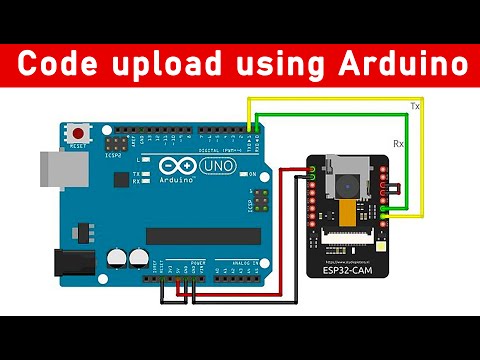 0:08:53
0:08:53
 0:05:53
0:05:53
 0:26:31
0:26:31
 0:24:55
0:24:55
 0:27:07
0:27:07
 0:09:27
0:09:27
 0:08:58
0:08:58
 0:14:04
0:14:04
 0:09:39
0:09:39
 0:10:11
0:10:11
 0:04:04
0:04:04
 0:10:39
0:10:39
 0:06:06
0:06:06
 0:07:06
0:07:06
 0:05:07
0:05:07
 0:29:39
0:29:39
 0:04:59
0:04:59
 0:04:24
0:04:24
 0:10:05
0:10:05
 0:03:54
0:03:54
 0:00:25
0:00:25
 0:10:41
0:10:41