filmov
tv
What to do if the Control Wizards Don't Start in Microsoft Access

Показать описание
In this Microsoft Access tutorial I'm going to teach you what to do if the control wizards don't start in Microsoft Access. This includes the combo box wizard, the command button wizard, and so on. I'm going to show you the beginner solution and then an expert solutions if the beginner solution doesn't work.
Amelia from Pawtucket, Rhode Island (a Platinum Member) asks: I'm watching your Microsoft Access Beginner Level 2 class and I'm trying to follow along where you use the combo box wizard and the command button wizard but neither one of them will start. I just get the control on the form but that's it. What am I doing wrong?
BECOME A MEMBER:
LEARN MORE:
PREREQUISITES:
LINKS:
CHECKLIST:
Restart Database
Restart Windows
Make sure ACCWIZ folder is in your trusted locations
Make sure "Disable all trusted locations" is NOT checked
Try a different or new ACCDB file
Reinstall Office
Troubleshooter
RECOMMENDED COURSES:
FREE TEMPLATE DOWNLOADS:
ADDITIONAL RESOURCES:
KEYWORDS:
access 2016, access 2019, access 2021, access 365, microsoft access, ms access, ms access tutorial, #msaccess, #microsoftaccess, #help, #howto, #tutorial, #learn, #lesson, #training, #database, Use Control Wizards, Microsoft Access can't start this wizard, Microsoft Access can't find the wizard, The wizard you've requested is not installed, Command Button Wizard doesn't start, Activate control wizards, Command Button Wizard Won't Open
QUESTIONS:
Please feel free to post your questions or comments below. Thanks.
Amelia from Pawtucket, Rhode Island (a Platinum Member) asks: I'm watching your Microsoft Access Beginner Level 2 class and I'm trying to follow along where you use the combo box wizard and the command button wizard but neither one of them will start. I just get the control on the form but that's it. What am I doing wrong?
BECOME A MEMBER:
LEARN MORE:
PREREQUISITES:
LINKS:
CHECKLIST:
Restart Database
Restart Windows
Make sure ACCWIZ folder is in your trusted locations
Make sure "Disable all trusted locations" is NOT checked
Try a different or new ACCDB file
Reinstall Office
Troubleshooter
RECOMMENDED COURSES:
FREE TEMPLATE DOWNLOADS:
ADDITIONAL RESOURCES:
KEYWORDS:
access 2016, access 2019, access 2021, access 365, microsoft access, ms access, ms access tutorial, #msaccess, #microsoftaccess, #help, #howto, #tutorial, #learn, #lesson, #training, #database, Use Control Wizards, Microsoft Access can't start this wizard, Microsoft Access can't find the wizard, The wizard you've requested is not installed, Command Button Wizard doesn't start, Activate control wizards, Command Button Wizard Won't Open
QUESTIONS:
Please feel free to post your questions or comments below. Thanks.
Комментарии
 0:01:01
0:01:01
 0:01:47
0:01:47
 0:01:15
0:01:15
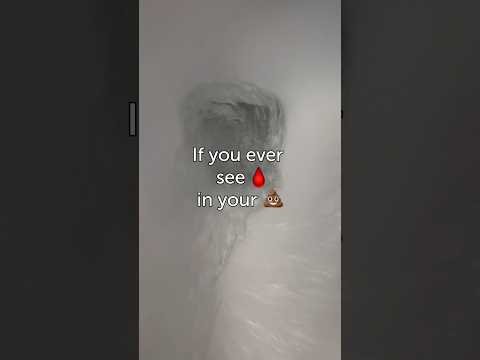 0:00:15
0:00:15
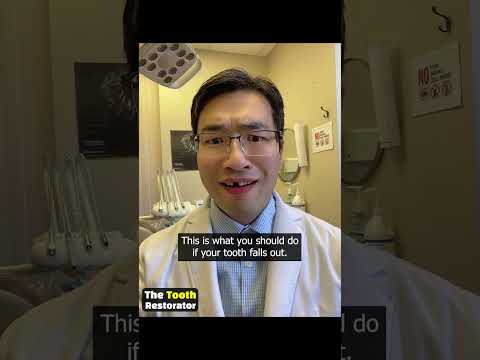 0:00:40
0:00:40
 0:00:20
0:00:20
 0:07:33
0:07:33
 0:00:32
0:00:32
 0:00:38
0:00:38
 0:00:50
0:00:50
 0:00:13
0:00:13
 0:00:27
0:00:27
 0:07:39
0:07:39
 0:00:22
0:00:22
 0:03:32
0:03:32
 0:00:29
0:00:29
 0:24:15
0:24:15
 0:00:32
0:00:32
 0:20:44
0:20:44
 0:03:53
0:03:53
 0:02:36
0:02:36
 0:00:26
0:00:26
 0:01:56
0:01:56
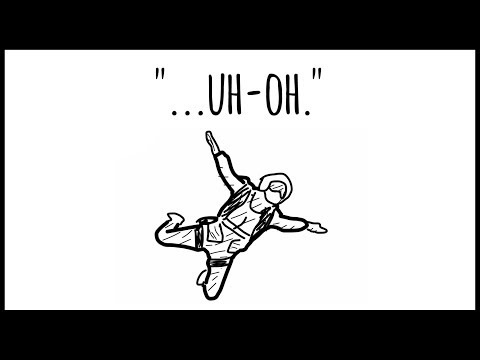 0:04:09
0:04:09