filmov
tv
MSPTDA 29: Order & Ship Date in Fact Table? Side-By-Side & Cross Tab Reports with Worksheet Formulas

Показать описание
In this video learn about how to create a Side-By-Side and Cross Tabulated Report for Total Sales for Order Date and Ship Date using SUMIFS Worksheet function, Mixed Cell References and the EOMONTH Function. This is the classic Two Dates in a Fact Table Problem. MSPTDA #29 we solve it with Worksheet formulas and in MSPTDA #30 we use the Data Model and DAX formulas in both Excel Power Pivot and Power BI Desktop.
Topics:
1. (00:15) Introduction & look at Data Modeling Problem when we have two dates in a Fact Table.
2. (01:22) Side-By-Side Report for Total Sales for Order Date and Ship Date using SUMIFS and EOMONTH with Mixed Cell References using two conditions or criteria.
3. (04:22) Custom Number Formatting for both reports so we have useful labels in our report
4. (06:41) Cross Tabulated Report for Total Sales for Order Date and Ship Date using SUMIFS and EOMONTH with Mixed Cell References, and four conditions and criteria.
5. (09:37) Conclusion
Comprehensive Microsoft Power Tools for Data Analysis Class, BI 348, taught by Mike Girvin, Excel MVP and Highline College Professor.
Комментарии
 0:10:20
0:10:20
 0:10:19
0:10:19
 0:08:34
0:08:34
 0:11:30
0:11:30
 0:15:12
0:15:12
 1:04:59
1:04:59
 0:17:28
0:17:28
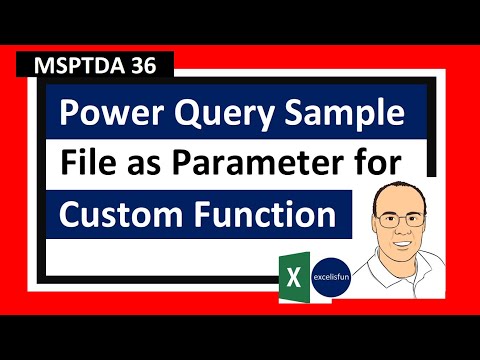 0:13:23
0:13:23
 1:07:00
1:07:00
 0:13:38
0:13:38
 0:10:34
0:10:34
 0:06:17
0:06:17
 0:06:29
0:06:29
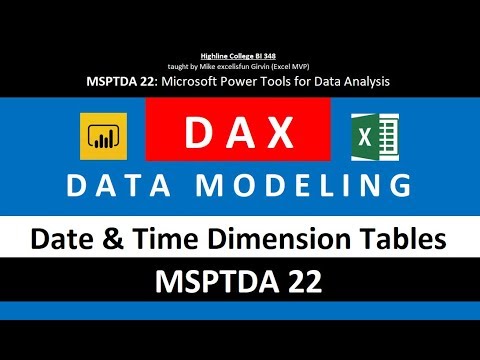 0:20:08
0:20:08
 0:03:02
0:03:02
 0:20:38
0:20:38
 0:10:19
0:10:19
 1:34:17
1:34:17
 0:31:26
0:31:26
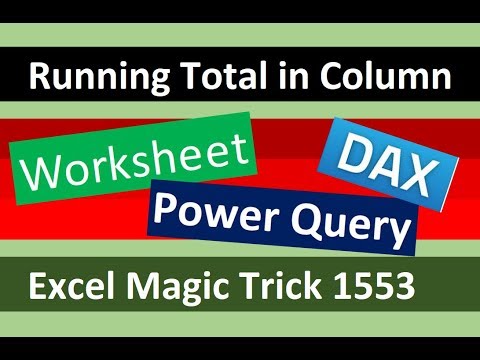 0:31:16
0:31:16
 0:11:56
0:11:56
 0:03:01
0:03:01
 0:03:32
0:03:32
 0:13:13
0:13:13