filmov
tv
M3 MacBook Air 30 TIPS & TRICKS!

Показать описание
If you just got a new Mac for the first time, or you've been using the Mac for years, I promise you there is some setting or feature that you are not utilizing that could make using your Mac much more enjoyable, or unlock some potential power you didn't know it had. Like using your iPhone camera to quickly import photos, reorganizing system preferences, mastering spotlight, and much more!
0:00 Intro
0:26 alphabetize system preferences
1:08 Auto-hide dock
1:33 Change dock placement
1:55 Minimize windows to app icon
2:38 Auto hide menu bar
3:04 Disable Auto hide and show menu bar in full screen
3:50 Change resolution for more space
4:17 Hot Corners
5:28 Show Battery Percentage
5:54 OH NO
7:12 Enable low power mode
8:15 Customize trackpad settings
8:36 Change right click settings
9:26 Enable App Expose
10:08 Spotlight Search
10:43 Spotlight Calculator
11:08 Hide Spotlight Searches
12:27 Space bar preview
13:16 Use Stacks
13:43 Download Hidden Me
14:25 Custom Folder Icon
15:23 Use Command + Tab
15:50 Use Command + Q
16:59 Merge Finder Windows
17:38 Use Widgets
18:51 Customize Safari Start Page
20:25 Organize Safari Tabs
21:24 Airplay to Mac
22:30 Copy & Paste from your iPhone
23:27 Import from iPhone Camera
24:20 Erase all contents & settings
💻MacBook & Display🖥
⏭Desk⏮
⌨️KeyBoard, Trackpad, Mouse🖱
🔊Speaker🔊
🎧HeadPhones🎧
🎮Games🎮
💾External SSD Drives💾
➡ Other Desk Accessories ⬅
Some Links posted above are affiliate links which may earn me a commission if you use them.
Комментарии
 0:26:04
0:26:04
 0:26:37
0:26:37
 0:07:39
0:07:39
 0:09:26
0:09:26
 0:10:17
0:10:17
 0:28:19
0:28:19
 0:10:35
0:10:35
 0:32:00
0:32:00
 0:01:39
0:01:39
 0:00:28
0:00:28
 0:00:47
0:00:47
 0:18:42
0:18:42
 0:12:59
0:12:59
 0:12:52
0:12:52
 0:14:13
0:14:13
 0:19:58
0:19:58
 0:11:23
0:11:23
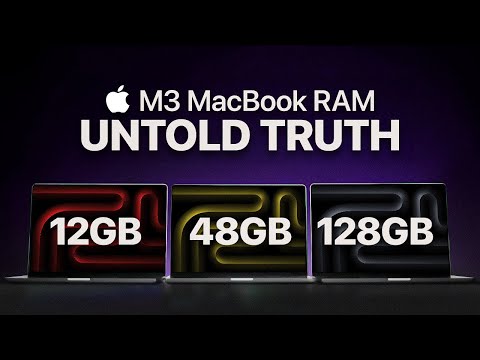 0:11:17
0:11:17
 0:13:19
0:13:19
 0:10:53
0:10:53
 0:11:33
0:11:33
 0:11:31
0:11:31
 0:06:47
0:06:47
 0:10:01
0:10:01