filmov
tv
Mastering vSphere 7: A Guide to Upgrading ESXi 6.7 to 7 Update 3

Показать описание
Are you ready to upgrade your VMware ESXi 6.7 Update 3 hosts to the latest and greatest, ESXi 7? Look no further! This tutorial will take you through the upgrade process with ease, providing you with two methods to choose from.
Whether you're new to upgrading ESXi or an experienced pro, this guide is designed to help you understand the process in a clear and concise manner. However, it's crucial to always review the release notes and upgrade guides prior to any upgrade attempt.
Please keep in mind that vSphere 6.7 will reach its End Of Support on October 15th, 2022, so make sure to plan your upgrade accordingly.
Chapters
----------------------
0:00 🎬 Intro
1:00 🎬 ESXi Hosts
1:45 🎬 Lifecycle Manager
3:14 🎬 Creating a baseline
5:20 🎬 Check compliance
5:59 🎬 Remediate
11:09 🎬 SSH to ESXi host
12:45 🎬 Download ESXi patches
13:37 🎬 Using WinSCP to upload patch
14:22 🎬 CLI upgrade command
17:31 🎬 BONUS ESXi critical and security patches
Websites and tools for this tutorial
-------------------------------------------------------
Recording Equipment
----------------------------------
Subscribe & never miss a Video
--------------------------------------------------
Follow me on Twitter & Facebook
-----------------------------------------------------
#vmware #vsphere
Whether you're new to upgrading ESXi or an experienced pro, this guide is designed to help you understand the process in a clear and concise manner. However, it's crucial to always review the release notes and upgrade guides prior to any upgrade attempt.
Please keep in mind that vSphere 6.7 will reach its End Of Support on October 15th, 2022, so make sure to plan your upgrade accordingly.
Chapters
----------------------
0:00 🎬 Intro
1:00 🎬 ESXi Hosts
1:45 🎬 Lifecycle Manager
3:14 🎬 Creating a baseline
5:20 🎬 Check compliance
5:59 🎬 Remediate
11:09 🎬 SSH to ESXi host
12:45 🎬 Download ESXi patches
13:37 🎬 Using WinSCP to upload patch
14:22 🎬 CLI upgrade command
17:31 🎬 BONUS ESXi critical and security patches
Websites and tools for this tutorial
-------------------------------------------------------
Recording Equipment
----------------------------------
Subscribe & never miss a Video
--------------------------------------------------
Follow me on Twitter & Facebook
-----------------------------------------------------
#vmware #vsphere
Комментарии
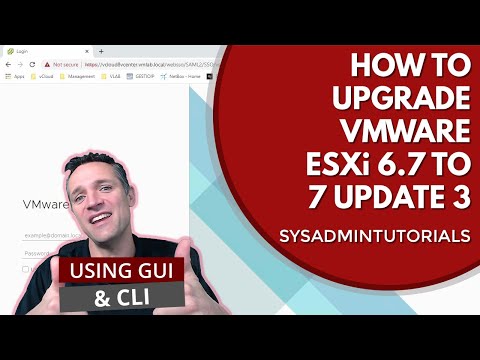 0:20:51
0:20:51
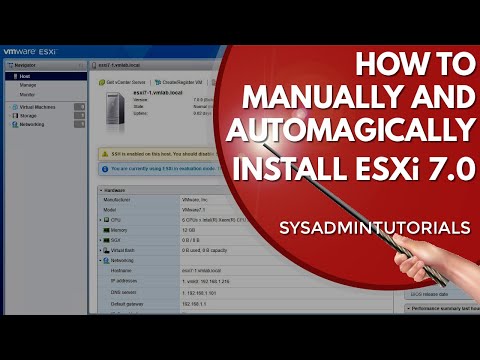 0:35:10
0:35:10
 0:15:27
0:15:27
 0:21:10
0:21:10
 0:41:51
0:41:51
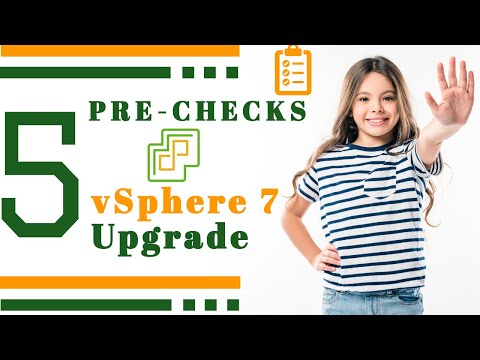 0:14:00
0:14:00
 0:18:11
0:18:11
 0:19:14
0:19:14
 0:10:55
0:10:55
 0:39:53
0:39:53
 0:10:56
0:10:56
 0:10:35
0:10:35
 0:17:19
0:17:19
 0:53:30
0:53:30
 0:38:44
0:38:44
 0:14:05
0:14:05
 0:16:55
0:16:55
 0:10:00
0:10:00
 0:55:21
0:55:21
 0:08:41
0:08:41
 0:06:07
0:06:07
 0:32:24
0:32:24
 0:09:41
0:09:41
 0:10:47
0:10:47