filmov
tv
Do NOT Shut Down Your Computer! (here's why)

Показать описание
Why you should not shut down your computer? What? Seriously? Let us tell you why. Well, let’s say that there is a right and a wrong way to reboot the device. First understand that we reboot the computer so that our RAM could be cleared from logs, caches, background software and other unnecessary power consuming apps. But if you use any version of windows after 8, know that it’s the Restart that actually kills running processes or application and not Shut Down. The problem lies in ‘fast startup’ which was introduced from Windows 8 onwards, and became default for all future generations of windows. It sure saves your system related files and puts drivers in hibernation during shutdown process. But when PC is turned on, it quickly reloads all the files, thus shortening down the boot process. This is indeed quite counterintuitive for users and has a serious impact on the hardware over years of use. Therefore it’s better to turn this setting off and let Shut Down be the actual power button. To turn off this fast startup in your computer, go to Control panel, Power options, choose what the power button does and tick off the button ‘Turn on fast startup’. Save the changes and you don’t need to worry about clean reboot again.
----------------------------------------------------
Follow Us on:
-------------------------------------------------------
Subscribe to Tweak Library for more interesting tips, tricks, how-to videos & other troubleshooting guides! Stay Tuned!
----------------------------------------------------
Follow Us on:
-------------------------------------------------------
Subscribe to Tweak Library for more interesting tips, tricks, how-to videos & other troubleshooting guides! Stay Tuned!
Комментарии
 0:05:05
0:05:05
 0:00:23
0:00:23
 0:05:45
0:05:45
 0:00:22
0:00:22
 0:04:14
0:04:14
 0:05:49
0:05:49
 0:07:23
0:07:23
 0:03:36
0:03:36
 0:01:01
0:01:01
 0:00:23
0:00:23
 0:02:54
0:02:54
 0:00:25
0:00:25
 0:00:29
0:00:29
 0:00:41
0:00:41
 0:04:14
0:04:14
 0:01:11
0:01:11
 0:06:01
0:06:01
 0:06:24
0:06:24
 0:10:41
0:10:41
 0:00:07
0:00:07
 0:07:17
0:07:17
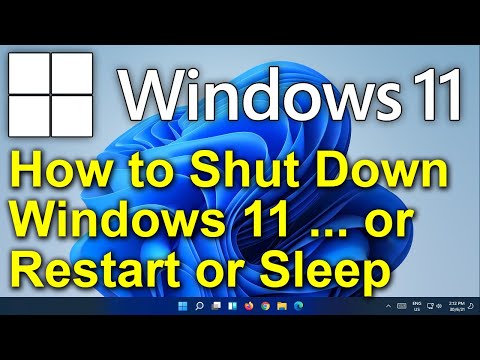 0:00:33
0:00:33
 0:04:43
0:04:43
 0:09:40
0:09:40