filmov
tv
Excel Magic Trick 1024: SUMIF & SUMIFS function & Mixed Cell References & Dynamic Table Range
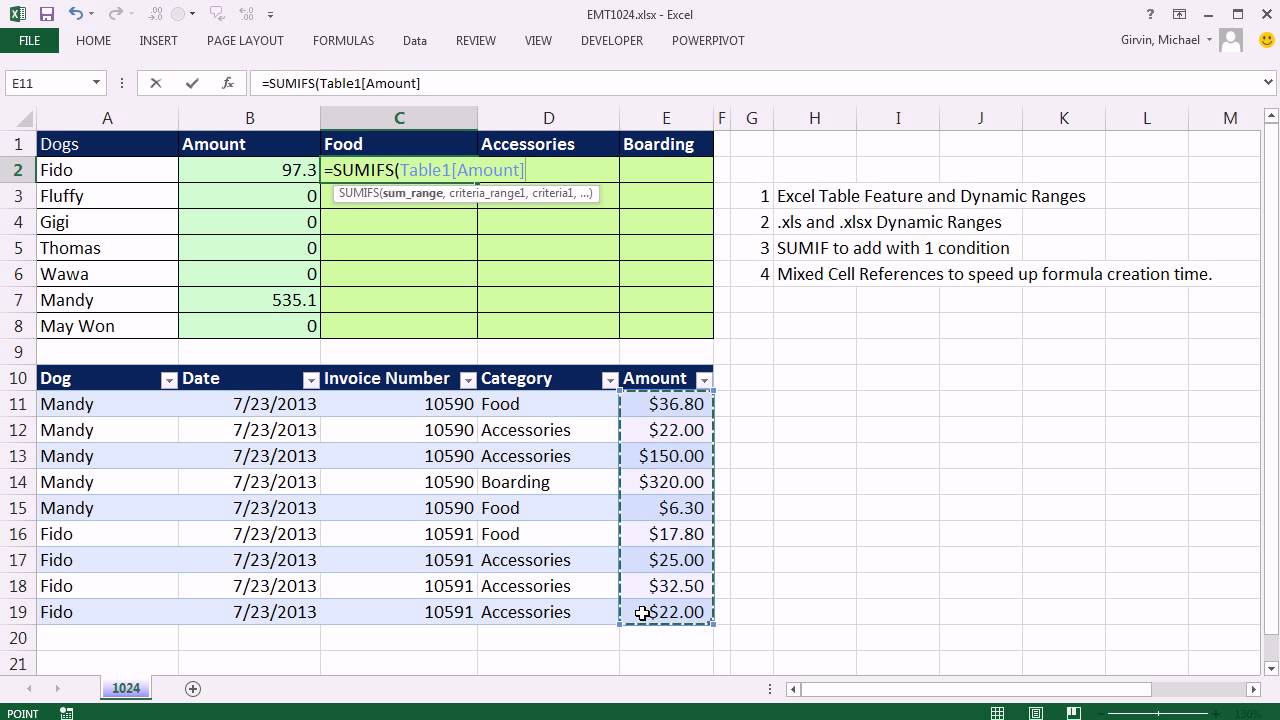
Показать описание
Add with one or more conditions:
1. Learn how to add with one or more conditions using the SUMIF and SUMIFS functions.
2. Excel table feature to create dynamic ranges, ranges the expand as new records are added.
3. Learn how to use the Excel Table feature with or without the Table Formula Nomenclature.
4. See how to use regular cell references rather than Table Formula Nomenclature so that you can copy the formula to the side and not have the Table Formula Nomenclature move to different columns.
5. Learn how to create a cross tabulated table to add with two conditions
6. Learn how to use Mixed Cell References to help speed up formula creation time.
Excel Magic Trick 1024: SUMIF & SUMIFS function & Mixed Cell References & Dynamic Table ...
Excel Magic Trick 1024 SUMIF & SUMIFS function & Mixed Cell References & Dynamic Table R...
Excel Magic Trick 1171: SUMIFS & SUMIF Treat 0500 & 00500 the Same! Use SUMPRODUCT Instead
Excel Magic Trick 1047: 'Number 225', & 'Text 225.00' Same For COUNTIF, SUMI...
Excel Magic Trick 982: Add w One Condition, Use SUMIF Instead of SUMPRODUCT or DSUM
Excel Magic Trick 1515: Yearly Income Statement Using SUMIFS Function, and NO Merge & Center
Excel Magic Trick 1368: How To get SUMIFS to Calculate Sum Of Amazon And Google Under Each Region
Dynamic Range in SUMIFS & SUMIF functions using XLOOKUP Function. Excel Magic Trick 1836
Basics of SUMIFS & PivotTables for Monthly Sales Report. Excel Magic Trick 1701.
Excel Magic Trick 1089: Month, Year To Date and Variances with SUMIFS, PodCast 1873 Mr Excel
Excel Magic Trick 1251: SUMIFS & Table Formula Nomenclature (Structured References) to Add Invoi...
Excel Magic Trick 1329: Clean Data Then Add w 2 Criteria: SUMIFS or Power Query (Get & Transform...
SUMIF Function Trick: Single Cell Dynamic Range! #Short Excel Magic Trick 12
Excel Magic Trick 1062: SUMIFS: Year Over Year Sales Calculations From Transactional Data Set
Excel Magic Trick 1459: Adding Food or Accessory Costs For Each Dog with SUMIFS & SUMPRODUCT
Excel Formula for Lookup Adding with SUMIFS & SUM- Excel Magic Trick 1604
Excel Magic Trick 1083: SUMIFS: Add Invoice Amounts Between Start & End Dates (Adding For Period...
Excel Magic Trick 1455: Convert Text Month Criteria to Upper & Lower Dates for SUMIFS Function
Dynamic Inventory Running Total Excel SUMIFS Formula Based on Transaction Records (EMT 1632)
Excel Magic Trick 891: Dynamic Subtotals Using Table Feature and SUMIF or SUMIFS functions
Excel Magic Trick 1065: SUMIFS: Month Over Month Sales Calculations From Transactional Data Set
Excel Magic Trick 1188: SUMIFS with Wildcards to Do Approximate Criteria or “Fuzzy” Criteria
Excel Magic Trick 1237: Add with 'Contains Criteria' or Partial Text Criteria: SUMIFS &...
Excel SUMIFS In 60 Seconds #excel #sumifs
Комментарии
 0:10:26
0:10:26
 0:10:26
0:10:26
 0:03:06
0:03:06
 0:05:38
0:05:38
 0:08:26
0:08:26
 0:06:46
0:06:46
 0:07:54
0:07:54
 0:05:42
0:05:42
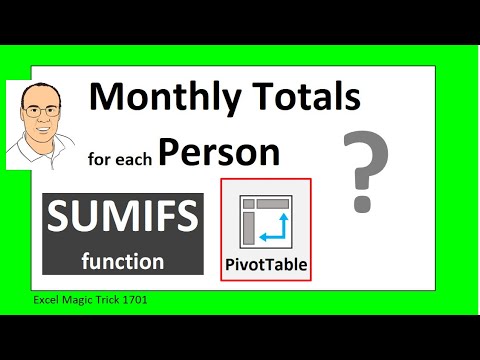 0:09:20
0:09:20
 0:07:26
0:07:26
 0:04:24
0:04:24
 0:12:33
0:12:33
 0:00:39
0:00:39
 0:07:23
0:07:23
 0:07:09
0:07:09
 0:03:29
0:03:29
 0:03:46
0:03:46
 0:10:35
0:10:35
 0:04:03
0:04:03
 0:02:55
0:02:55
 0:06:51
0:06:51
 0:02:25
0:02:25
 0:03:56
0:03:56
 0:00:59
0:00:59