filmov
tv
How to Fix Black Screen with Mouse Pointer Problem on Windows 10 (10 Fixes)
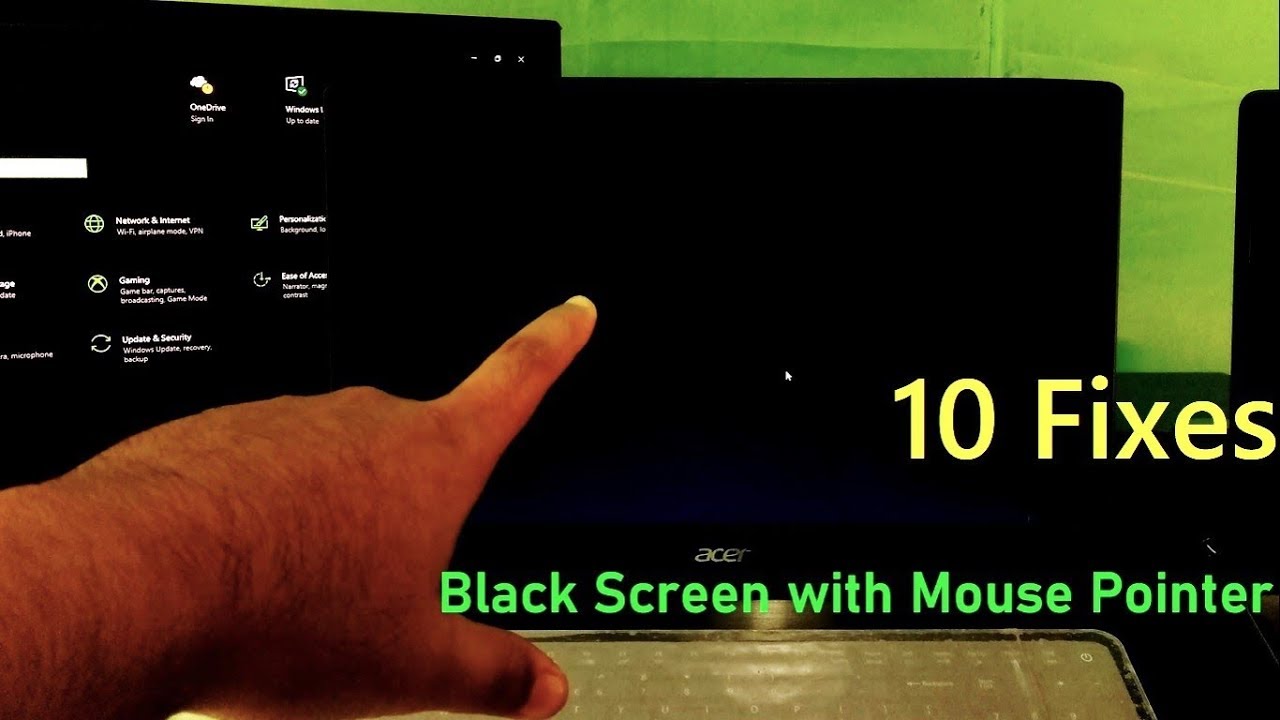
Показать описание
How to fix black screen with mouse pointer problem on Windows 10
Hi guys here I showed up how to fix black screen with cursor problem in windows 10.
May be, sometimes you are facing such a problem on your computer’s.
Like, “windows 10 black screen with mouse pointer”
In order to fix that issue, at first you have to understand and identify which is the actual problem in your case. Here I have point out some reasons, which will help to identify the actual reason behind this problem, so that you can troubleshoot this problem very easily.
⚫Reason No.1 👉 Windows 10 black screen with cursor before and after login. Basically, this is occurred due to freezing, locks up, stops and hangs issues of important windows programs, such graphics driver and windows explorer.
⚫Reason No.2 👉 Windows 10 black screen without cursor, this can happen when your system wrongly detects an external HDMI and VGA output. Any of Microsoft's OS could experience these issues during windows startup, including windows 10, windows 8.1 and windows 7.
⚫Reason No.3 👉 It could be because of some corrupted installed program, when a clean installation process is required.
⚫Reason No.4 👉 Black screen after windows 10 update, this can happen much more rarely caused by windows update component, when it’s needs to be repaired.
⚫Reason No.5 👉 Windows 10 black screen appears after waking up from sleep and hibernate.
⚫Reason No.6 👉 PC is turns on but display nothing. Basically, this is occurred due to ram problem, bios failure, and hard disk failure.
Whatever don't worry, here’s 10 fixes of black screen issues on windows 10, and am sure this tutorial will definitely help to fix this black screen problem.
-------------------------------------------------------------------------------
Of course, let us know your opinion.
Please Like, Comment we need your support.
And guys please don't forget to Subscribe our channel ASA Technical.
Thank you.
Hi guys here I showed up how to fix black screen with cursor problem in windows 10.
May be, sometimes you are facing such a problem on your computer’s.
Like, “windows 10 black screen with mouse pointer”
In order to fix that issue, at first you have to understand and identify which is the actual problem in your case. Here I have point out some reasons, which will help to identify the actual reason behind this problem, so that you can troubleshoot this problem very easily.
⚫Reason No.1 👉 Windows 10 black screen with cursor before and after login. Basically, this is occurred due to freezing, locks up, stops and hangs issues of important windows programs, such graphics driver and windows explorer.
⚫Reason No.2 👉 Windows 10 black screen without cursor, this can happen when your system wrongly detects an external HDMI and VGA output. Any of Microsoft's OS could experience these issues during windows startup, including windows 10, windows 8.1 and windows 7.
⚫Reason No.3 👉 It could be because of some corrupted installed program, when a clean installation process is required.
⚫Reason No.4 👉 Black screen after windows 10 update, this can happen much more rarely caused by windows update component, when it’s needs to be repaired.
⚫Reason No.5 👉 Windows 10 black screen appears after waking up from sleep and hibernate.
⚫Reason No.6 👉 PC is turns on but display nothing. Basically, this is occurred due to ram problem, bios failure, and hard disk failure.
Whatever don't worry, here’s 10 fixes of black screen issues on windows 10, and am sure this tutorial will definitely help to fix this black screen problem.
-------------------------------------------------------------------------------
Of course, let us know your opinion.
Please Like, Comment we need your support.
And guys please don't forget to Subscribe our channel ASA Technical.
Thank you.
Комментарии
 0:00:11
0:00:11
 0:00:26
0:00:26
 0:00:17
0:00:17
 0:00:15
0:00:15
 0:00:27
0:00:27
 0:01:44
0:01:44
 0:04:14
0:04:14
 0:06:26
0:06:26
 0:03:36
0:03:36
 0:00:13
0:00:13
 0:00:22
0:00:22
 0:00:18
0:00:18
 0:00:33
0:00:33
 0:00:10
0:00:10
 0:01:24
0:01:24
 0:01:00
0:01:00
 0:00:16
0:00:16
 0:00:23
0:00:23
 0:00:16
0:00:16
 0:06:35
0:06:35
 0:01:47
0:01:47
 0:03:29
0:03:29
 0:05:23
0:05:23
 0:00:16
0:00:16