filmov
tv
Plasticity | Bridge Surface Tool

Показать описание
This video shares a quick introduction to the Bridge Surface Tool in Plasticity.
Version used in video: 1.1.23
Version used in video: 1.1.23
Plasticity | Bridge Surface Tool
Plasticity | Create Clean Transitions with Bridge Surface
Plasticity - How to Bridge Faces
62 PLASTICITY 101 BRIDGE SURFACES (1.2 UPDATE)
the Bridge Surface tool in Plasticty #shorts
Plasticity | Create Panel Lines 02
Plasticity | Bridge Curve
Plasticity | Using Profile Curves when Lofting
Useful Tools Inside Plasticity | CAD for Artists
Plasticity 3D – A Game-Changing CAD Software Rivaling Fusion 360!
I Found The ULTIMATE 3D Modeling Software!!
BSLIVE First Look at Plasticity 1.2 'Bridge Curve' Tool
Why I don't use Plasticity
Plasticity | Surface Tutorial | Apple AirPods | Best 3D Modeling Program
Plasticity | Constrained Surface
63 PLASTICITY 101 BRIDGE EDGE (1.2 UPDATE)
58 PLASTICITY 101 BRIDGE CURVE (1.2 UPDATE)
Using Bridge Edge in Plasticity to Create Abstract Art #3d #plasticity3d #plasticity #3dmodeling
My New Favorite Plasticity Tool
How to Fix Topology in #Plasticity - Imprint Curve
Unleash Your Creativity: Plasticity Surface Creation - Step-by-Step Tutorial!
Plasticity update #7: New curve tools
What's the best 3D software? It depends...
How Does xNURBS differ from Patch and Loft in Plasticity?
Комментарии
 0:00:31
0:00:31
 0:00:31
0:00:31
 0:03:31
0:03:31
 0:03:51
0:03:51
 0:00:59
0:00:59
 0:00:31
0:00:31
 0:00:31
0:00:31
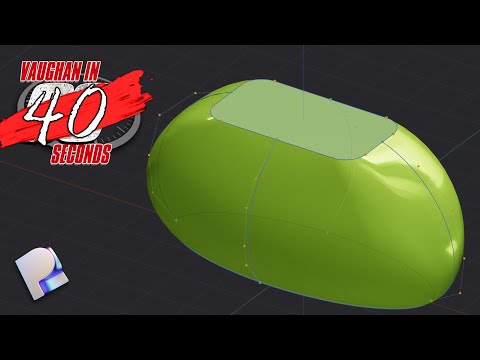 0:00:41
0:00:41
 0:00:22
0:00:22
 0:16:50
0:16:50
 0:04:29
0:04:29
 0:20:57
0:20:57
 0:11:02
0:11:02
 0:32:17
0:32:17
 0:00:31
0:00:31
 0:01:25
0:01:25
 0:02:57
0:02:57
 0:00:57
0:00:57
 0:02:28
0:02:28
 0:00:49
0:00:49
 0:26:08
0:26:08
 0:04:16
0:04:16
 0:00:54
0:00:54
 0:05:38
0:05:38