filmov
tv
How To Boost Celeron Processor Speed To Maximum Performance / Smooth Windows & Games

Показать описание
Intel Celeron for fanless device is potato. Do this tweaks and boost the performance to makes Windows running better response!
Offer from ALIEXPRESS :
See Offer from LAZADA MY :
See Offer from SHOPEE MY :
* Hipen H7 Stylus :
00:00 : Intro
00:32 : Intel Celeron N4000 Series Specs
01:06 : Step 1 - Power Settings Tweaks
01:56 : Step 2 - Visual Effects Tweaks
02:34 : Step 3 -Boot Settings Tweaks
03:00 : Comparison Before & After
03:30 : Known Drawbacks
If You enjoy It, Please Subscribe Our Channel! Thank You
Feel free to share :))
#celeronperformanceboost #intelturboboost #chuwihi10xr
_______________________________________________________________
This video are created for reference only. Essyprime will not responsible to any problem and damage occur to your item. We recommended you to have guidance from professional and use this video as a side material only.
- EssyPrime Team -
_______________________________________________________________
Copyright EssyPrime
Offer from ALIEXPRESS :
See Offer from LAZADA MY :
See Offer from SHOPEE MY :
* Hipen H7 Stylus :
00:00 : Intro
00:32 : Intel Celeron N4000 Series Specs
01:06 : Step 1 - Power Settings Tweaks
01:56 : Step 2 - Visual Effects Tweaks
02:34 : Step 3 -Boot Settings Tweaks
03:00 : Comparison Before & After
03:30 : Known Drawbacks
If You enjoy It, Please Subscribe Our Channel! Thank You
Feel free to share :))
#celeronperformanceboost #intelturboboost #chuwihi10xr
_______________________________________________________________
This video are created for reference only. Essyprime will not responsible to any problem and damage occur to your item. We recommended you to have guidance from professional and use this video as a side material only.
- EssyPrime Team -
_______________________________________________________________
Copyright EssyPrime
Комментарии
 0:04:17
0:04:17
![[How To] Enable](https://i.ytimg.com/vi/AFTU3k1OzAo/hqdefault.jpg) 0:08:16
0:08:16
 0:03:45
0:03:45
 0:05:32
0:05:32
 0:00:59
0:00:59
 0:02:54
0:02:54
 0:02:03
0:02:03
 0:00:39
0:00:39
 0:02:08
0:02:08
 0:04:58
0:04:58
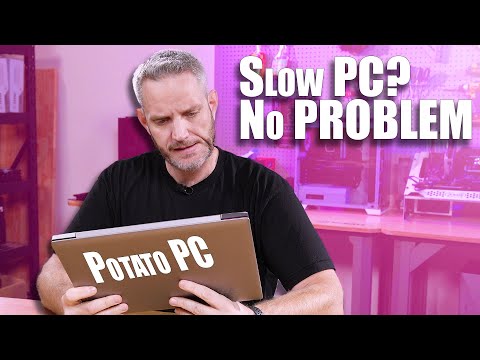 0:19:23
0:19:23
 0:01:50
0:01:50
 0:05:02
0:05:02
 0:02:42
0:02:42
 0:00:58
0:00:58
 0:10:03
0:10:03
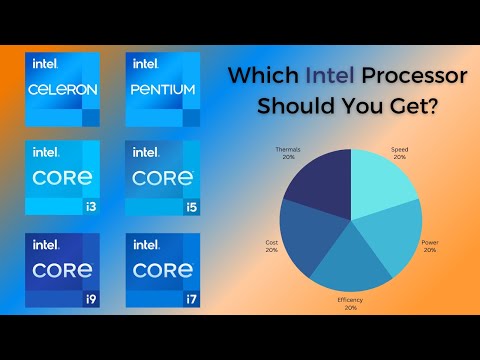 0:09:34
0:09:34
 0:05:59
0:05:59
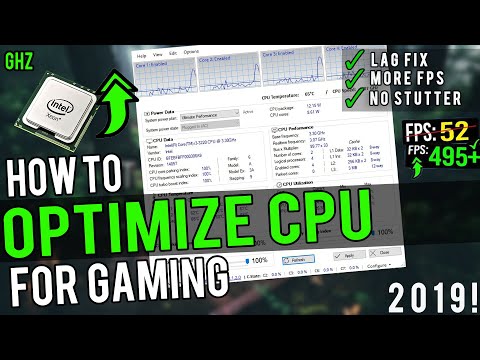 0:04:01
0:04:01
 0:06:39
0:06:39
 0:02:18
0:02:18
 0:01:35
0:01:35
 0:00:27
0:00:27
 0:03:07
0:03:07