filmov
tv
Add On Instructions Programming | AOI RSLogix / Studio 5000 PLC Programming Tutorial Example Logic

Показать описание
Add On Instructions Programming | AOI in RSLogix / Studio 5000 Programming Tutorial Example Logic
Add-On Instructions play a critical role in PLC programming. They give a programmer the ability to define custom instructions in order to maximize code reusability and simplify development. An Add-On Instruction or AOI is basically a function which is defined by the programmer and works in the same manner as the one provided by Rockwell.
Building AOIs is not complicated but does require a good understanding of PLC programming. Based on my experience, it’s also important to have been exposed to structured code in order to properly implement AOIs.
Many third-party vendors and OEMs release custom AOIs for their equipment. An example which comes to mind is that Cognex In-Sight 7200 Camera AOI. This instruction allows the user to easily interface with the camera supplied by Cognex. This practice is common & provides integrators with a simple way to interface with a certain device without having to work with registers directly.
When to use Add-On Instructions [AOIs]
Just like with User-Defined Data Types (UDTs), there’s a reason for using an AOI implementation. Based on what we’ve seen in the field, there could be several good circumstances in which an AOI would be justified:
You’re an OEM or Systems Integrator working with a new product and want to create an instruction which would interface said hardware. The AOI would provide an API (Application Program Interface) for the users looking to work with your system.
You’re a PLC Programmer who’s using the same exact rungs of code repeatedly. The goal of the AOI here would be to simplify your code into fewer rungs and to make it easier to program.
The biggest mistake I see programmers make is converting all their code into an AOI, nesting multiple AOIs and utilizing AOIs for basic logic. As you gain experience as a PLC programmer, you’ll recognize cases which could benefit from an AOI and others which won’t.
Building an Add-On Instruction in RSLogix / Studio 5000
Getting started with AOIs is fairly straightforward. However, you do need to work in an Offline program in order to create or modify them. This is one of the major drawbacks of AOIs. However, if planned accordingly, this isn’t a problem, but rather a deterrent for anyone to modify your code on a live PLC.
To create a New AOI, right click on the “Add-On Instructions” Folder in the Controller Organizer and select “New Add-On Instruction”. If this option isn’t available, make sure that you are offline; as mentioned above, you won’t be able to perform this action online.
Find us on social media:
Other Cool Content:
RSLogix & Studio 5000 Produced and Consumed Tags | PLC Data Concentrator SCADA, Messaging, EtherNet
HMI Development | FactoryTalk View Studio ME Rotation Animation Tutorial | Pump Fan Motor Program
PLC Vlog#1 - Which PLC Hardware to Buy, When to Invest & What You Should Know before Purchasing PLCs
PLC Trainer Kit - Allen Bradley DIY PLC Trainer Siemens Automation Direct Stratix PanelView HMI
Ladder Logic Basics - Programming Ladder Logic Diagrams in Studio 5000 for Allen Bradley Programmable Logic Controller
Relevant Search Terms
rslogix add on instruction, add on instructions in rslogix 5000, studio 5000 add on instructions,studio 5000 aoi tutorial, add-on instruction,aoi add on instructions,add-on instructions,rslogix 5000 add on instructions,rslogix 5000 making an add on instruction or aoi,making an add on instruction,making an aoi,studio 5000 aoi,add on instruction rslogix 5000,aoi studio 5000,aoi rslogix 5000,add on instructions rslogix 5000,studio 5000 logix designer, aio programming, AOI Tutorial Programming
Add-On Instructions play a critical role in PLC programming. They give a programmer the ability to define custom instructions in order to maximize code reusability and simplify development. An Add-On Instruction or AOI is basically a function which is defined by the programmer and works in the same manner as the one provided by Rockwell.
Building AOIs is not complicated but does require a good understanding of PLC programming. Based on my experience, it’s also important to have been exposed to structured code in order to properly implement AOIs.
Many third-party vendors and OEMs release custom AOIs for their equipment. An example which comes to mind is that Cognex In-Sight 7200 Camera AOI. This instruction allows the user to easily interface with the camera supplied by Cognex. This practice is common & provides integrators with a simple way to interface with a certain device without having to work with registers directly.
When to use Add-On Instructions [AOIs]
Just like with User-Defined Data Types (UDTs), there’s a reason for using an AOI implementation. Based on what we’ve seen in the field, there could be several good circumstances in which an AOI would be justified:
You’re an OEM or Systems Integrator working with a new product and want to create an instruction which would interface said hardware. The AOI would provide an API (Application Program Interface) for the users looking to work with your system.
You’re a PLC Programmer who’s using the same exact rungs of code repeatedly. The goal of the AOI here would be to simplify your code into fewer rungs and to make it easier to program.
The biggest mistake I see programmers make is converting all their code into an AOI, nesting multiple AOIs and utilizing AOIs for basic logic. As you gain experience as a PLC programmer, you’ll recognize cases which could benefit from an AOI and others which won’t.
Building an Add-On Instruction in RSLogix / Studio 5000
Getting started with AOIs is fairly straightforward. However, you do need to work in an Offline program in order to create or modify them. This is one of the major drawbacks of AOIs. However, if planned accordingly, this isn’t a problem, but rather a deterrent for anyone to modify your code on a live PLC.
To create a New AOI, right click on the “Add-On Instructions” Folder in the Controller Organizer and select “New Add-On Instruction”. If this option isn’t available, make sure that you are offline; as mentioned above, you won’t be able to perform this action online.
Find us on social media:
Other Cool Content:
RSLogix & Studio 5000 Produced and Consumed Tags | PLC Data Concentrator SCADA, Messaging, EtherNet
HMI Development | FactoryTalk View Studio ME Rotation Animation Tutorial | Pump Fan Motor Program
PLC Vlog#1 - Which PLC Hardware to Buy, When to Invest & What You Should Know before Purchasing PLCs
PLC Trainer Kit - Allen Bradley DIY PLC Trainer Siemens Automation Direct Stratix PanelView HMI
Ladder Logic Basics - Programming Ladder Logic Diagrams in Studio 5000 for Allen Bradley Programmable Logic Controller
Relevant Search Terms
rslogix add on instruction, add on instructions in rslogix 5000, studio 5000 add on instructions,studio 5000 aoi tutorial, add-on instruction,aoi add on instructions,add-on instructions,rslogix 5000 add on instructions,rslogix 5000 making an add on instruction or aoi,making an add on instruction,making an aoi,studio 5000 aoi,add on instruction rslogix 5000,aoi studio 5000,aoi rslogix 5000,add on instructions rslogix 5000,studio 5000 logix designer, aio programming, AOI Tutorial Programming
Комментарии
 0:15:02
0:15:02
 0:00:13
0:00:13
 0:08:00
0:08:00
 0:04:05
0:04:05
 0:02:44
0:02:44
 0:00:12
0:00:12
 0:09:11
0:09:11
 0:06:38
0:06:38
 2:03:56
2:03:56
 0:20:11
0:20:11
 0:08:08
0:08:08
 0:01:01
0:01:01
 0:00:48
0:00:48
 0:00:57
0:00:57
 0:00:20
0:00:20
 0:00:21
0:00:21
 0:07:25
0:07:25
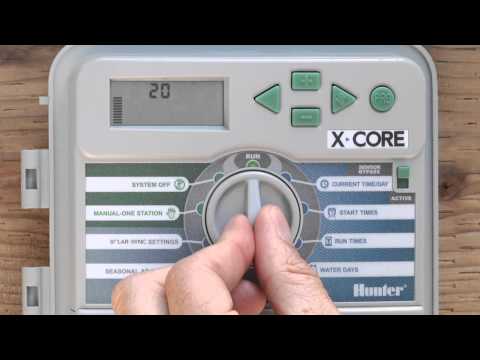 0:06:57
0:06:57
 0:00:54
0:00:54
 0:00:26
0:00:26
 0:00:29
0:00:29
 0:10:44
0:10:44
 0:09:22
0:09:22
 0:00:22
0:00:22