filmov
tv
Windows 11 Version 23H2 Not Installing Error Code 0x80070002 FIX
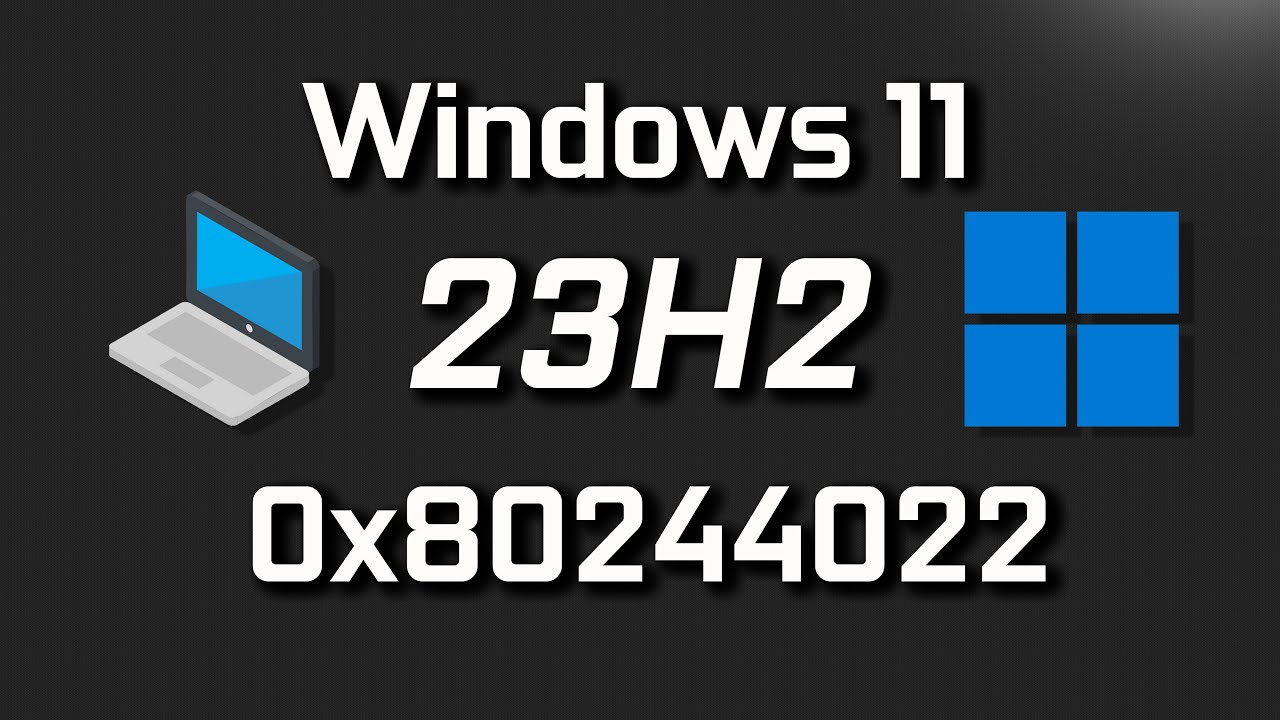
Показать описание
If you try to install the latest windows 11 cumulative update version 23H2 And you are unable to do it because you get the download or installation error 0x80070002. This could be caused by a corrupt Windows update database. so This tutorial will teach you several solutions that will help you Resolve this issue.
0:00 - Intro/Explanation
0:20 - Repair BITS
1:39 - CMD Repair Script
3:12 - Install 23H2 ISO
6:31 - Outro
This troubleshooting guide will work Windows 11 operating systems (Home, Professional, Enterprise, Education) and desktops, laptops, tables and computers manufactured by the following brands: Asus, Dell, HP, MSI, Alienware, MSI, Toshiba, Acer, Lenovo, razer, huawei, dynabook, LG , vaio, surface among others.
Copy and paste this:
net stop bits
net stop wuauserv
net stop appidsvc
net stop cryptsvc
Del "%ALLUSERSPROFILE%\Application Data\Microsoft\Network\Downloader\*.*"
rmdir %systemroot%\SoftwareDistribution /S /Q
rmdir %systemroot%\system32\catroot2 /S /Q
netsh winsock reset
netsh winsock reset proxy
net start bits
net start wuauserv
net start appidsvc
net start cryptsvc
0:00 - Intro/Explanation
0:20 - Repair BITS
1:39 - CMD Repair Script
3:12 - Install 23H2 ISO
6:31 - Outro
This troubleshooting guide will work Windows 11 operating systems (Home, Professional, Enterprise, Education) and desktops, laptops, tables and computers manufactured by the following brands: Asus, Dell, HP, MSI, Alienware, MSI, Toshiba, Acer, Lenovo, razer, huawei, dynabook, LG , vaio, surface among others.
Copy and paste this:
net stop bits
net stop wuauserv
net stop appidsvc
net stop cryptsvc
Del "%ALLUSERSPROFILE%\Application Data\Microsoft\Network\Downloader\*.*"
rmdir %systemroot%\SoftwareDistribution /S /Q
rmdir %systemroot%\system32\catroot2 /S /Q
netsh winsock reset
netsh winsock reset proxy
net start bits
net start wuauserv
net start appidsvc
net start cryptsvc
Windows 11 Update 23H2/24H2 — Failed to Download & Install (Fix)
Windows 11 23H2 Update Failed To Install Error Fixed
Should You Update To Windows 11 24H2 Right Now
Windows 11 23H2 Preview update bug fixes are here KB5043145
How to get Windows 11 23H2 Update (Step-by-Step Installation Guide)
Windows 11 23H2 Update NOT Showing in Windows Update!
Fix Update KB5043076 Not Installing On Windows 11 (Version 23H2/22H2)
Fix Update KB5043145 Not Installing On Windows 11 (Version 23H2/22H2)
How To Fix Windows Update Error Code KB5043145 Not Installing in Windows 11 [Solution]
Windows 11 23H2 not showing up in Windows update try these few tricks
Windows 11 23H2 KB5043145 Released With 6 New Features + Bug Fixes
Why No One Is Using Windows 11
Windows 11 Update 23H2 not Showing or Updating Fixed
Sound Not Working After Windows 11 23H2 Update FIX
How to Install Windows 11 23H2 on Unsupported PC (New Method 2023)
Fix Update KB5041587 Not Installing On Windows 11 (Version 23H2/22H2)
Windows 11 23H2 Install Error 0x800f081f (FIX THAT WORKS)
Windows 11 Update 23H2 Fails to Install FIX - [Tutorial]
How to FIX Performance Issues after Upgrading to Windows 11 23H2
How To Update Your Windows 11 to 23H2, If You're Hardware Is Not Supported!
Upgrade to Windows 11 23H2 from 22H2 — No Data Loss (2023)
Windows 11 24H2 Feature Update Causing BSOD Problem
Fix Update KB5041585/KB5042099 Not Installing On Windows 11 (Version 23H2/22H2)
How to fix Install error 0x800736b3 2024-06 Cumulative Update for Windows 11 Version 23H2 KB5039212
Комментарии
 0:01:25
0:01:25
 0:03:21
0:03:21
 0:09:35
0:09:35
 0:04:51
0:04:51
 0:04:31
0:04:31
 0:02:13
0:02:13
 0:08:19
0:08:19
 0:08:07
0:08:07
 0:03:34
0:03:34
 0:03:59
0:03:59
 0:05:59
0:05:59
 0:04:50
0:04:50
 0:02:50
0:02:50
 0:08:04
0:08:04
 0:09:00
0:09:00
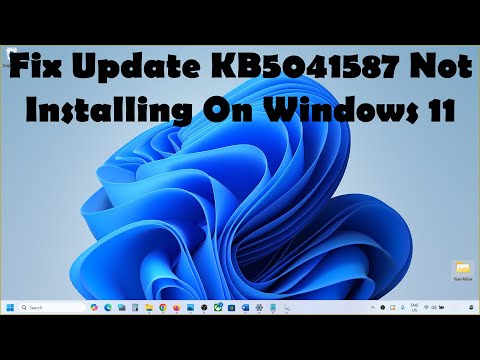 0:08:26
0:08:26
 0:03:36
0:03:36
 0:10:47
0:10:47
 0:04:37
0:04:37
 0:18:16
0:18:16
 0:02:56
0:02:56
 0:10:20
0:10:20
 0:09:00
0:09:00
 0:05:57
0:05:57