filmov
tv
protoc object detection tensorflow api run in linux & normal python

Показать описание
ROS robotics for arduino installation and fun projects
install cuda cudnn and every dependency of open cv needed for yolo in windows 7 ,10 ,8 for full gpu acceleration and video object detection use this site
if you guys have a problem in installing tensorflow in ubantu 18.04 bionic beaver and linux mint -19 follow this tutorial below where you can install tensorflow without error is it easier to setup tensorflow on ubuntu compared to windows? i am getting so many errors, usually related to the path variables on windows.
if you guys have a problem in installing tensorflow in ubantu 18.04 bionic beaver and linux mint -19 follow this tutorial below where you can install tensorflow without error is it easier to setup tensorflow on ubuntu compared to windows? i am getting so many errors, usually related to the path variables on windows.
use this youtube channel for more information
Create virtual environments for python with conda
tensor flow object detection api install and run in ubantu and linux mint which is installed and run in anaconda based python
tensor flow object detection api install and run in ubantu and linux mint
in order to run tensor flow object detection api u need to have normal python installed and follow the rest procedures make sure u open two terminals one for cloning and installing and other to call the jupyter notebook
step 1
create an virtual environment: from this site
step 2
git cone or download and save the models in the environment u created in ur home directory from this site
step 3
follow the installation and dependencies path embedding procedures from this site make sure to follow the video
protobuff install website below
make sure u create the protoc folder as shown and unzip and copy files and follow the procedures in the video
the website for proto buff is
step4:
after these procedures do as said in the video get the environment (here object directory) / (models)/ research and get into the directory first and paste these commands depends on he environment and directory u created after finishing it
$ env/models/Protoc/bin/protoc object_detection/protos/*.proto --python_out=.
note:
env depends upon the enviroment u created at the begining in here its object
step5:
export PYTHONPATH=$PYTHONPATH:`pwd`:`pwd`/slim
so far so good if u have no reply failed message for these then check ur path u env tryied it.
and go to the next terminal activate the environ ment in here its object and then u have to get into the code this is all done in the new terminal
source env(here object it may depend on the enviroment u create)/bin/activate
and get into it by
$ cd env(here object it may depend on the enviroment u create)
$ cd models
$ cd research
$ cd object_detection
and then open ur jupyter note book by typing
$ jupyter notebook
and search for object detectip tutorial and just play with it trust the kernel and run all the code
thankyou friends
note: the websites in the future may work or it may not work like whose maintain it it will be better that u find all dependencies in google and other sites
if you have gtx 1050 ti or higher 4 gb ram and 10601080 1070 cards will only intstall tensorflow 2 or else you cant install for more details see this video
to test tensorflow installed for GPU use these below code or the details in the website
use this youtube channel for more information
install cuda cudnn and every dependency of open cv needed for yolo in windows 7 ,10 ,8 for full gpu acceleration and video object detection use this site
if you guys have a problem in installing tensorflow in ubantu 18.04 bionic beaver and linux mint -19 follow this tutorial below where you can install tensorflow without error is it easier to setup tensorflow on ubuntu compared to windows? i am getting so many errors, usually related to the path variables on windows.
if you guys have a problem in installing tensorflow in ubantu 18.04 bionic beaver and linux mint -19 follow this tutorial below where you can install tensorflow without error is it easier to setup tensorflow on ubuntu compared to windows? i am getting so many errors, usually related to the path variables on windows.
use this youtube channel for more information
Create virtual environments for python with conda
tensor flow object detection api install and run in ubantu and linux mint which is installed and run in anaconda based python
tensor flow object detection api install and run in ubantu and linux mint
in order to run tensor flow object detection api u need to have normal python installed and follow the rest procedures make sure u open two terminals one for cloning and installing and other to call the jupyter notebook
step 1
create an virtual environment: from this site
step 2
git cone or download and save the models in the environment u created in ur home directory from this site
step 3
follow the installation and dependencies path embedding procedures from this site make sure to follow the video
protobuff install website below
make sure u create the protoc folder as shown and unzip and copy files and follow the procedures in the video
the website for proto buff is
step4:
after these procedures do as said in the video get the environment (here object directory) / (models)/ research and get into the directory first and paste these commands depends on he environment and directory u created after finishing it
$ env/models/Protoc/bin/protoc object_detection/protos/*.proto --python_out=.
note:
env depends upon the enviroment u created at the begining in here its object
step5:
export PYTHONPATH=$PYTHONPATH:`pwd`:`pwd`/slim
so far so good if u have no reply failed message for these then check ur path u env tryied it.
and go to the next terminal activate the environ ment in here its object and then u have to get into the code this is all done in the new terminal
source env(here object it may depend on the enviroment u create)/bin/activate
and get into it by
$ cd env(here object it may depend on the enviroment u create)
$ cd models
$ cd research
$ cd object_detection
and then open ur jupyter note book by typing
$ jupyter notebook
and search for object detectip tutorial and just play with it trust the kernel and run all the code
thankyou friends
note: the websites in the future may work or it may not work like whose maintain it it will be better that u find all dependencies in google and other sites
if you have gtx 1050 ti or higher 4 gb ram and 10601080 1070 cards will only intstall tensorflow 2 or else you cant install for more details see this video
to test tensorflow installed for GPU use these below code or the details in the website
use this youtube channel for more information
Комментарии
 0:28:03
0:28:03
 0:03:38
0:03:38
 0:03:05
0:03:05
 0:10:36
0:10:36
 0:47:33
0:47:33
 0:26:33
0:26:33
 0:01:20
0:01:20
 0:05:29
0:05:29
 0:05:42
0:05:42
 0:05:42
0:05:42
 0:01:33
0:01:33
 0:12:09
0:12:09
 0:20:35
0:20:35
 0:00:51
0:00:51
 0:08:32
0:08:32
 0:46:37
0:46:37
 0:40:51
0:40:51
 0:19:26
0:19:26
 0:14:59
0:14:59
 0:13:16
0:13:16
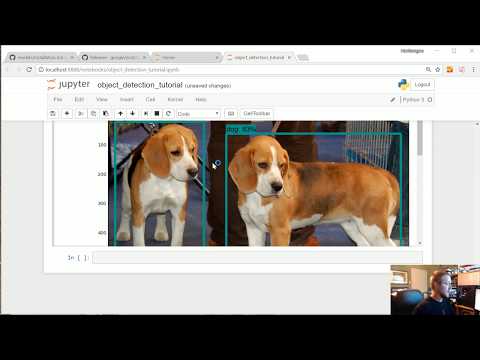 0:10:06
0:10:06
 0:01:29
0:01:29
 1:06:45
1:06:45