filmov
tv
How to Install Tensorflow 2 Object Detection

Показать описание
Its finally here! Welcome to my tutorial for installing and setting up Tensorflow 2 Object Detection! This tutorial goes over how to install Tensorflow 2 and get object detection up and running. I try to cover as many possible errors you may find when trying to do this yourself so that you can skip the headaches and get right to object detecting!
Common Tensorflow 2 fixes:
"protoc not found" - make sure you add protoc to path and also do "conda install protobuf"
"numpy not found" - make sure to do "conda install numpy"
Links used:
Chapters:
00:00 - Download Tensorflow repo
01:40 - Protobuf/Protoc Download
04:10 - Anaconda
09:04 - protoc command and script
11:55 - numpy
12:40 - Test the install
14:10 - Setup IDE
17:10 - Model downloader
21:20 - Detection script
25:00 - Results
26:10 - Outro
Common Tensorflow 2 fixes:
"protoc not found" - make sure you add protoc to path and also do "conda install protobuf"
"numpy not found" - make sure to do "conda install numpy"
Links used:
Chapters:
00:00 - Download Tensorflow repo
01:40 - Protobuf/Protoc Download
04:10 - Anaconda
09:04 - protoc command and script
11:55 - numpy
12:40 - Test the install
14:10 - Setup IDE
17:10 - Model downloader
21:20 - Detection script
25:00 - Results
26:10 - Outro
How to install TensorFlow and Keras in Python on Windows 10
How to Install Tensorflow 2 Object Detection
How to Install TensorFlow in Visual Studio Code | TensorFlow in VSCode (2024)
How to install TensorFlow in Python on Windows for Beginners
Install tensorflow 2.0 | Deep Learning Tutorial 5 (Tensorflow Tutorial, Keras & Python)
How to install TENSORFLOW 2 in ANACONDA [works for M1 MacBook & Windows]
How To Install TensorFlow For Python 3.11.3 In Windows 10/11 |TensorFlow Installation
How to Install Tensorflow 2 on a Raspberry Pi
Install Tensorflow/Keras in WSL2 for Windows with NVIDIA GPU
How to Install TensorFlow 2 and OpenCV on a Raspberry Pi
Install TensorFlow 2 on Windows computers with GPU Support
Installing Tensorflow and Keras on Anaconda
How To Install TensorFlow In Python 3.12.2 (Windows 10) | TensorFlow 2.16.1
Install Tensorflow 2 on a Raspberry Pi 4 // Easy
How to Install TensorFlow GPU on Windows 11 | GPU Setup on Windows | TensorFlow GPU Setup
TensorFlow Tutorial 01 - Installation - Beginner Course
Install Tensorflow Object Detection From Scratch in 5 Steps | Python Deep Learning
2020, Installing TensorFlow 2.0, Keras, & Python 3.7 in Windows 10
TensorFlow Installation | Step By Step Guide to Install TensorFlow on Windows | Edureka
How to install TensorFlow 2 0? Install Tf 2.0 on Google Colab - DIY#2
2. Installing TensorFlow 2 with Anaconda
How to Install TensorFlow GPU in Windows WSL2 | Install Anaconda in WSL2 | Using WSL for TensorFlow
How To Install and Setup TensorFlow on Windows (Latest Version) | Installing TensorFlow | MindMajix
What is TensorFlow | TensorFlow Explained in 3-Minutes | Introduction to TensorFlow | Intellipaat
Комментарии
 0:05:38
0:05:38
 0:26:33
0:26:33
 0:06:13
0:06:13
 0:05:24
0:05:24
 0:02:37
0:02:37
 0:06:05
0:06:05
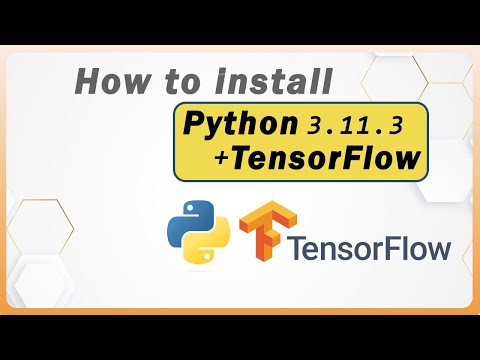 0:06:11
0:06:11
 0:08:45
0:08:45
 0:09:59
0:09:59
 0:17:21
0:17:21
 0:06:30
0:06:30
 0:05:33
0:05:33
 0:03:02
0:03:02
 0:07:31
0:07:31
 0:07:32
0:07:32
 0:09:02
0:09:02
 0:28:03
0:28:03
 0:13:42
0:13:42
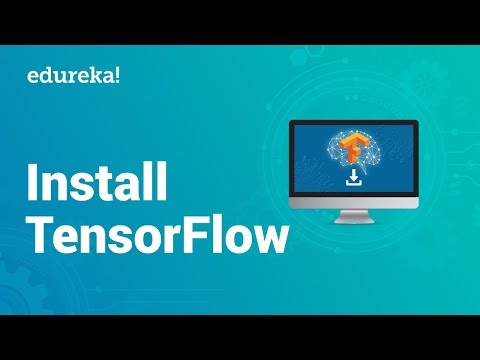 0:09:06
0:09:06
 0:05:14
0:05:14
 0:09:27
0:09:27
 0:15:23
0:15:23
 0:12:31
0:12:31
 0:02:36
0:02:36