filmov
tv
Reveal Hidden Excel Passwords in VBA Code
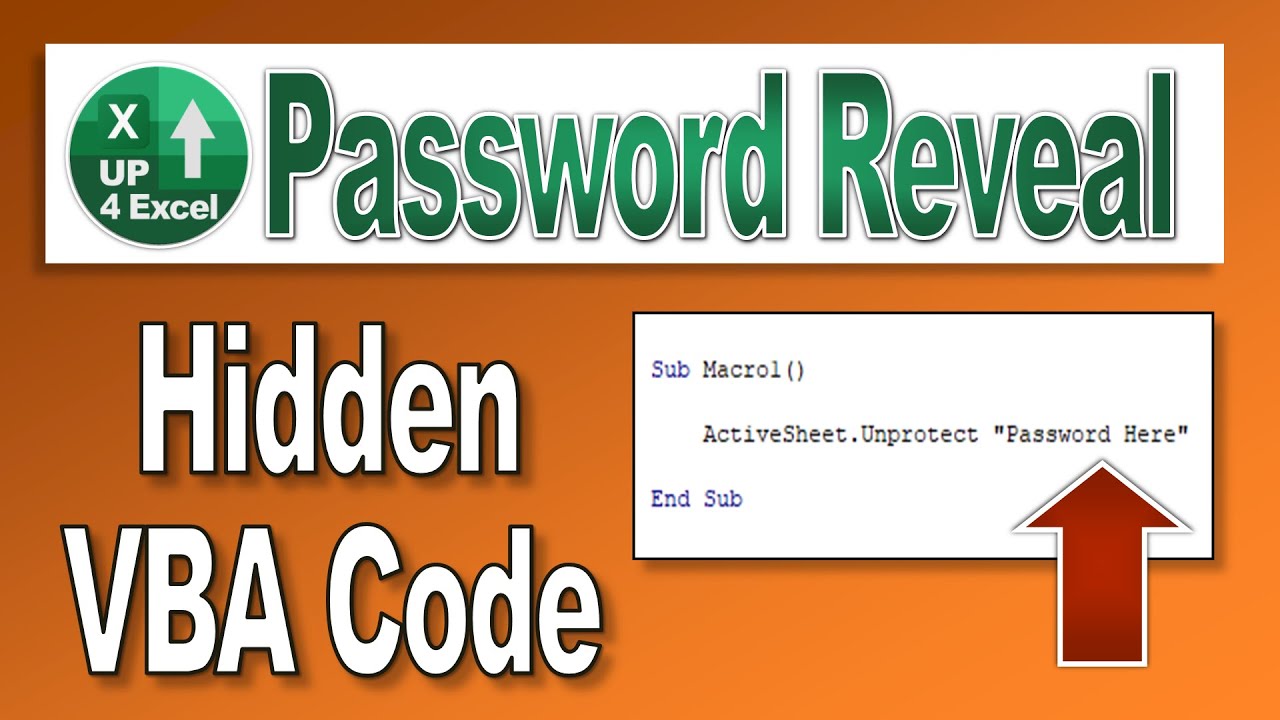
Показать описание
🎯 Uncover hidden Excel passwords - Find Excel passwords hidden inside spreadsheets by taking advantage of a common mistake by spreadsheet designers
======================================================================================
📖 if you need to remove a sheet password on a macro enabled workbook you might just get lucky with the method i'm about to show you
so let's say we've got this spreadsheet here and you can see try to change anything you've got um a message coming up saying it's protected can't do anything so it's clearly protected at the moment now first thing is is it look up here is it an xlsm file in other words does it have macros because if it does it's always worth checking the code to see if the password's been given away push alt f11 you go into the vba editor and in here there's likely to be find your file so protected cheap one in this case go to one of the modules now there might be several modules you have to check each one independently and what you're looking for so there's a ton of code in here but if i just push control f to search and i'm going to search for um protect okay find next and there you go straight away we found a piece of code that says and this is exactly what you're looking for active sheet dot unprotect that might not be active sheet might be something else dot unprotect and there you go afterwards will be the password and this is a total schoolboy error that i've seen happen time and time again people write vba code which needs to alter protected sheets so they just simply code in the removal of the password and i suspect if i did another search i'll find the password being put back on at the end of the code happens all the time if you find it's fantastic you've now got the password uh and you can just type it straight in and unlock the sheet so if that applies you're on to a winner hope you enjoyed the video make sure you hit subscribe for plenty more tips and tricks on apple xl i'll see you soon
======================================================================================
#Up4Excel
#Up4ExcelPasswords
#Up4ExcelBeginner
Here at Up4Excel we’re on a mission to help YOU:
» Get your Excel skills UP and your task time DOWN
» Focus on shortcuts and fast impressive results
» Improve your productivity and free up your time
Everyone will assume you work 24 hours a day to produce the kind of output you’ll be producing in no time…. with the help of Up4Excel training.
You get new video releases every week, packed full of ways to save time and impress those around you.
💎 Don't miss out and fall behind.....
🅾 SUBSCRIBE NOW 🅾
======================================================================================
👀 Learn more with my playlist: Excel Password Removal Tips
🎁 Feel free to donate - your small gift will help me make better videos for you and others.
👉 Get ALL Up4Excel workbooks and templates on YOUR device in a structured searchable index….with free lifetime updates
======================================================================================
📖 if you need to remove a sheet password on a macro enabled workbook you might just get lucky with the method i'm about to show you
so let's say we've got this spreadsheet here and you can see try to change anything you've got um a message coming up saying it's protected can't do anything so it's clearly protected at the moment now first thing is is it look up here is it an xlsm file in other words does it have macros because if it does it's always worth checking the code to see if the password's been given away push alt f11 you go into the vba editor and in here there's likely to be find your file so protected cheap one in this case go to one of the modules now there might be several modules you have to check each one independently and what you're looking for so there's a ton of code in here but if i just push control f to search and i'm going to search for um protect okay find next and there you go straight away we found a piece of code that says and this is exactly what you're looking for active sheet dot unprotect that might not be active sheet might be something else dot unprotect and there you go afterwards will be the password and this is a total schoolboy error that i've seen happen time and time again people write vba code which needs to alter protected sheets so they just simply code in the removal of the password and i suspect if i did another search i'll find the password being put back on at the end of the code happens all the time if you find it's fantastic you've now got the password uh and you can just type it straight in and unlock the sheet so if that applies you're on to a winner hope you enjoyed the video make sure you hit subscribe for plenty more tips and tricks on apple xl i'll see you soon
======================================================================================
#Up4Excel
#Up4ExcelPasswords
#Up4ExcelBeginner
Here at Up4Excel we’re on a mission to help YOU:
» Get your Excel skills UP and your task time DOWN
» Focus on shortcuts and fast impressive results
» Improve your productivity and free up your time
Everyone will assume you work 24 hours a day to produce the kind of output you’ll be producing in no time…. with the help of Up4Excel training.
You get new video releases every week, packed full of ways to save time and impress those around you.
💎 Don't miss out and fall behind.....
🅾 SUBSCRIBE NOW 🅾
======================================================================================
👀 Learn more with my playlist: Excel Password Removal Tips
🎁 Feel free to donate - your small gift will help me make better videos for you and others.
👉 Get ALL Up4Excel workbooks and templates on YOUR device in a structured searchable index….with free lifetime updates
Комментарии
 0:02:18
0:02:18
 0:02:18
0:02:18
 0:05:40
0:05:40
 0:04:36
0:04:36
 0:03:05
0:03:05
 0:10:21
0:10:21
 0:14:04
0:14:04
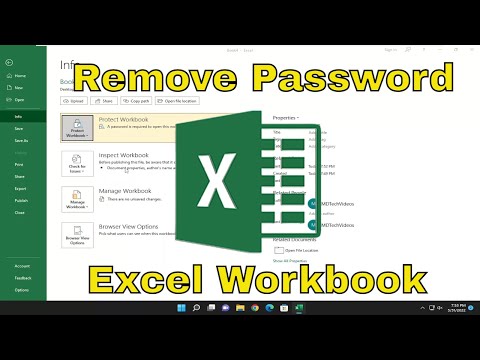 0:01:34
0:01:34
 2:37:13
2:37:13
 0:06:24
0:06:24
 0:04:09
0:04:09
 0:04:13
0:04:13
 0:07:10
0:07:10
 0:00:34
0:00:34
 0:06:43
0:06:43
 0:03:16
0:03:16
 0:05:01
0:05:01
 0:12:12
0:12:12
 0:08:57
0:08:57
 0:02:33
0:02:33
 0:05:28
0:05:28
 0:05:19
0:05:19
 0:05:41
0:05:41
 0:01:01
0:01:01